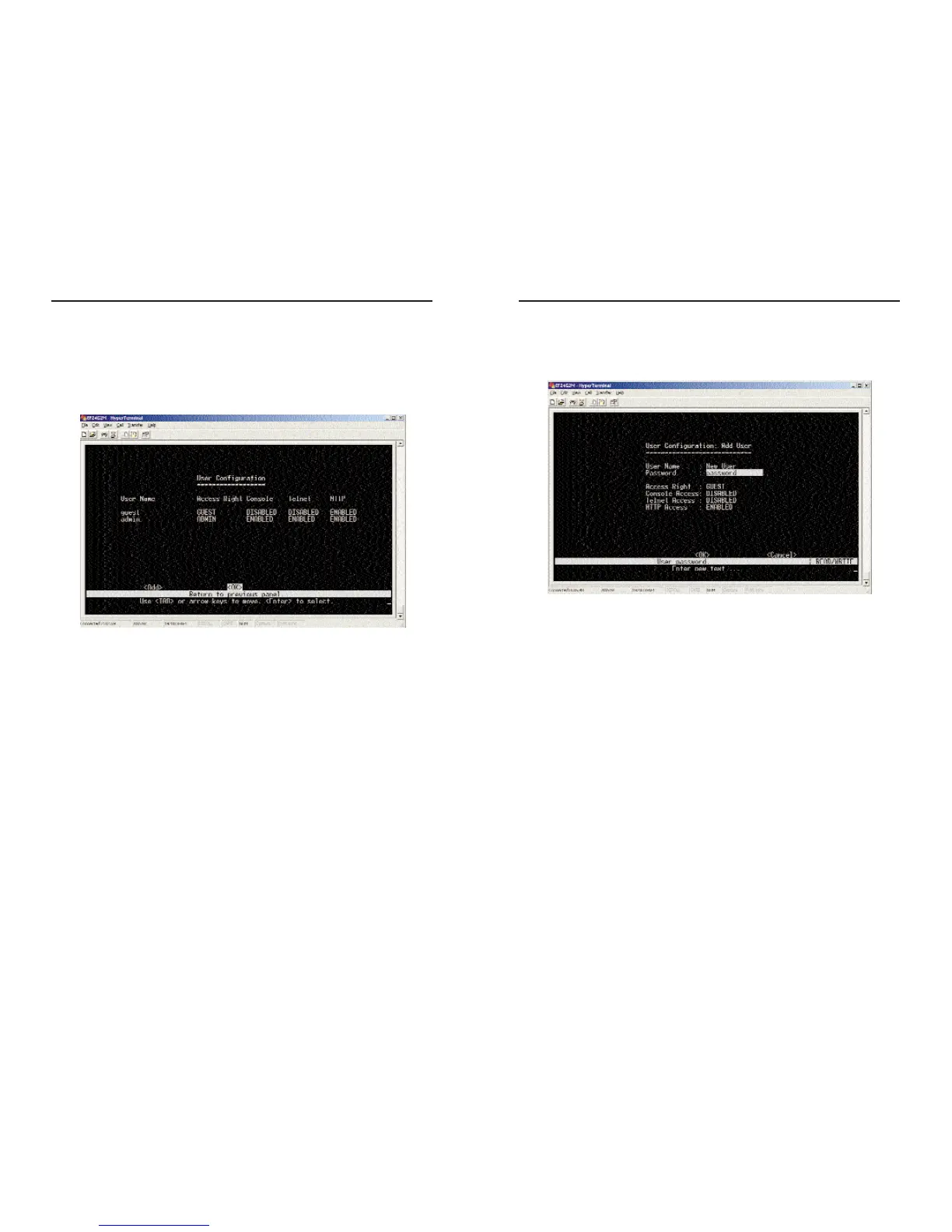EtherFast
®
Managed 24-Port with Dual Gigabit Switch
Add User
The Add User screen allows you to add a user.
• User Name - Specifies user authorized management access to the
Switch via the console, telnet, or the Web.
• Password - Sets up the password for the new user.
• Access Right - ADMIN: Read/Write for all screens.
GUEST: Read Only for all screens.
• Console Access - Authorizes management via the console.
• Telnet Access - Authorizes management via a telnet connection.
• HTTP Access - Authorizes management via HTTP, e.g., a Web browser.
Select OK to confirm the changes. Select Cancel to cancel any changes.
27
EtherFast
®
Series
User Configuration
The User Configuration screen to restrict management access based on speci-
fied user names and passwords. There are two user types, Administrator and
Guest. Only the Administrator has write access for parameters governing the
SNMP agent.
• User Name - Specifies user authorized management access to the
Switch via the console, telnet, or the Web.
• Access Right - ADMIN: Read/Write for all screens.
GUEST: Read Only for all screens.
• Console - Authorizes management via the console.
• Telnet - Authorizes management via a telnet connection.
• HTTP - Authorizes management via HTTP, e.g., a Web browser.
Select Add to add a user. Select OK to return to the previous panel.
26