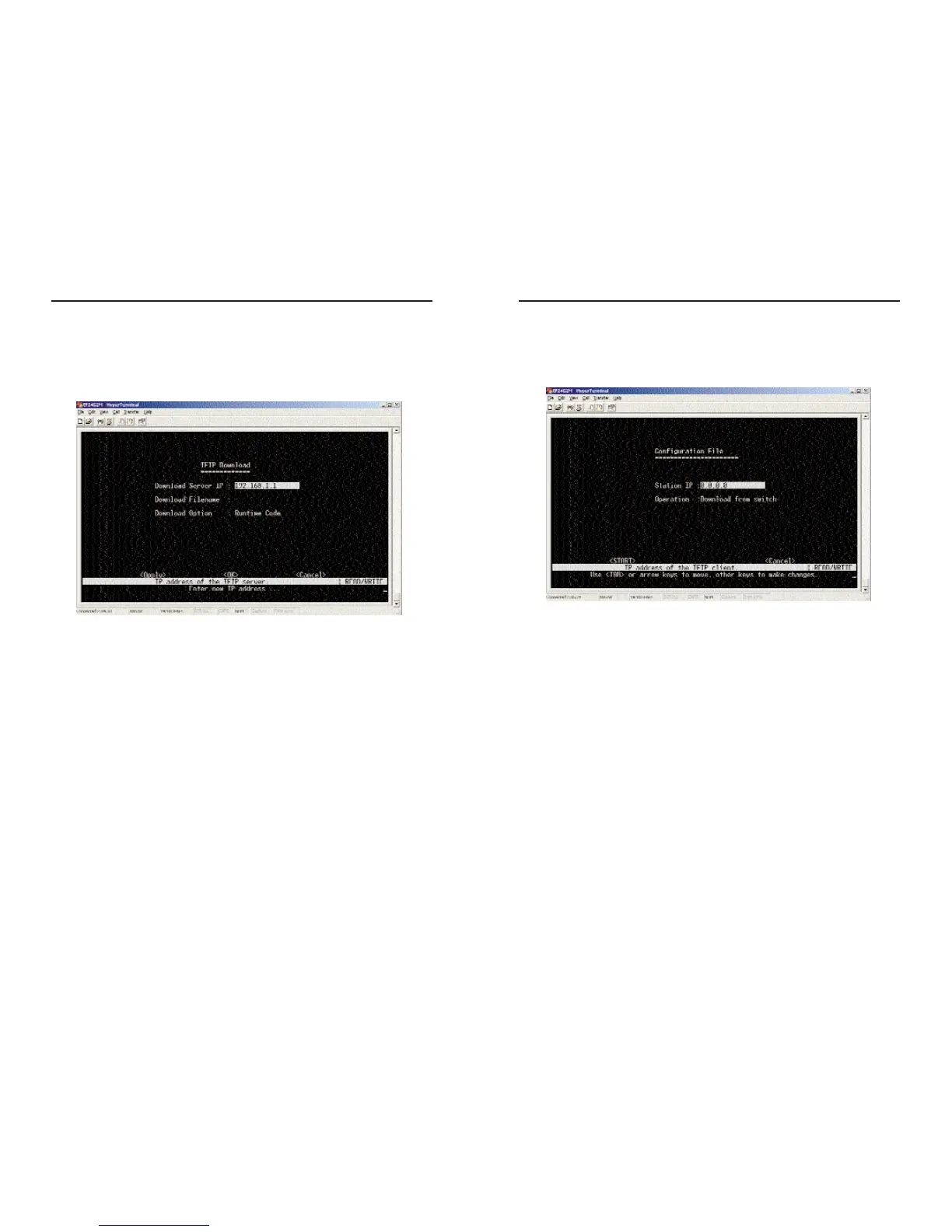EtherFast
®
Managed 24-Port with Dual Gigabit Switch
Configuration File
The Configuration File screen allows you to load a configuration file on any
Switch on the network.
• Station IP - IP address of the Switch you want the configuration file to
be sent to.
• Operation - Gives you the choice of downloading the configuration file
from your Switch.
Download from switch - Downloads the current switch configura-
tion to a file on the client PC.
Upload to switch - Uploads a configuration file to the Switch from
the client PC.
Select Start to begin the download. Select Cancel to cancel the download.
29
EtherFast
®
Series
TFTP Download
The TFTP Download screen lets you load software updates to permanent
flash ROM in the Switch. After downloading the new software, the agent will
automatically restart itself.
• Download Server IP - IP address of a TFTP server.
• Download Filename - The binary file to download.
• Download Option - You may choose either Runtime Code or Post
Code.
Select Apply to make changes. Select OK to return to the previous panel.
Select Cancel to cancel any changes.
28