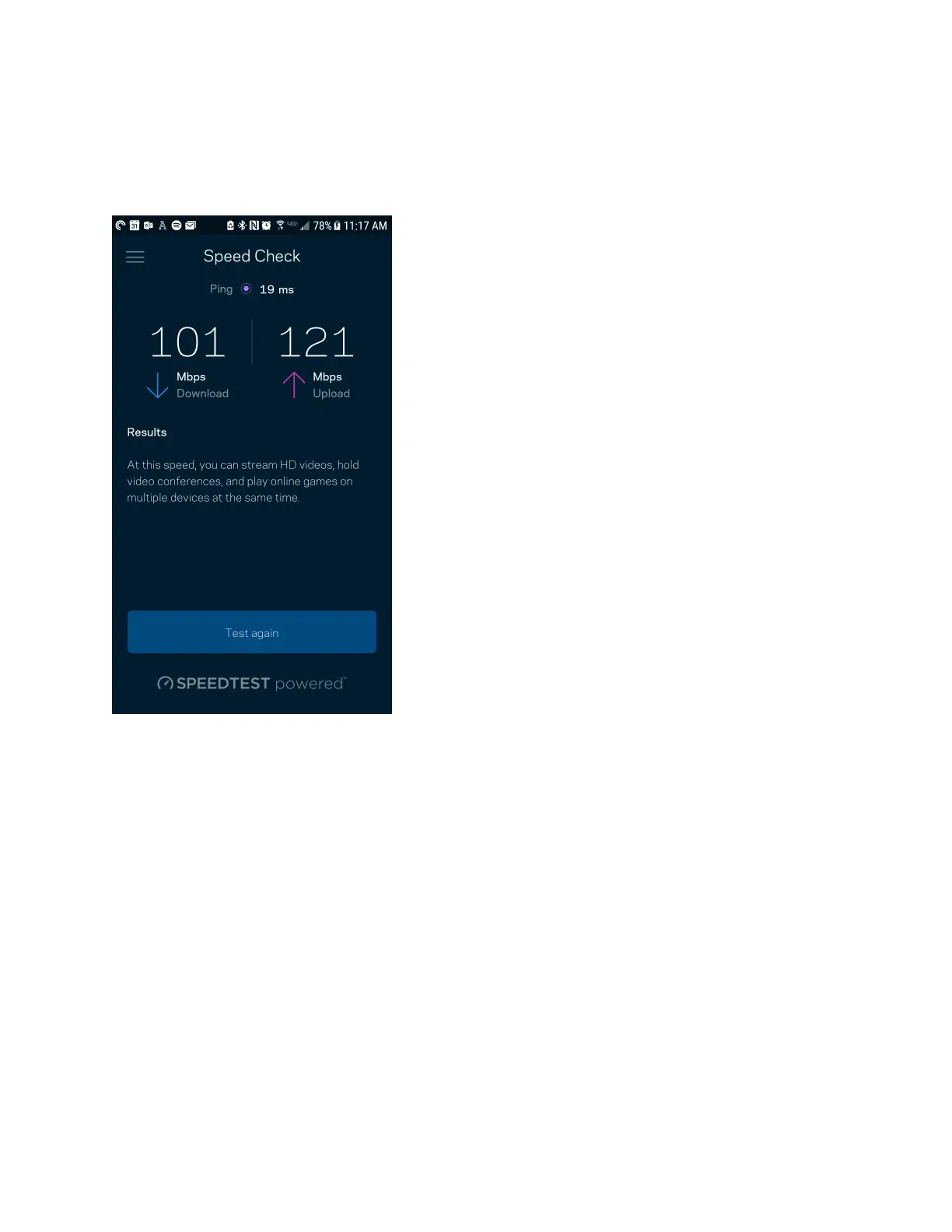26
Test della velocità
Avviare un test della velocità per accertarsi di ottenere le velocità per le quali si sta pagando il proprio provider. Il test della
velocità è utile anche per impostare la priorità dei dispositivi, poiché i risultati determinano come il Wi-Fi viene distribuito ai
dispositivi prioritari.
•
Download speed (Velocità di download) indica la velocità con la quale i contenuti Internet vengono trasferiti al router.
•
Upload speed (Velocità di upload) indica la velocità con la quale è possibile caricare contenuti su Internet.
Nota —
Le velocità della connessione Internet dipendono da una serie di fattori, inclusi il tipo di account ISP, il traffico
Internet locale e mondiale e il numero di dispositivi in casa che condividono la connessione Internet.
