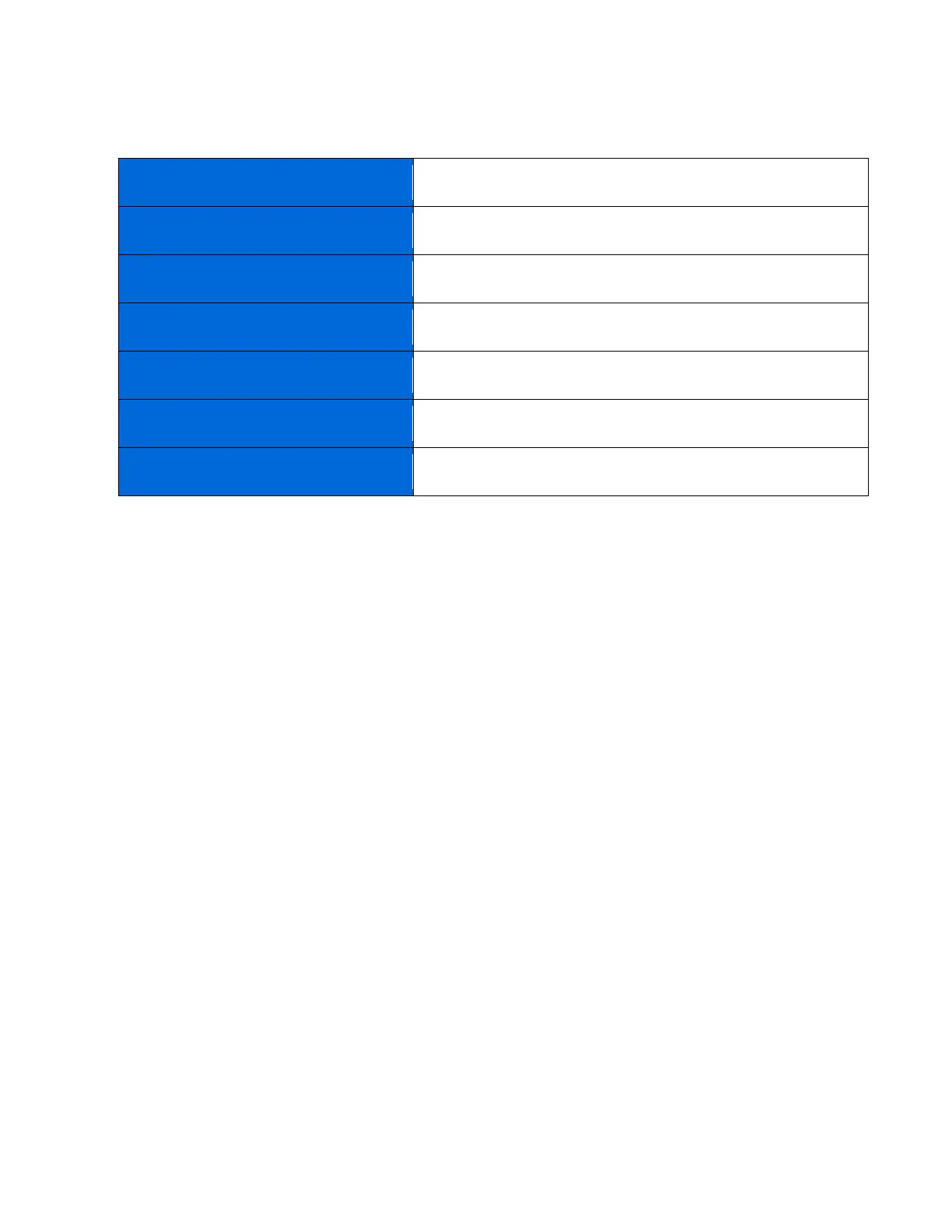7
Imprimați această pagină, apoi înregistraţi rețeaua Wi-Fi și setările contului dvs. în tabelul de mai jos pentru referinţă. Păstraţi
informaţiile dvs. la loc sigur.
Nume rețea Wi-Fi
Parolă rețea Wi-Fi
Parolă router
Nume reţea invitat
Parolă reţea invitat
Adresă e-mail de autentificare Linksys App
Parolă pentru aplicația Linksys
Adresa dvs. de e-mail și parola pot fi utilizate și pentru a vă autentifica în LinksysSmartWiFi.com de pe un computer. Puteți
vizualiza sau administra sistemul Wi-Fi propriu într-un browser de internet.
