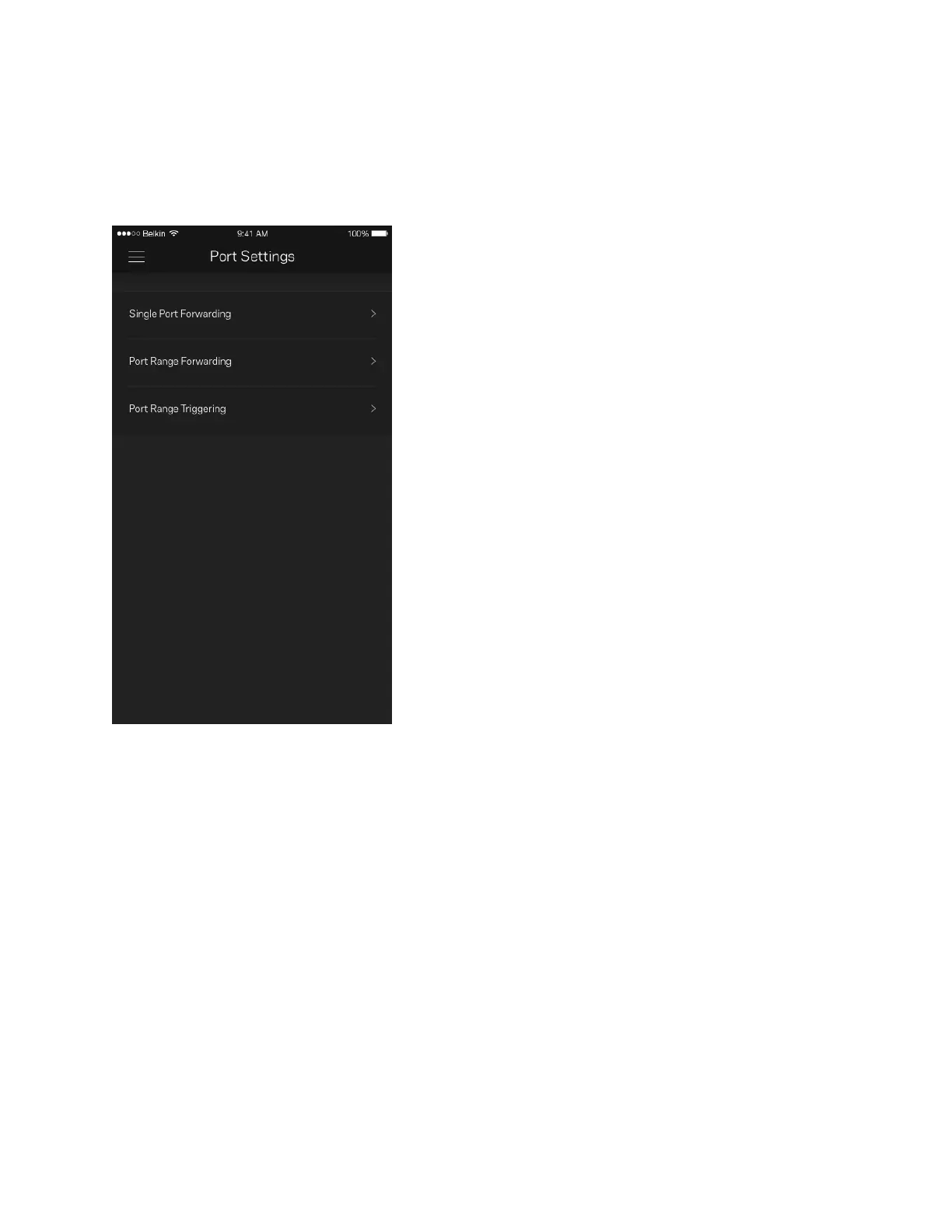23
Impostazioni porta
L'opzione Port Forwarding (Inoltro porte) (per una porta singola, più porte o un intervallo di porte) permette di inoltrare il
traffico in entrata tramite una data porta verso un determinato dispositivo o una porta specifica sulla rete Wi-Fi. Con
l'attivazione dell'intervallo di porte, il router scansiona il traffico in uscita in base a determinate porte. Il router ricorda l'indirizzo
IP del dispositivo che richiede i dati, in modo che quando questi dati ritornano vengano instradati verso il dispositivo corretto.
