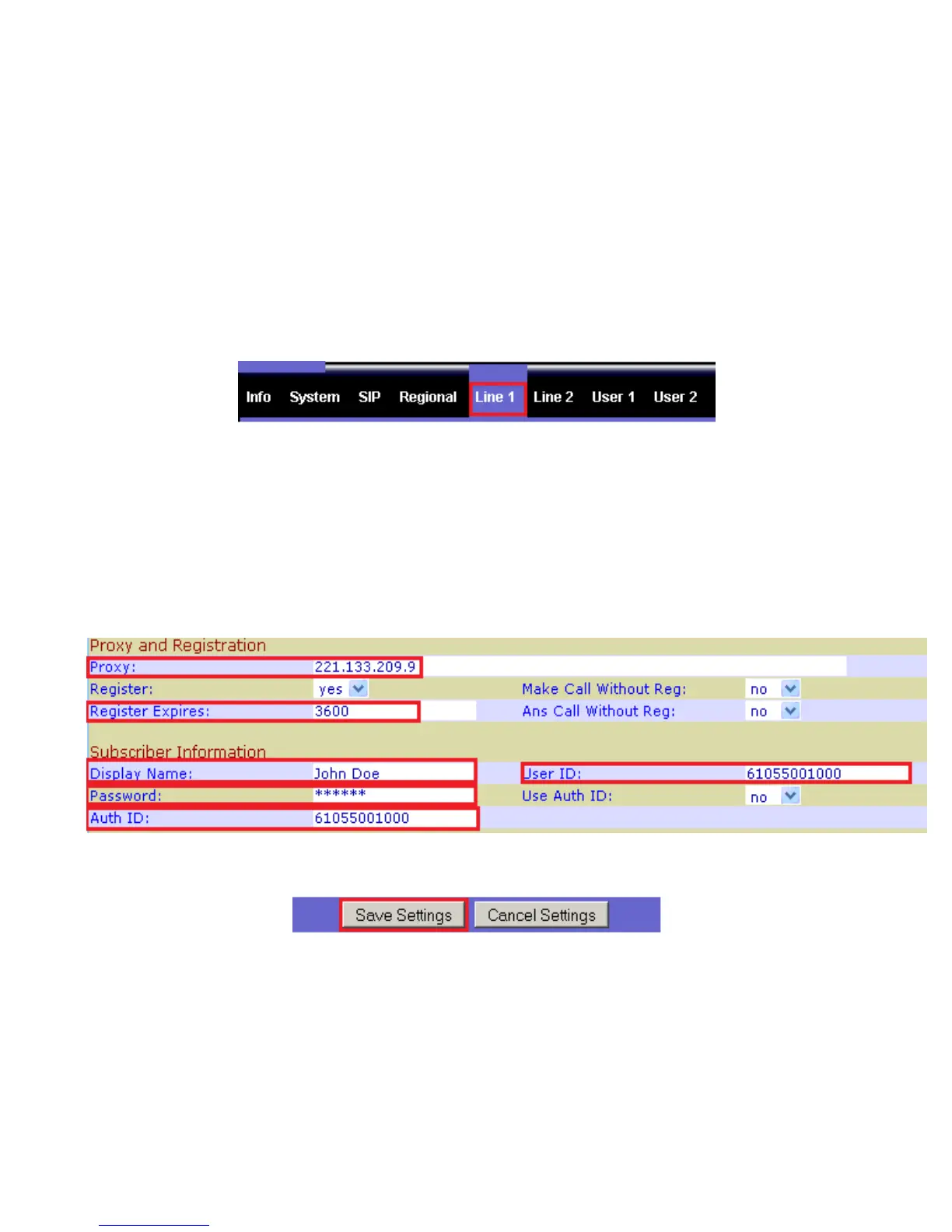II. Configure the Phone Adapter
STEP 1 Determine the PAP2T IP address to access the web interface
• Dial ****110#
• Listen to IP Address which is read back to you (e.g. 192.168.0.1).
STEP 2 Launch the web browser on the PC where the IP Address was provided in STEP 1.
http://<IP Address>/
Example: http://192.168.0.1/
STEP 3 Click on the "Admin Login" button near the top right side of the screen, then click on the
"Line 1" tab.
STEP 4 Next, choose from the main menu 'Voice' and then Line1. Enter your Asiadigicall VOIP
number into the User Id: field and Asiadigicall SIP password into the Authenticate Password: field.
Enter 221.133.209.9 into Registration/Proxy Server: field. Repeat Step 5 for line 2.
Example:
Proxy: 221.133.209.9
Display Name: Enter your full name, this will show up as part of your callerid.
User ID: 61055001000
Password: 123456
Register Expires: 3600
STEP 5 Click on the "Save Settings " button at the bottom of the form.
STEP 6 Make Calls!
