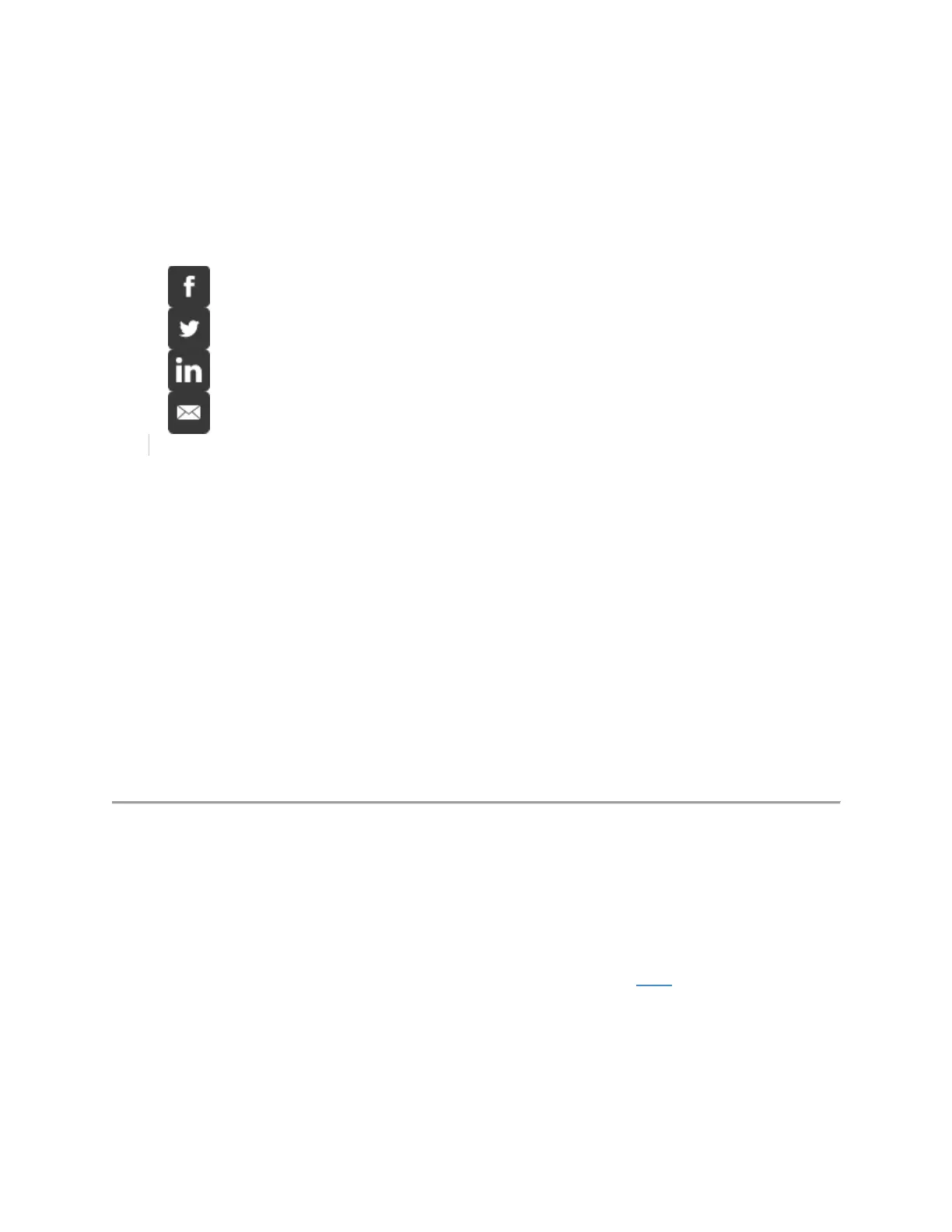Replacing your old router with a mesh WiFi
system
•
•
•
•
•
•
Share the Article:
•
If you are setting up your mesh WiFi system to replace your router, follow the steps below.
Before you begin:
• Make sure to have an existing Linksys cloud account.
• Make sure that the latest Linksys app is downloaded on your mobile device.
Directions
NOTE: Steps and images may vary depending on the operating system of your mobile
device. In most of the examples below, an Android™ device is used.
Step 1:
Log in to the dashboard of the Linksys app. For instructions, click here.
Step 2:
Tap on the menu icon and select Set up a New Product.
