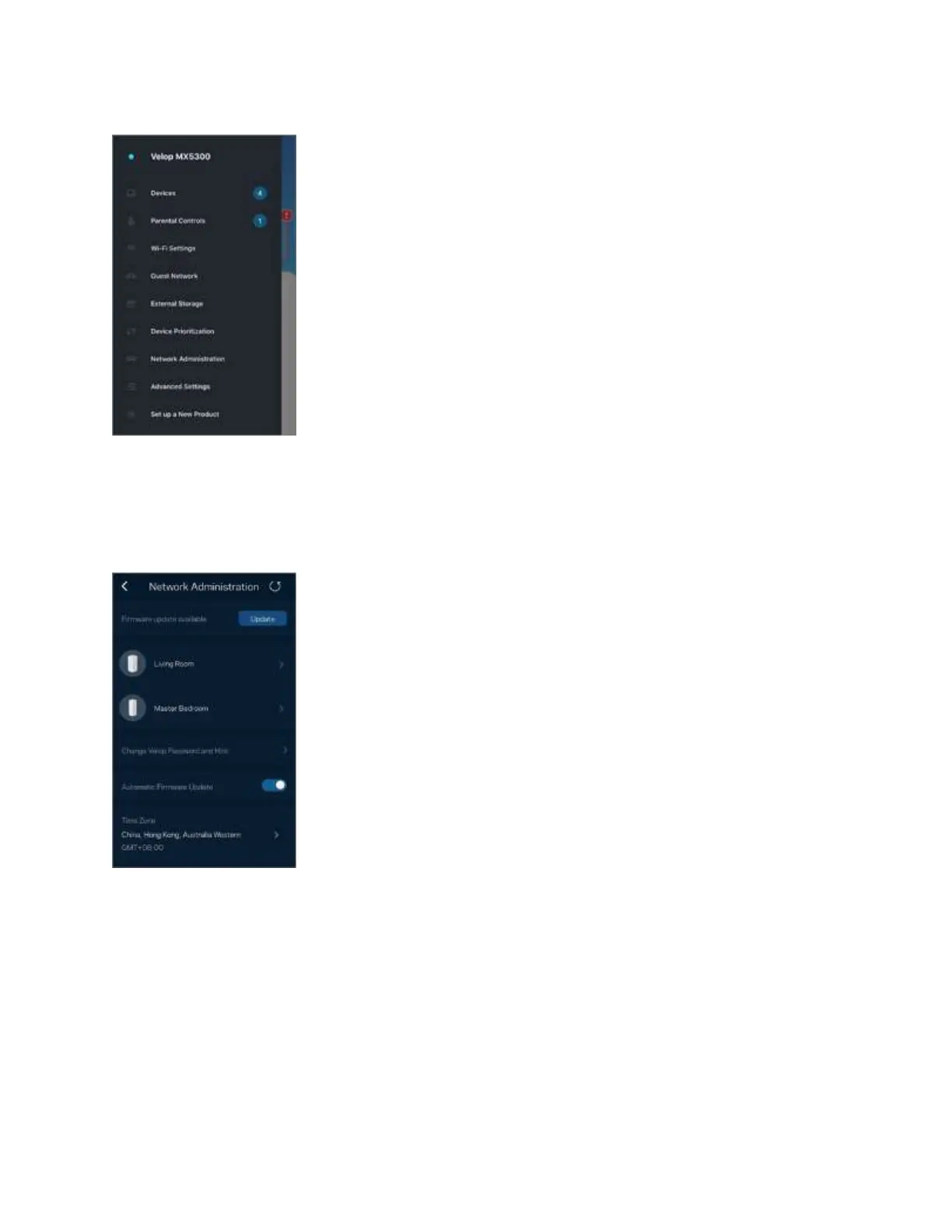Step 5:
By default, the Automatic Firmware Update feature is enabled and will upgrade the firmware
whenever a new version is released. If you have more than one node in your Velop network,
each will be upgraded.
If you turn OFF Automatic Firmware Update, you will be prompted when a new firmware
release is available. When this happens, tap Update now to upgrade the firmware.
