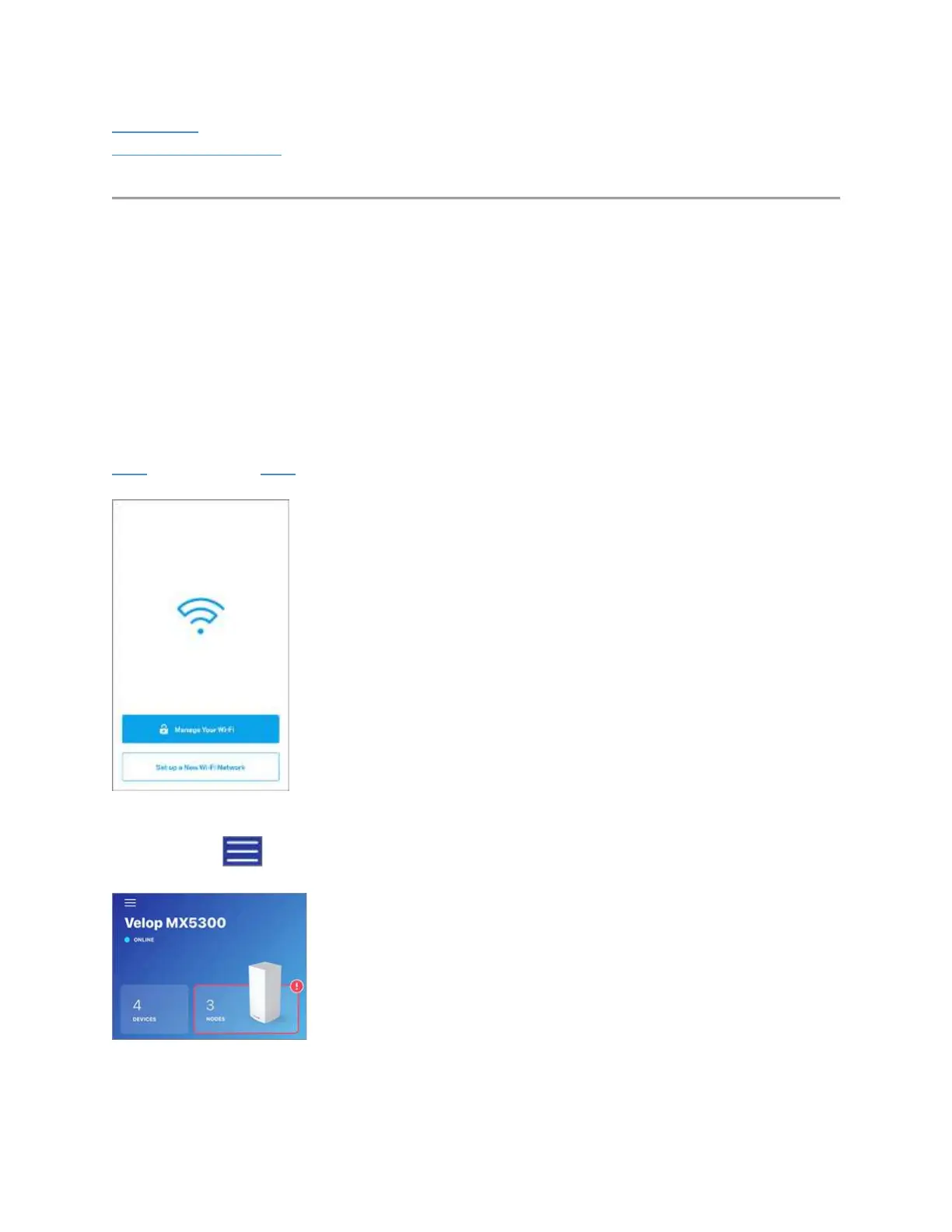Linksys app
LinksysSmartWiFi.com
Linksys app
Step 1:
On your mobile device, launch the Linksys app.
NOTE: Images may vary depending on the operating system of your device. In the examples
below, an iOS device is used.
Step 2:
Log in to access the Velop dashboard. For instructions when using an Android™ device, click
here. For iOS, click here.
Step 3:
Tap the Menu icon on the upper-left side of the screen.
Step 4:
Tap Network Administration.
