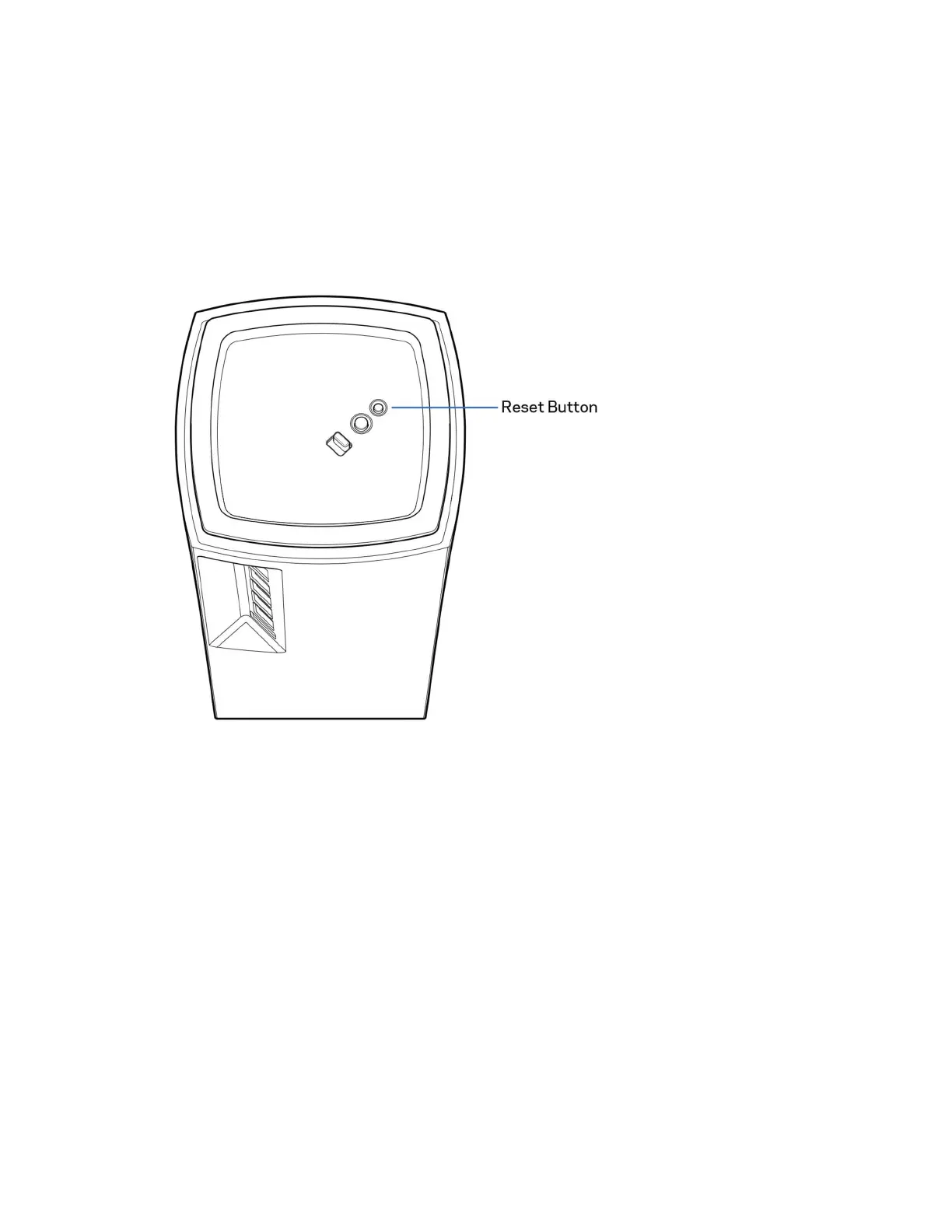28
settings you have customized in setup and since – things such as Wi-Fi name, passwords, security type – will be erased.
All wireless devices will disconnect from your Wi-Fi.
To restore your router to factory defaults:
� With your node connected to power and turned on, press and hold the Reset button on the bottom. The light on
top of the node will turn red and fade in pulses. Do not release the button until the light goes out and then turns
bright red.
Specifications
Linksys VELOP PRO 7
One 2.5 Gbps (10/100/1000/2500 Mbps) WAN port
One
4 Gbps (10/100/1000 Mbps) LAN port
