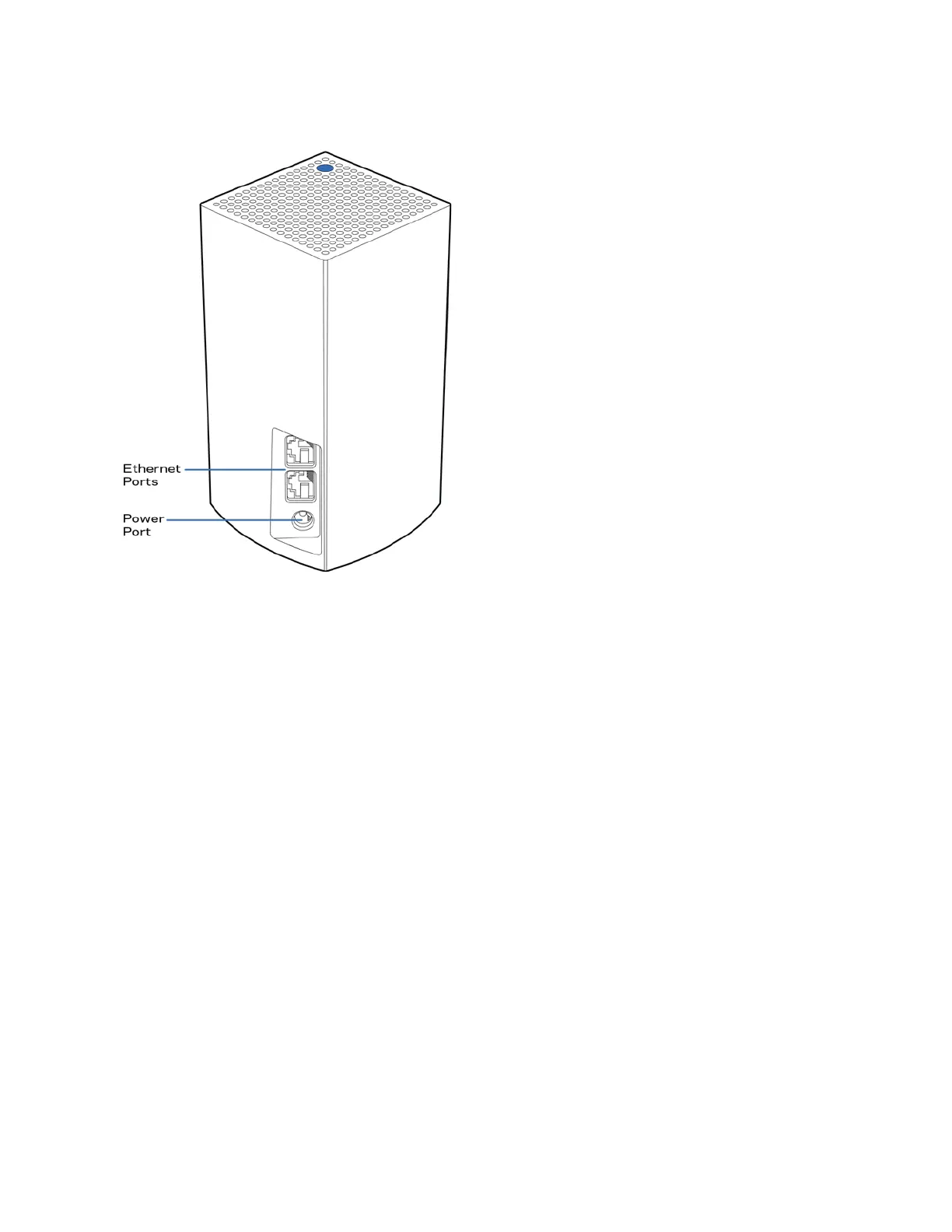4
Back
Ethernet ports----- Connect to other wired devices on your network with ethernet cables. One node in
your Velop system must be connected to your modem or modem router. Nodes know whether they are
connected to a modem or a client device.
Note—For best performance, use a CAT5e or higher rated cable on the ethernet port.
Power port—Connect the included AC power adapter to this port.
