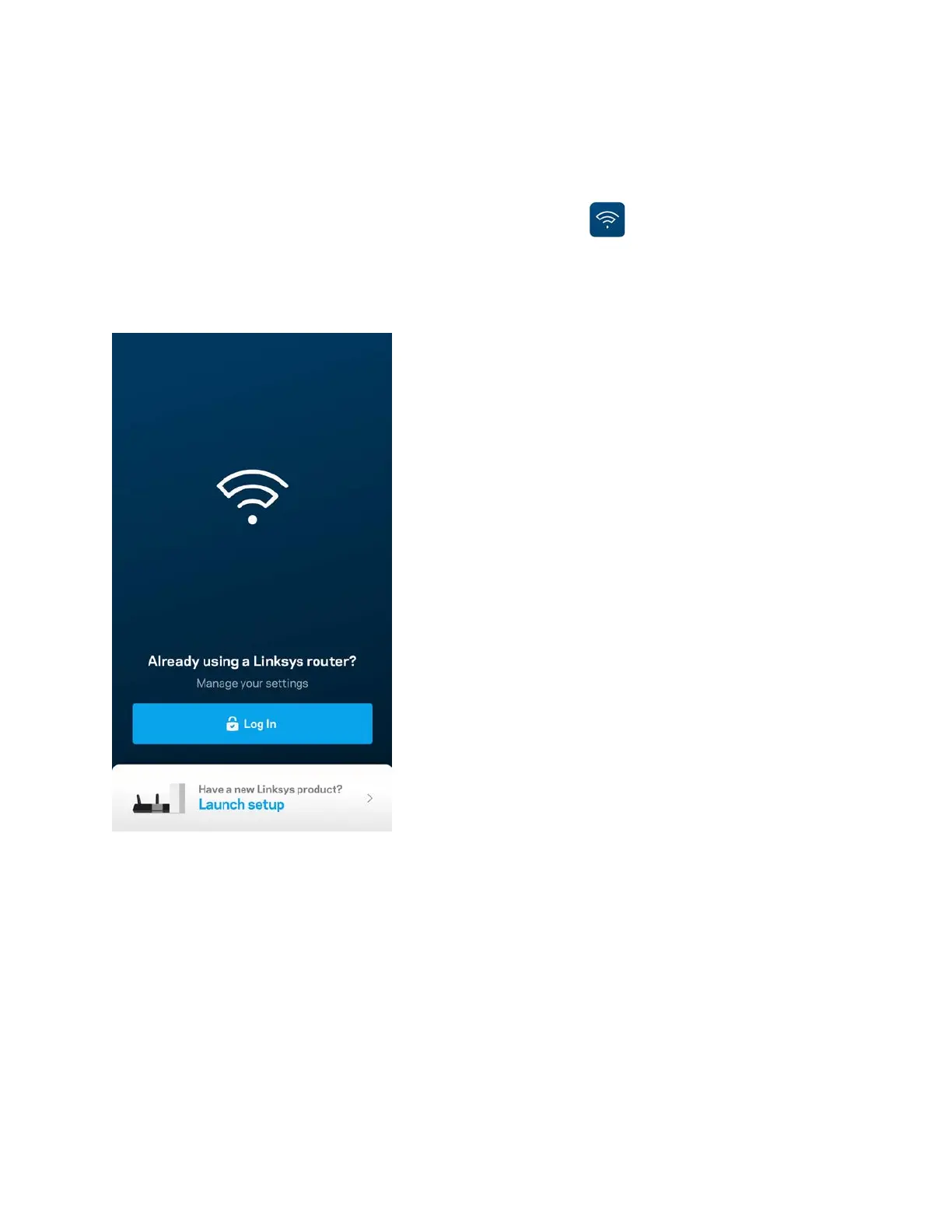7
Set Up
Download the Linksys app. You need this app to set up Velop.
Go to the app store for your device and search for Linksys.
Install the app, open it and follow the instructions.
Note—
Before downloading, make sure the app works with your version of Apple iOS or Android OS.
During setup you will create a Linksys Smart Wi-Fi account so you can use the app to view or change
your Velop system settings from anywhere you have an internet connection.
Among the many things you can do with Linksys Smart Wi-Fi:
•
Change your Wi-Fi name and password
•
Set up guest access
•
Connect devices to Wi-Fi with WPS
•
Block internet with parental controls
•
Test your internet connection speed
Note—During setup we’ll send a verification email. From your home network, click the link in the
email.
