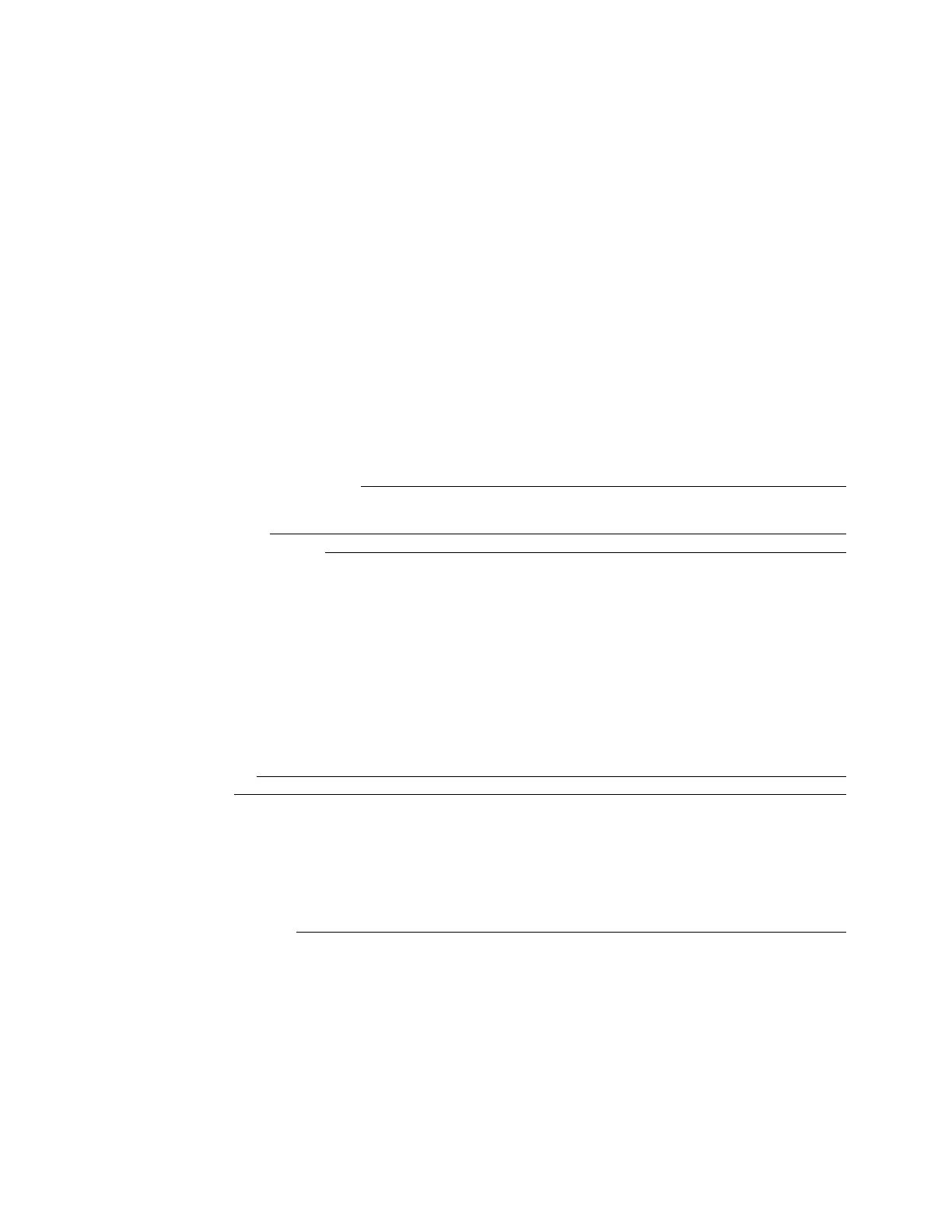Table of
C
on
t
en
t
s
Product Ov
e
rvi
ew
___________________________________________________________________________________________
3
Front/top
view________________________________________________________________________________________________3
Bottom
view
__________________________________________________________________
Error! Bookmark not
defined.
Where to find more help
____________________________________________________________________________________6
Set Up _________________________________________________________________________________________________________
7
What you’ll
need______________________________________________________________________________________________8
Velop System Settings____________________________________________________________________________________
12
Log in to your Linksys Smart Wi-Fi cloud account
____________________________________________________ 12
Dashboard
___________________________________________________________________________________________________ 13
Devices _______________________________________________________________________________________________________ 14
To view or change device details 15
Wi-Fi Settings
_______________________________________________________________________________________________ 16
Advanced Settings 17
Connect a Device with WPS 18
Guest
Access_________________________________________________________________________________________________ 19
Speed Test
___________________________________________________________________________________________________ 20
Parental
Controls___________________________________________________________________________________________ 21
Device
Prioritization_______________________________________________________________________________________ 22
Notifications_________________________________________________________________________________________________ 23
Velop
Administration
______________________________________________________________________________________ 24
Advanced
Settings
__________________________________________________________________________________________ 26
Internet Settings 26
Port Settings 27
My Account
__________________________________________________________________________________________________ 29
Help___________________________________________________________________________________________________________ 30
Feedback_____________________________________________________________________________________________________ 31
Connect Directly To V
elo
p _______________________________________________________________________________
32
Velop admin password 33
How to restore factory
de
fau
lt
s ________________________________________________________________________
34
Specifications______________________________________________________________________________________________
35
Linksys Velop
_______________________________________________________________________________________________ 35
Environmental
______________________________________________________________________________________________ 35