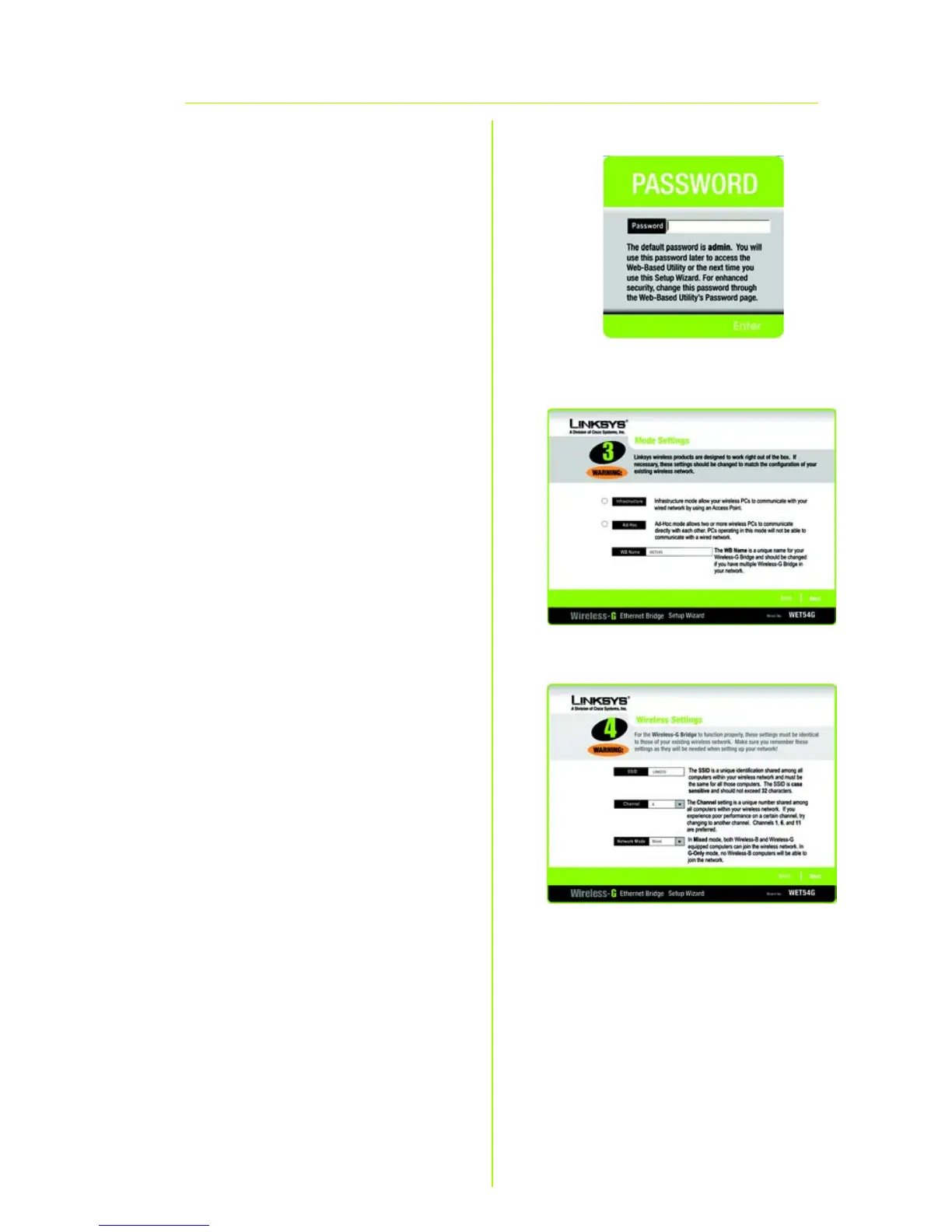4
E
E A Password screen will appear.
In lowercase letters, enter
admin in the Password field.
Then click Enter.
F The Mode Settings screen will
appear. Select Infrastructure if
you want your wireless
computers to communicate
with computers on your wired
network using a wireless access
point. Select Ad-Hoc if you
want wireless computers to
communicate directly with
each other.
In the WB Name field, enter a
unique name for the Bridge.
Click Next.
G On the Wireless Settings
screen, enter your wireless
network’s SSID. If you chose Ad-
Hoc mode, select the channel
that your network uses.
If you have Wireless-G
(802.11g) and Wireless-B
(802.11b) devices in your
network, then keep the default
Network Mode setting, Mixed.
If you have only Wireless-G
devices, select G-Only. Then
click Next.
F
G
