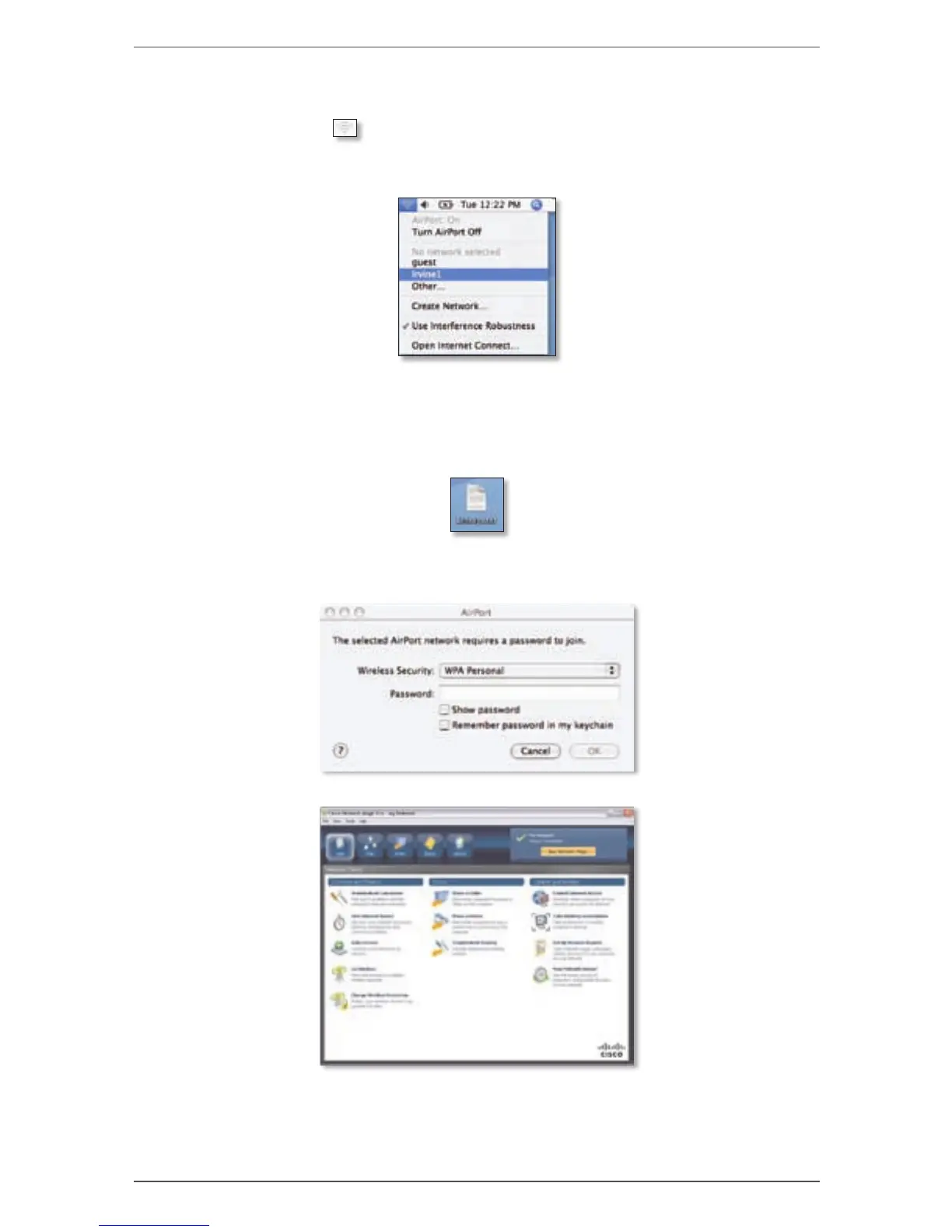English : Wireless Connection to Your Mac
5Wireless Router
Wireless Connection to Your Mac
Click the 1. Wireless icon on your desktop.
Select your wireless network.2.
If security is enabled, you will be prompted for a password. (The 3.
password, also known as a network security key, was saved in the
Linksys.txt file on your desktop. Double-click the file to open it.)
Enter the password, and then click OK.