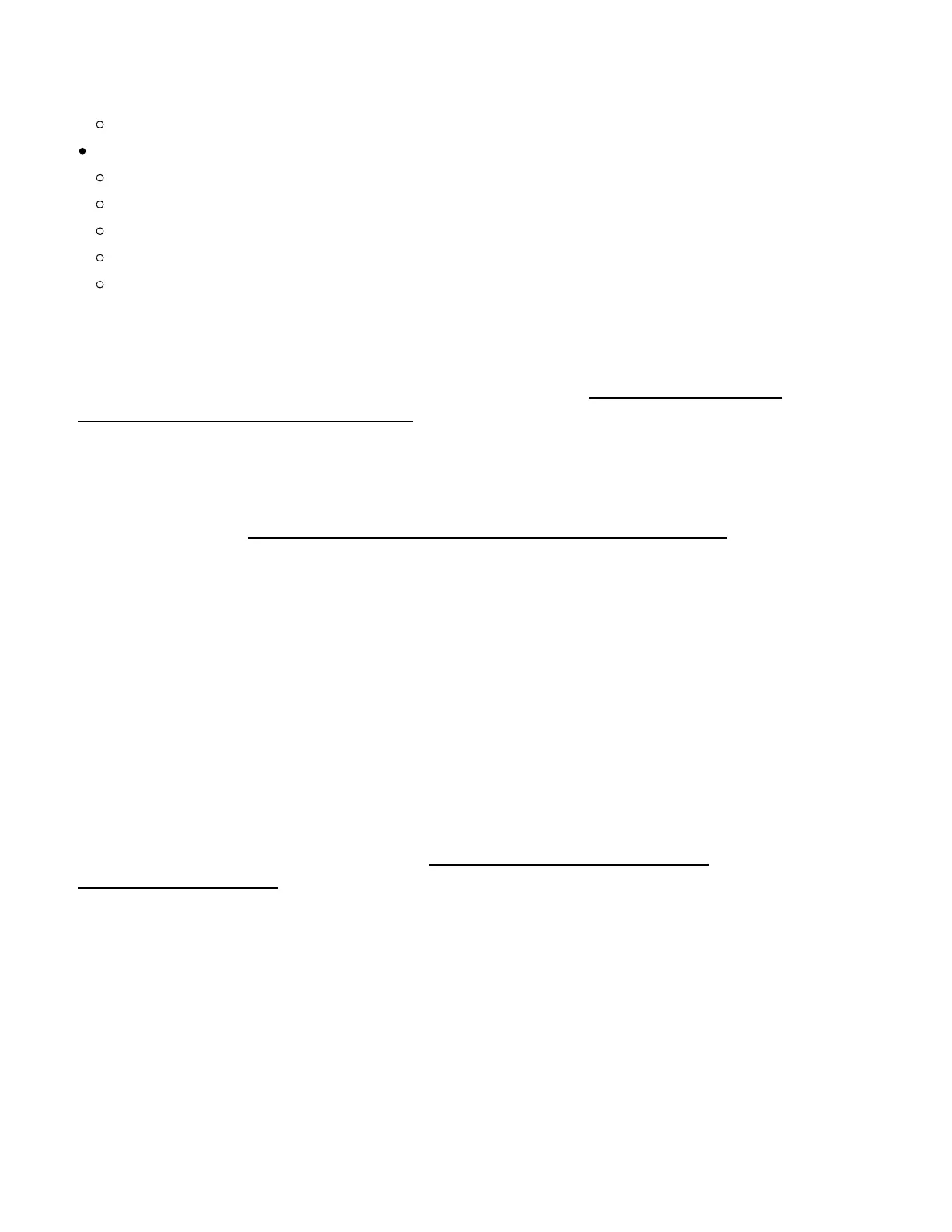Reset
Ports:
Ethernet 1 ~ 4
Internet
USB 3.0
Combo port USB 2.0 / eSATA
Power connector
3. What does the LED behavior of the Linksys WRT1900ACS indicate?
The LED behavior indicates the different activities and the status of your router. For a detailed
description on the different Linksys WRT1900ACS LED activities, click here(https://kb.linksys.com
/us/support-article?articleNum=178016#LEDs).
4. What is the warranty period of the Linksys WRT1900ACS?
The warranty period is dependent on the country of purchase. For more information about your
device’s warranty, click here(https://kb.linksys.com/us/support-article?articleNum=135959).
5. Where can I find the router’s serial number?
The router’s serial number is printed on the sticker located underneath the device. You can also locate
this via the router’s web-based setup page by going to Troubleshooting > Status > Report.
6. What USB standard does the Linksys WRT1900ACS support?
The Linksys WRT1900ACS has a USB 2.0 / eSATA port and a USB 3.0 port which are backward-
compatible with older USB versions.
7. What is the recommended antenna position for the Linksys WRT1900ACS?
For more information and image reference, click here(https://kb.linksys.com/us/support-
article?articleNum=138847).
8. What is the Combo USB 2.0 / eSATA port on my Linksys WRT1900ACS and how does it work?
The Combo USB 2.0 / eSATA port of the Linksys WRT1900ACS allows you to connect a USB external
hard drive or an eSATA drive to the network.
NOTE: You can only connect one (1) device at a time. The Linksys WRT1900ACS supports SATA-II.
9. What is the Network Map feature of my Linksys WRT1900ACS and how can I use it?
Linksys Official Support - Linksys WRT1900ACS Frequently Asked Que... https://www.linksys.com/us/support-article?articleNum=178015
