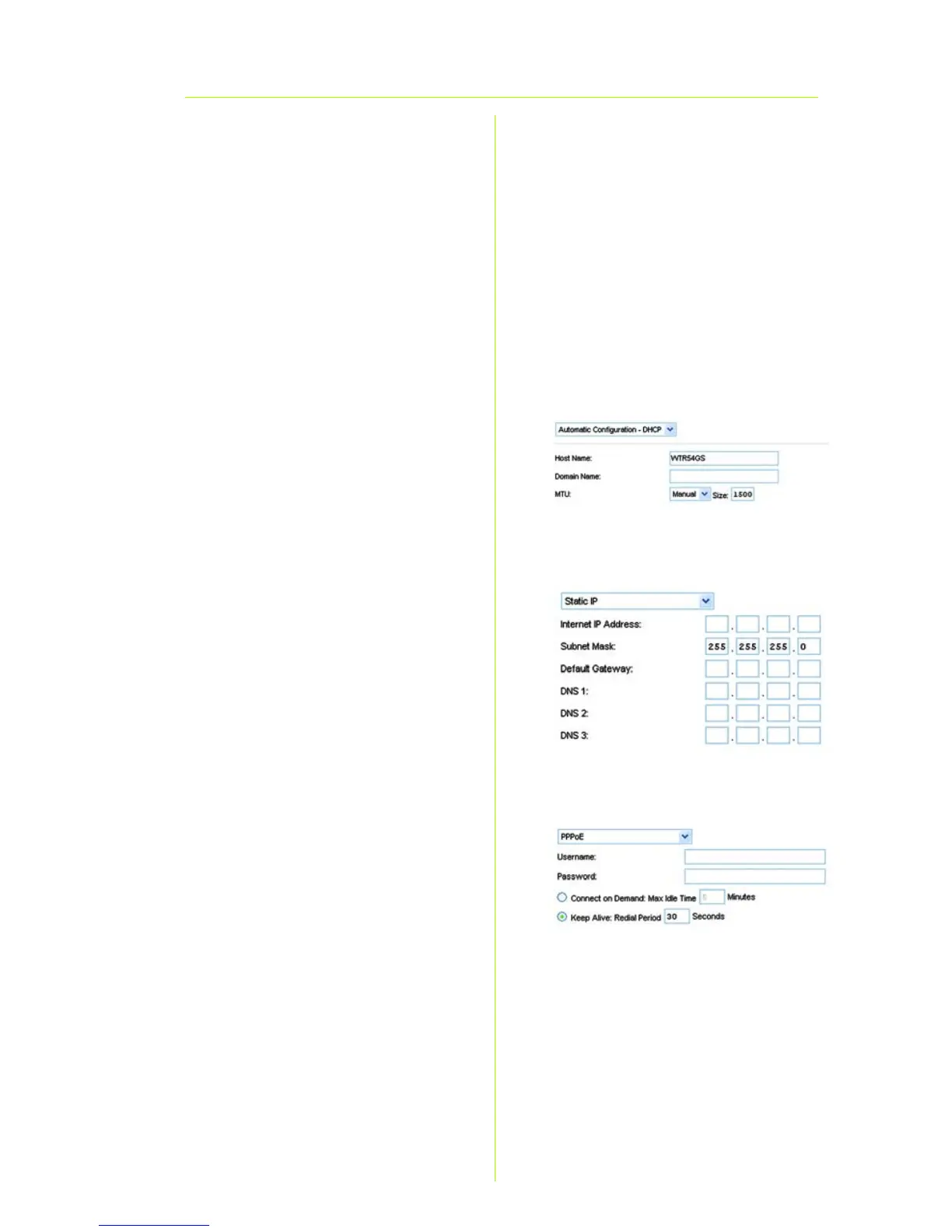4
D
Vælg én af de fire indstillinger for
Internet Connection Type
(Internetforbindelsestype), der er vist
her. Konfigurationsskærmbillederne
og de tilgængelige funktioner
varierer, afhængigt af hvilken
forbindelsestype du vælger.
Internet Connection Type
(Internetforbindelsestype)
Automatic Configuration - DHCP
(Automatisk konfiguration - DHCP):
Hvis du opretter forbindelse via
DHCP eller en dynamisk IP-adresse
fra din internetudbyder, skal du
beholde denne standardindstilling.
Static IP
(Statisk IP): Hvis din
internetudbyder tildeler dig en statisk
IP-adresse, skal du vælge
Static IP
(Statisk IP) i rullemenuen. Udfyld felterne
Internet IP Address
(Internet-IP-adresse),
Subnet Mask
(Undernetmaske),
Gateway
og
DNS
. Du skal indtaste
mindst én DNS-adresse.
PPPoE: Hvis du opretter forbindelse
via PPPoE, skal du vælge PPPoE i
rullemenuen. Udfyld felterne User
Name (Brugernavn) og Password
(Adgangskode).
Vælg Keep Alive (Permanent), hvis
du altid vil have forbindelse til din
internetudbyder, eller vælg
Connect on Demand (Opret
forbindelse efter behov), hvis du
betaler for den tid, du har
forbindelse til din internetudbyder.
DHCP
PPPoE
Statisk IP (Statisk IP)
