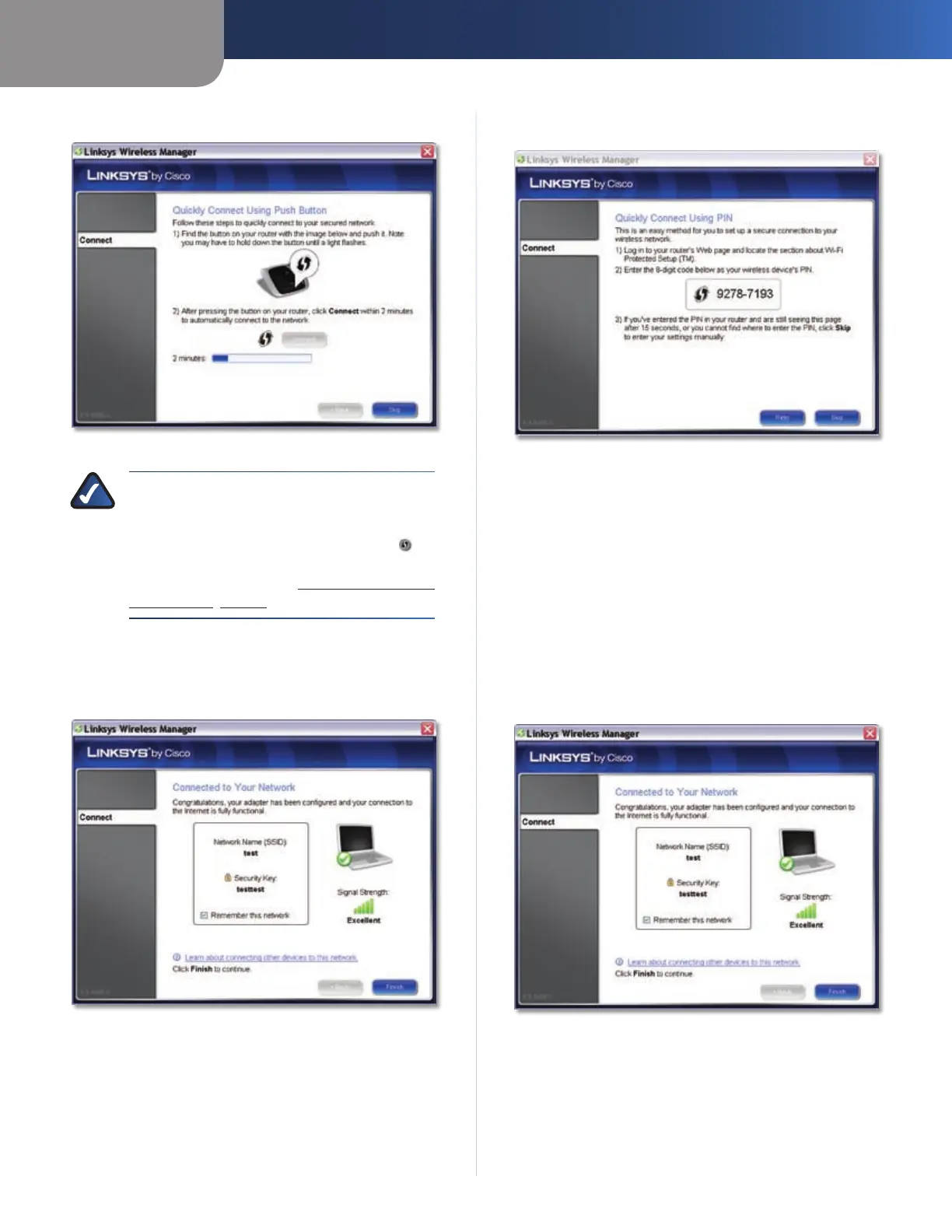Chapter 3
Advanced Configuration
7
RangePlus Wireless USB Network Adapter
The Adapter connects to the network.5.
Connecting to the Network via Wi-Fi Protected Setup
NOTE: If the connection cannot be set up,
the message Registration failed appears. If
this happens, click Connect to try again
using the Wi-Fi Protected Setup button , or
click Skip to try again using the Adapter’s PIN
number, and then go to Enter the Adapter’s
PIN Number, page 7.
The 6. Connected to Your Network screen appears. Click
Remember this network if you want to save your
network’s settings. Click Finish to exit the Wireless
Manager.
Connected to Your Network
Congratulations! The Adapter is connected to
the network.
Enter the Adapter’s PIN Number
Enter the PIN Number
Access the web-based utility of the router. (Refer to the 1.
router’s documentation for instructions.)
On the router’s 2. Wi-Fi Protected Setup screen, enter
the Adapter’s PIN number in the appropriate field.
Then perform the appropriate action to save the PIN
number; for example, click Register. (Refer to the
router’s documentation for instructions.)
The Adapter connects to the network and the 3.
Connected to Your Network screen appears. If you want
the Wireless Manager to save your network’s settings,
click Remember this network. Click Finish to exit the
Wireless Manager.
Connected to Your Network
Congratulations! The Adapter is connected to
the network.
