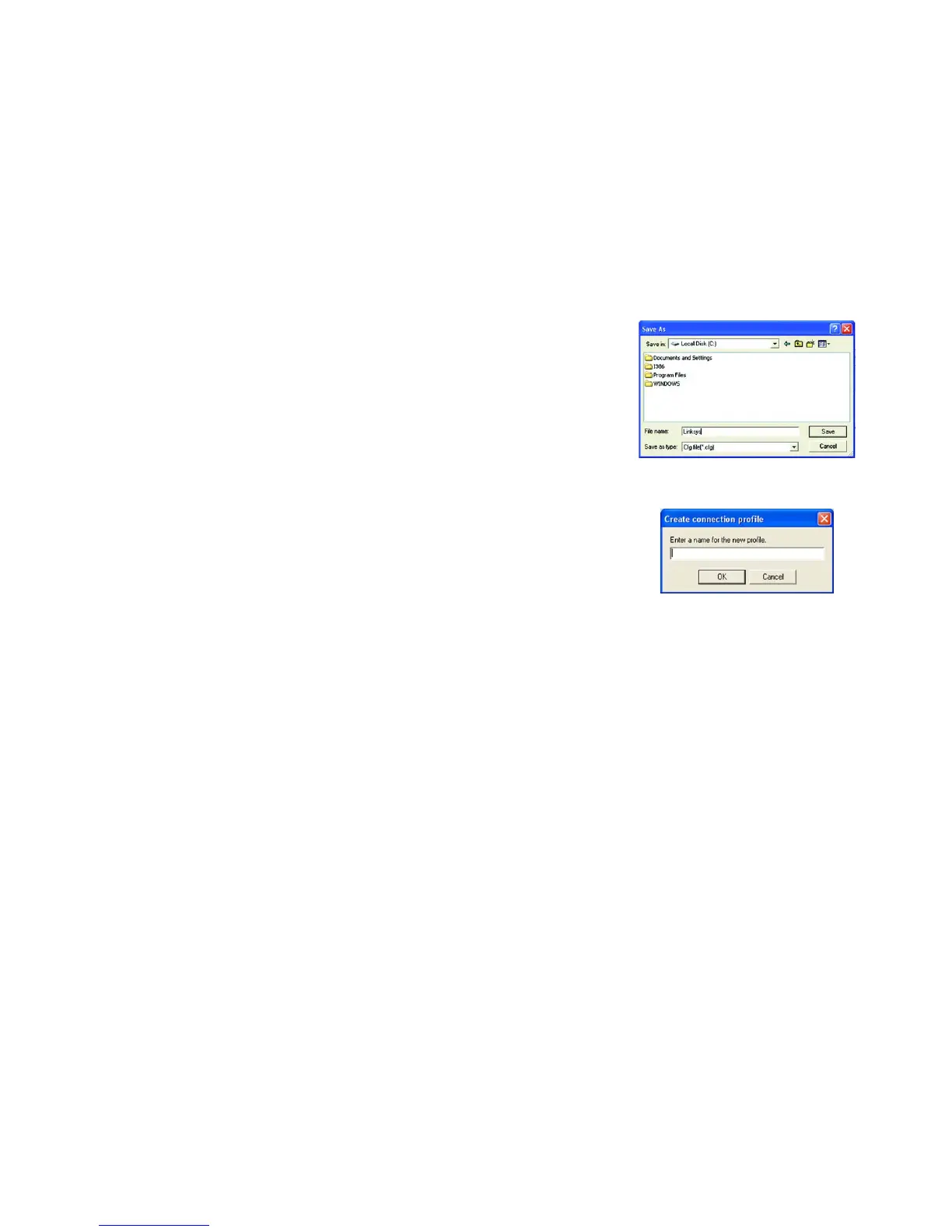26
Chapter 5: Using the Wireless Network Monitor
Creating a New Profile
Compact Wireless-G USB Network Adapter with SpeedBooster
Delete - Select the profile you want to delete, and then click Delete.
Creating a New Profile
On the Profiles screen, click the New button to create a new profile. Enter a name for the new profile, and click
the OK button. Click the Cancel button to return to the Profiles screen without entering a name.
For details on setting up a new connection profile, please refer to “Creating a Profile” in Chapter 4.
Figure 5-12: Create a New Profile
Figure 5-11: Export a Profile
