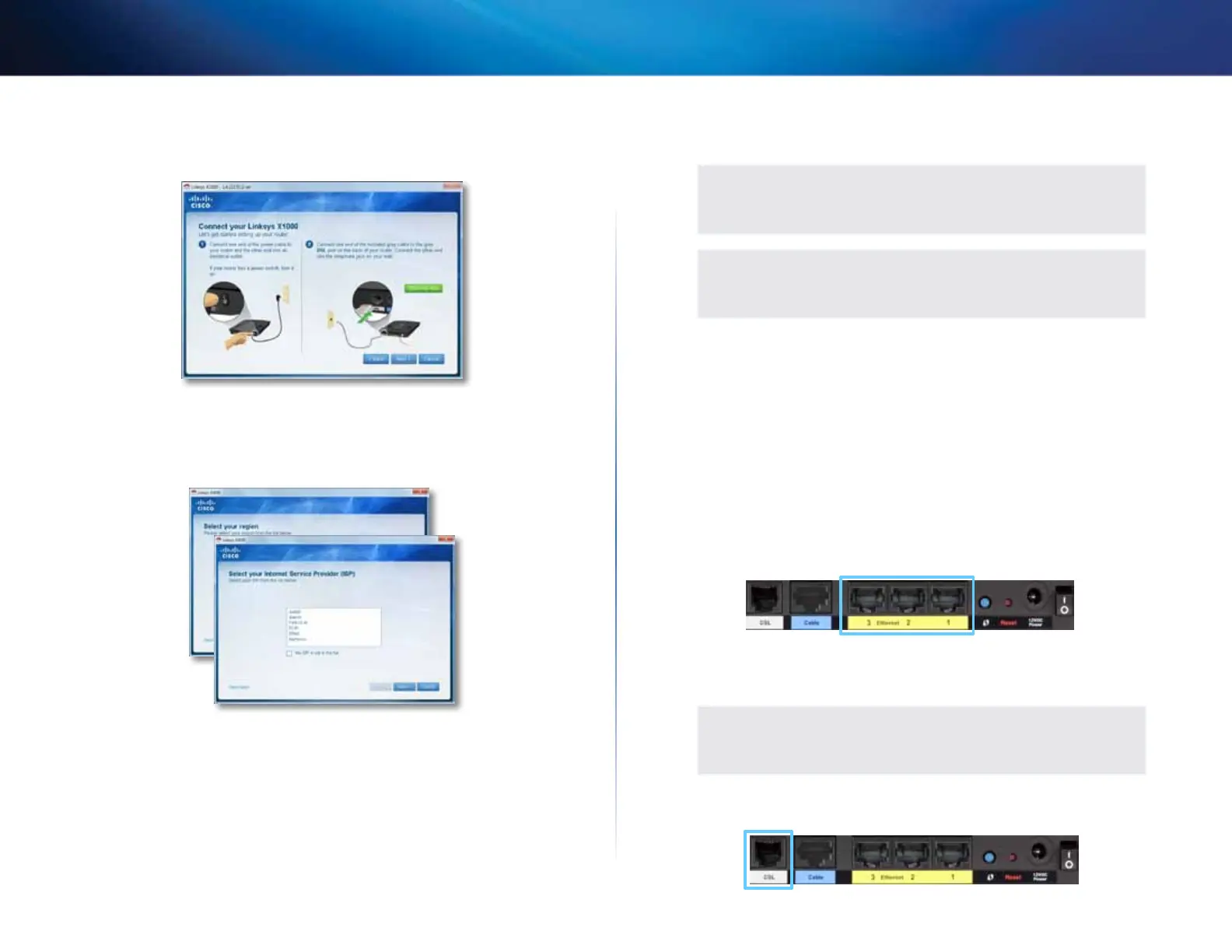4
Installation
Linksys X1000
b.
Connect the gray cable to the modem-router’s DSL port and to a
telephone jack on your wall, then click Next.
You are asked to enter your ISP information.
c.
Select your region, click Next, then select your ISP. If prompted, enter
your DSL account name and password.
Or, to skip the automatic detection of your region and manually
configure your Internet connection, select My region is not in this
list, then click Next. Use information available from your ISP to
complete the remaining screens for DSL settings, Internet type, and
account information.
d.
Follow the on-screen instructions to finish the setup.
Set up your modem-router manually
NOTE
Run the Setup CD-ROM to install the modem-router. If you cannot
run the Setup CD-ROM, refer to the steps below.
NOTE
If you are setting up your modem-router in New Zealand, see
“NOTE FOR USERS IN NEW ZEALAND” on page 6.
Connect your modem-router
To connect your modem-router:
1.
Power down all your network devices, including your computer(s) and
the modem-router. If you currently use a modem, disconnect it now—
the modem-router replaces your modem.
2.
Connect one end of the provided Ethernet cable to your computer’s
Ethernet adapter and the other end to an Ethernet port on the back of
the modem-router.
3.
Repeat step 2 for each additional computer or device that you want to
connect to the modem-router.
NOTE
If your computer’s Ethernet adapter is not set up, refer to the
Ethernet adapter’s documentation for more information.
4.
Connect one end of the phone cable to the DSL port on the back.
