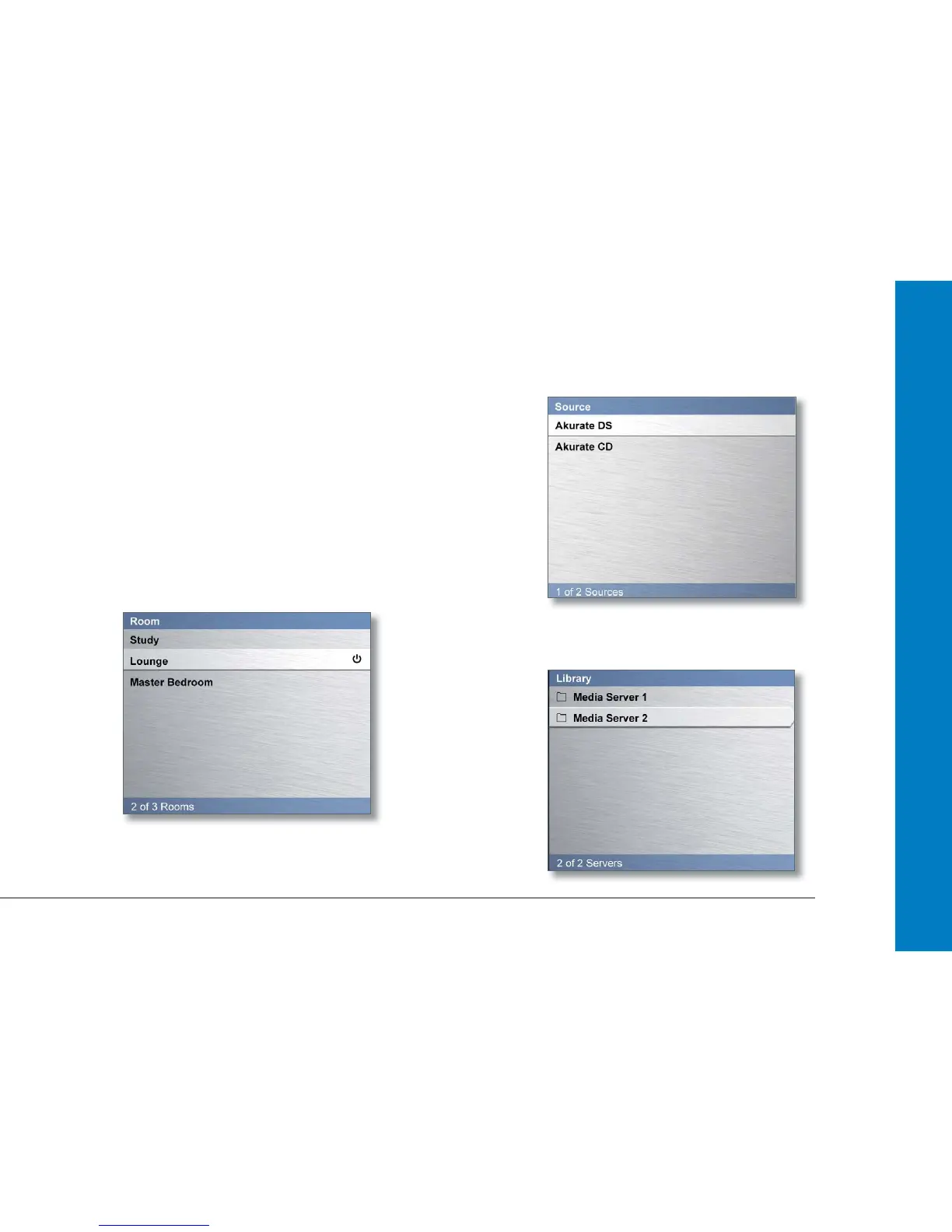AKURATE DS
3
OPERATION
Playing music
If you are using a Linn Akurate Kontrol pre-amplifier with the Akurate DS,
switch on the Akurate Kontrol first and wait for it to show the
(standby)
symbol before powering-up the Akurate DS. When the Akurate DS is
switched on, a flashing dot will appear on the display. Wait until the dot is
replaced by the
symbol before following the steps below.
3. From the Source window, select ‘Akurate DS’.
4. From the Library window, select the storage device that
contains the music you want to listen to by tapping it twice.
2. From the Room window, select the appropriate room. This will
automatically bring your Akurate DS (and Akurate Kontrol) out of
standby.
1. Turn on your control device. If the Linn GUI does not run automatically,
double-click the Linn GUI icon.
Selecting music
