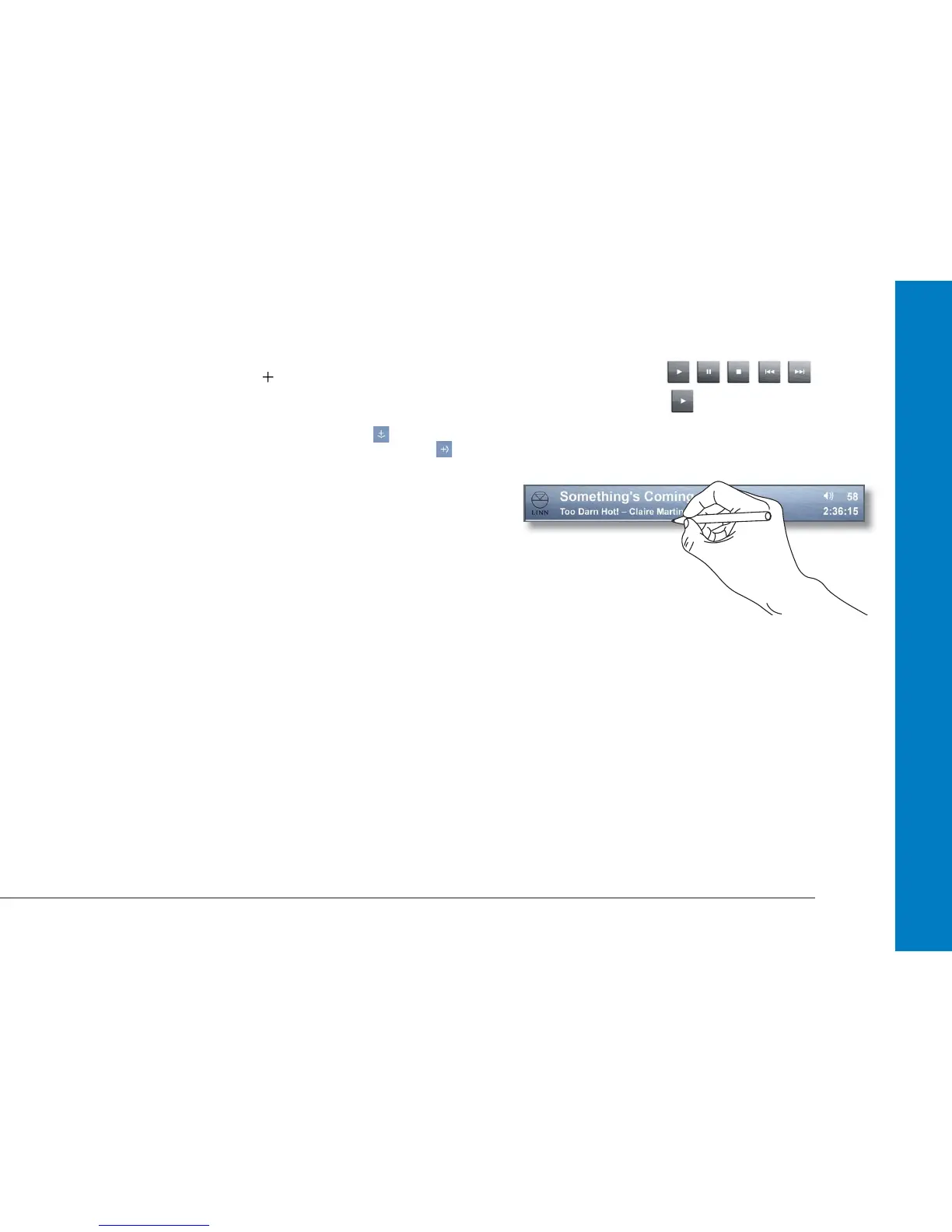AKURATE DS
5
10. Continue to add selections to the Current Playlist by highlighting artists/
albums/tracks and tapping the symbol. You can add new selections
to the bottom of the playlist, or place them after the currently playing
track (if playback has not started they will be added to the top of the
playlist). The icon shown at the bottom-right of the left-hand window
determines where the selection will be placed. This icon means
that the selection will be placed at the bottom of the playlist. This icon
means that the selection will be placed after the currently playing track.
Tap the icon to change it.
Note:
Up to 1,000 tracks can be added to the Current Playlist. The bar at the
bottom of the Current Playlist window tells you how many tracks are in the
playlist.
Controlling playback
Control playback by using the icons.
While a track is playing, tapping will restart it, unless another selection
is currently highlighted in which case the highlighted track will begin playing.
Tap on the progress bar to jump forward or backwards within the currently
playing track.
Note:
You can also control playback using the front panel keys or the supplied
handset, see Front panel and handset, pages 7 to 9.
