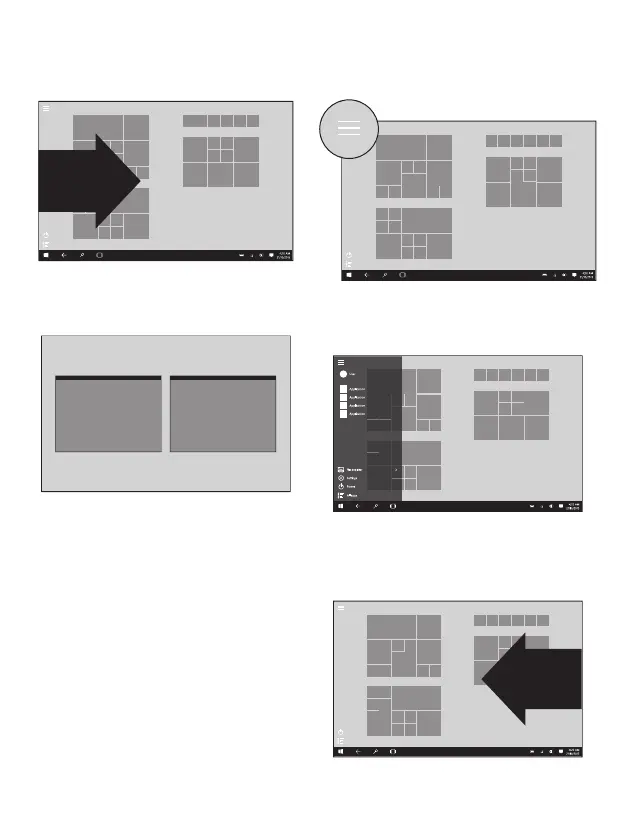14
Switching apps
To switch between apps, swipe in from the left edge
of the screen:
The screen will change to now display all of the
applications currently running on your tablet:
To change to a different app, simply tap the tile of the
app that you wish to switch to.
Accessing the main menu
To access the main menu, tap the menu icon located
in the top-left of the screen:
The main menu will now slide in from the left side of
the screen:
Accessing the Action center
To access the Action center, slide in from the right
side of the screen:
