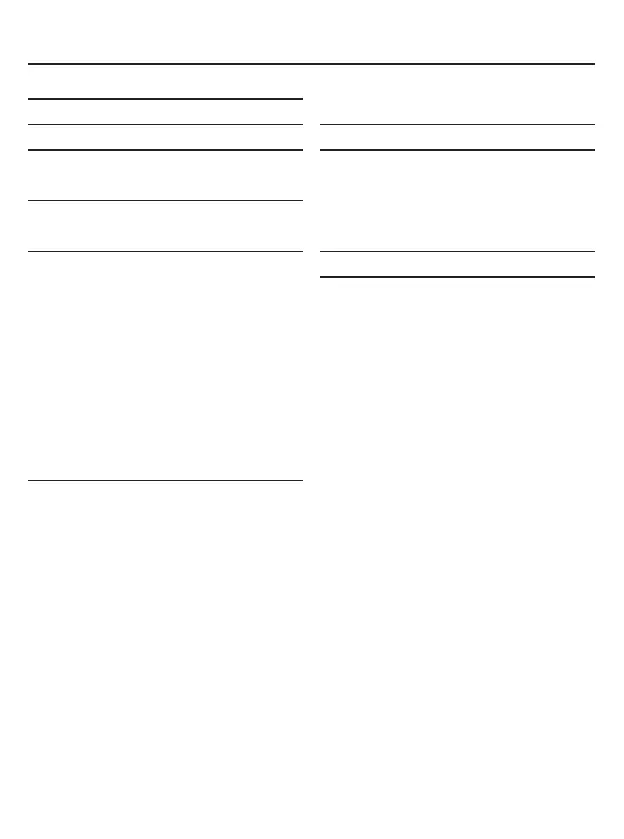4
Contents.
Important safety information. 5
Product overview. 6
Instructions for use. 9
Check the package contents 9
Charging your tablet. 9
Rechargeable Lithium-ion Battery 9
Using your tablet. 10
Turning your tablet on 10
Putting your tablet into Sleep Mode 10
Turning your tablet off 10
Emergency reboot 10
Increasing and decreasing the volume 10
Using headphones with your tablet 10
Installing a Micro SDHC/XC card 10
Using the kickstand 11
Using the touch screen. 12
Unlocking the screen 12
The main home screen 12
Changing between Tablet and PC mode 12
The Windows home button 13
Opening and closing apps 13
Switching apps 14
Accessing the main menu 14
Accessing the Action center 14
The Date/Time 15
The back button 15
Full application list 15
Using Windows 10 Home 16
Using the Keyboard Cover 17
Connecting to your tablet 17
Using the function keys 18
Using the Touchpad 19
Technical information. 22
General information. 25
Guarantee 25
Disclaimer 25
Trademarks 25
Recycling 25
Disposal of Waste Electrical & Electronic
Equipment (WEEE) 26
Digital Rights Management 26
Rechargeable Lithium-Ion Battery 26
Battery and Charger Safety 26
Small children 26
Medical devices 27
Implanted medical devices 27
Hearing 27