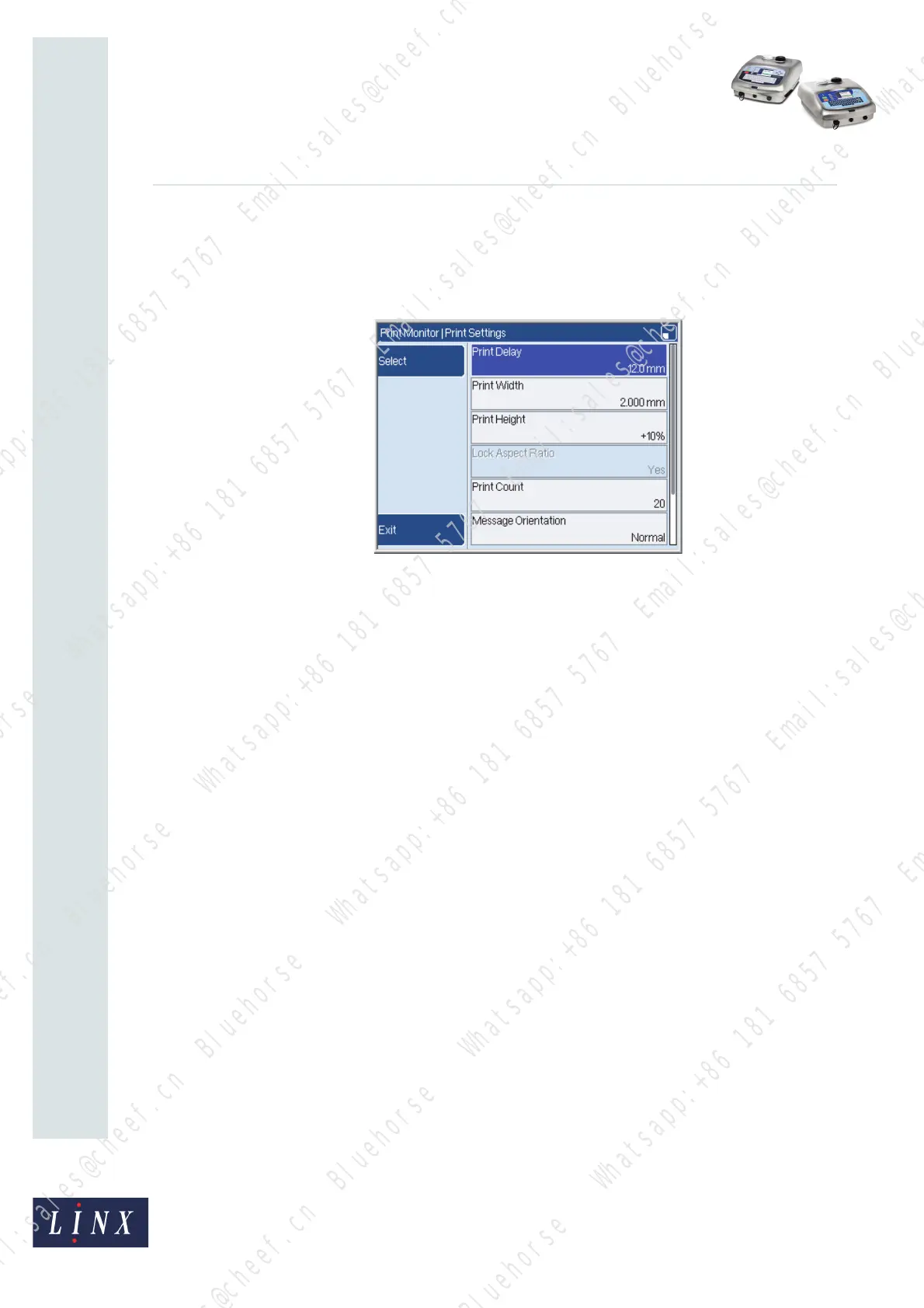Page 3 of 8 FA69335–2 English
Jun 2013
8
How To Change the Print Settings
Linx 5900 & 7900
2 The Print Settings page
The options that are described in this document are all in the Print Settings page. At the
Print Monitor page, press the Print Settings key to display the Print Settings page.
Figure 1. Print Settings page
NOTE: The Print Settings page is not available unless a Current Message is selected.
2.1 Print Settings options
2.1.1 Print Delay
You can change the Print Delay setting to make sure that the printed message appears in
the right position on the product.
For more information, refer to the Linx 5900 & 7900 Quick Start Guide.
2.1.2 Print Width
The Print Width setting is the horizontal distance between the drops in the message
characters (Actual Raster Pitch). For more information about Print Width and raster pitch,
refer to How To Install and Set Up the 5900 & 7900 Printer.
Normally, the aspect ratio of the message changes when you change the width because the
height does not change. To maintain the aspect ratio when you change the width, see ‘Lock
Aspect Ratio’ on page 6.
You can apply the Print Width value and test the result while you are printing.
When you change the value, the change applies only to the Current Message. You can use a
different value for each message.
The values that are allowed depend on the message type and other factors. If you enter a
value that is not allowed, the printer makes a small adjustment to correct the value.
69 111
Bluehorse Whatsapp:+86 181 6857 5767 Email:sales@cheef.cn
Bluehorse Whatsapp:+86 181 6857 5767 Email:sales@cheef.cn
Bluehorse Whatsapp:+86 181 6857 5767 Email:sales@cheef.cn
Bluehorse Whatsapp:+86 181 6857 5767 Email:sales@cheef.cn
Bluehorse Whatsapp:+86 181 6857 5767 Email:sales@cheef.cn
Bluehorse Whatsapp:+86 181 6857 5767 Email:sales@cheef.cn
Bluehorse Whatsapp:+86 181 6857 5767 Email:sales@cheef.cn
Bluehorse Whatsapp:+86 181 6857 5767 Email:sales@cheef.cn
Bluehorse Whatsapp:+86 181 6857 5767 Email:sales@cheef.cn
Bluehorse Whatsapp:+86 181 6857 5767 Email:sales@cheef.cn
Bluehorse Whatsapp:+86 181 6857 5767 Email:sales@cheef.cn
Bluehorse Whatsapp:+86 181 6857 5767 Email:sales@cheef.cn
Bluehorse Whatsapp:+86 181 6857 5767 Email:sales@cheef.cn
Bluehorse Whatsapp:+86 181 6857 5767 Email:sales@cheef.cn
Bluehorse Whatsapp:+86 181 6857 5767 Email:sales@cheef.cn
Bluehorse Whatsapp:+86 181 6857 5767 Email:sales@cheef.cn
Bluehorse Whatsapp:+86 181 6857 5767 Email:sales@cheef.cn
Bluehorse Whatsapp:+86 181 6857 5767 Email:sales@cheef.cn
