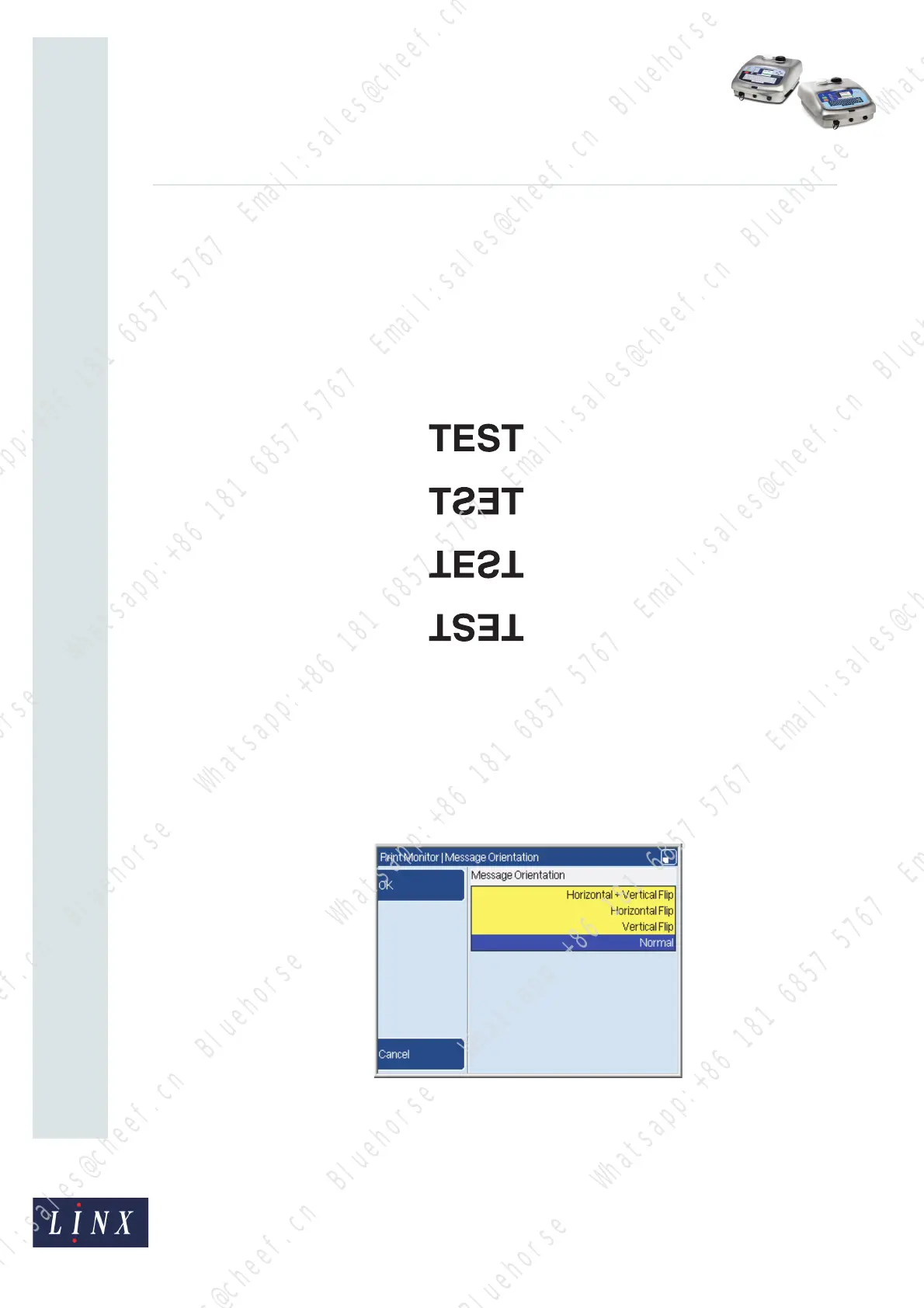Page 7 of 8 FA69335–2 English
Jun 2013
8
How To Change the Print Settings
Linx 5900 & 7900
2.1.6 Message Orientation Mode
This option is only available on the 5900 Dairy Coder printer. It enables you to configure
message orientation settings for traversing applications. For more information, refer to How
To Use Dynamic Message Orientation.
2.1.7 Message Orientation
You can use this option to change the orientation of the printed message. You can select any
of the following four orientations:
• Normal:
• Horizontal Flip:
• Vertical Flip:
• Horizontal + Vertical Flip:
When you change the setting, the change applies only to the Current Message. You can use
a different setting for each message.
To change the Message Orientation:
This option is available in the ‘IDLE’ state and the ‘JET RUNNING’ state, but not in the
‘PRINTING’ state.
At the Print Monitor page, press the Print Settings key to display the Print Settings page.
Then select the Message Orientation option to display the Message Orientation page.
Figure 5. Message Orientation page
6109
6110
6113
69116
Bluehorse Whatsapp:+86 181 6857 5767 Email:sales@cheef.cn
Bluehorse Whatsapp:+86 181 6857 5767 Email:sales@cheef.cn
Bluehorse Whatsapp:+86 181 6857 5767 Email:sales@cheef.cn
Bluehorse Whatsapp:+86 181 6857 5767 Email:sales@cheef.cn
Bluehorse Whatsapp:+86 181 6857 5767 Email:sales@cheef.cn
Bluehorse Whatsapp:+86 181 6857 5767 Email:sales@cheef.cn
Bluehorse Whatsapp:+86 181 6857 5767 Email:sales@cheef.cn
Bluehorse Whatsapp:+86 181 6857 5767 Email:sales@cheef.cn
Bluehorse Whatsapp:+86 181 6857 5767 Email:sales@cheef.cn
Bluehorse Whatsapp:+86 181 6857 5767 Email:sales@cheef.cn
Bluehorse Whatsapp:+86 181 6857 5767 Email:sales@cheef.cn
Bluehorse Whatsapp:+86 181 6857 5767 Email:sales@cheef.cn
Bluehorse Whatsapp:+86 181 6857 5767 Email:sales@cheef.cn
Bluehorse Whatsapp:+86 181 6857 5767 Email:sales@cheef.cn
Bluehorse Whatsapp:+86 181 6857 5767 Email:sales@cheef.cn
Bluehorse Whatsapp:+86 181 6857 5767 Email:sales@cheef.cn
Bluehorse Whatsapp:+86 181 6857 5767 Email:sales@cheef.cn
Bluehorse Whatsapp:+86 181 6857 5767 Email:sales@cheef.cn
