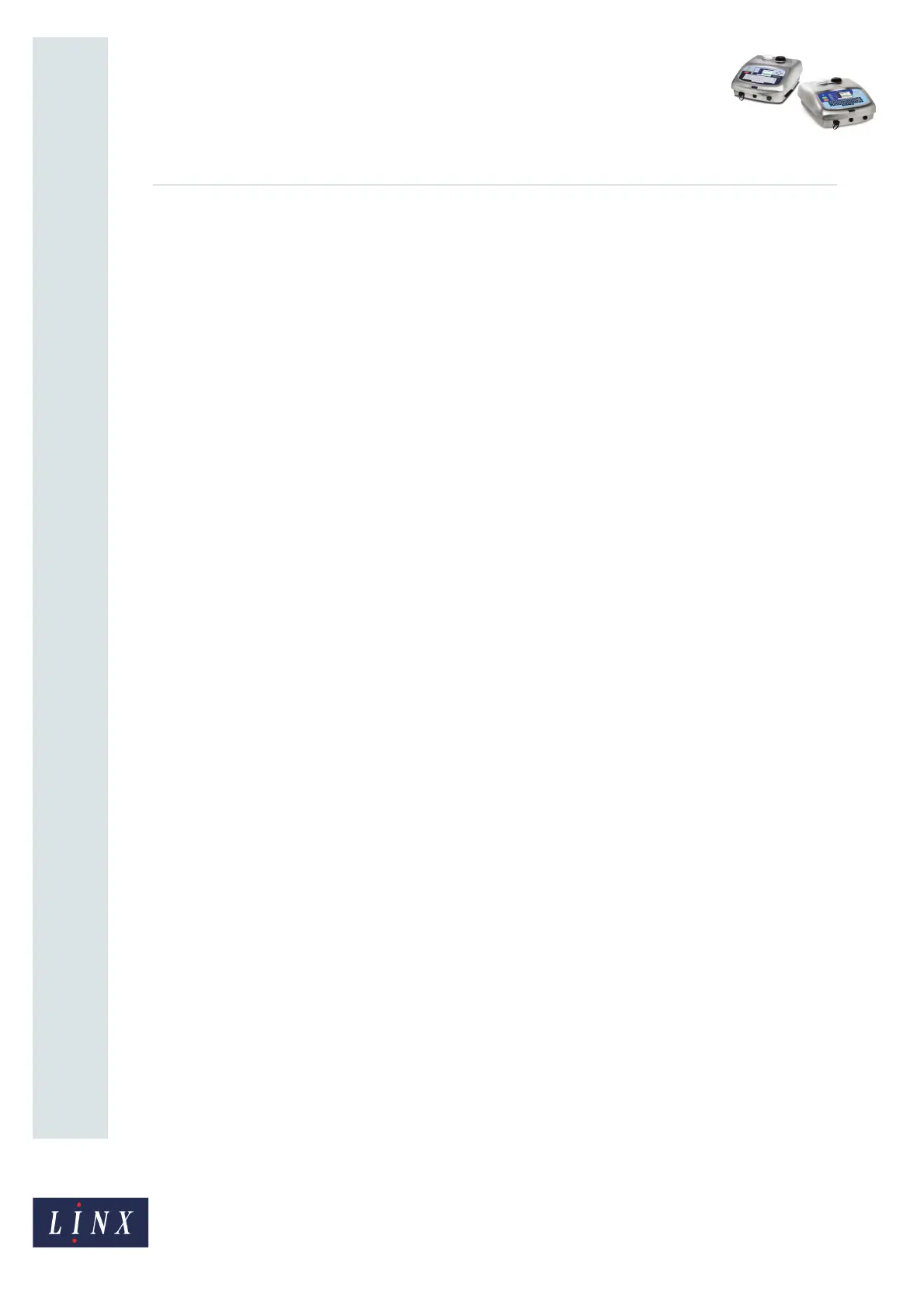Page 2 of 23 FA69362–2 English
Jun 2013
23
How To Create Text and Orientation
Sequences
Linx 5900 & 7900
1 Introduction
This document describes the Text and Orientation sequences in the 7900 printer and shows
how you create new Text and Orientation sequences.
NOTE: You cannot create or edit text or orientation sequences for the 5900 printer, but the
four standard orientations (Horizontal + Vertical Flip, Horizontal Flip, Normal, and
Vertical Flip) are available in the Orientation Sequence Store (see ‘Orientation
sequence’ on page 3). These orientations are used for basic traversing applications
for the 5900 Dairy Coder printer. Refer to How To Use Dynamic Message Orientation
for more information.
You need a User Level C password to perform all the tasks that are described in this
document.
1.1 Health and Safety
Make sure that you read and understand the Health and Safety information in the ‘Safety’
section of the Linx 5900 & 7900 Quick Start Guide.