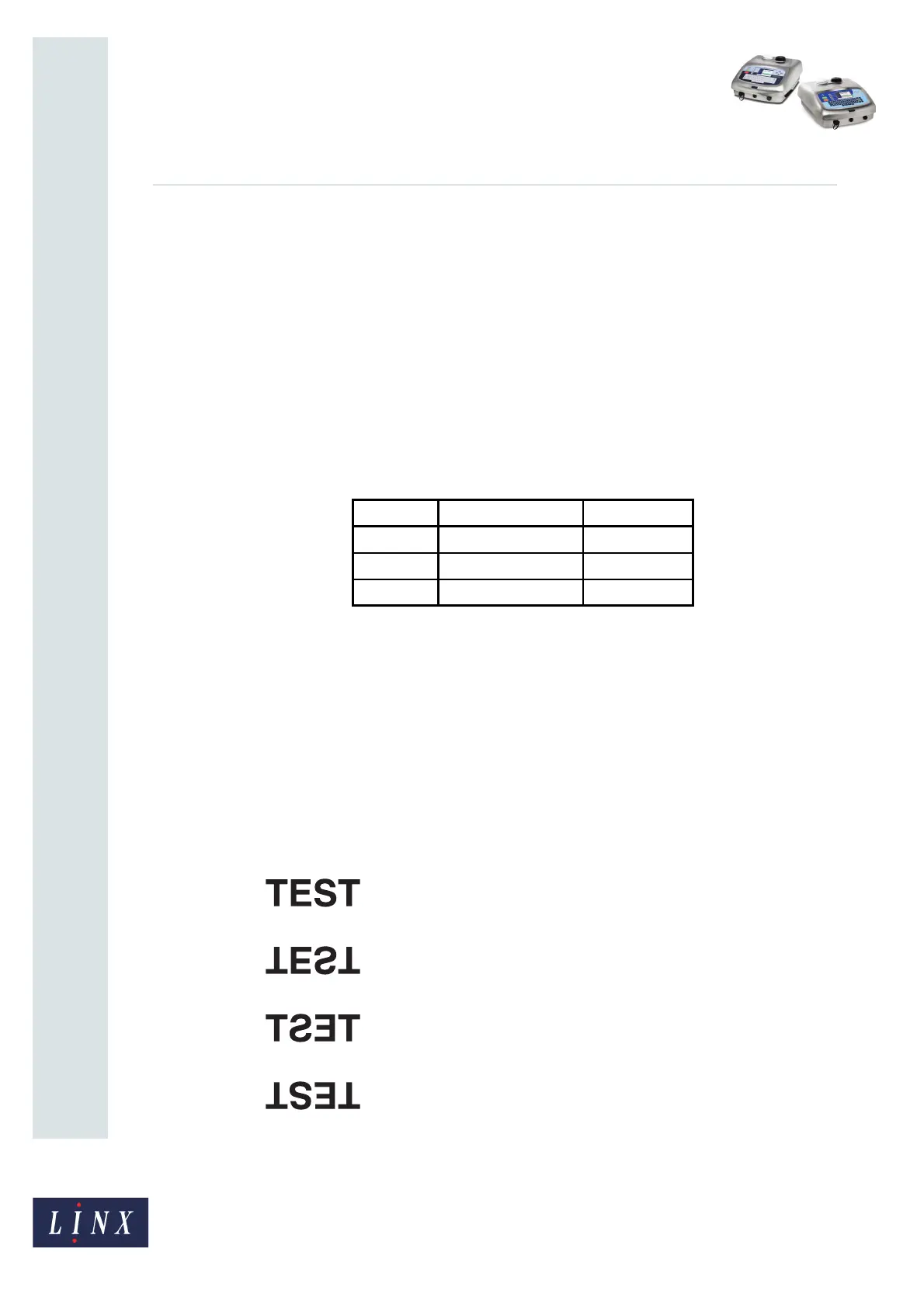Page 3 of 23 FA69362–2 English
Jun 2013
23
How To Create Text and Orientation
Sequences
Linx 5900 & 7900
2 Sequences
Two types of sequence are described in this document:
• Text sequence
• Orientation sequence
You use the same procedure to create and customize each type of sequence. Most of the
pages and options are the same but the page names are different.
2.1 Text sequence
Use this type of sequence when you need a series of messages that contain different text.
You can use a text sequence to print a batch code on a product, like the following example.
Figure 1. Batch Code sequence
The printer prints the batch code “AAA” on the first 300 products, then prints the batch
code “BBB” on 200 products, and “CCC” on 400 products. The sequence automatically
restarts when the sequence of 900 messages is complete.
Normally the printer updates the counter each time it prints a message. However, you can
also use an external trigger signal to update the counter.
2.2 Orientation sequence
An Orientation sequence is a list of orientations that the printer applies to a text field when
you print the message. The following orientations are available:
• Normal:
• Vertical Flip:
• Horizontal Flip:
• Horizontal + Vertical Flip:
Batch Batch Code Quantity
1 “AAA” 300
2 “BBB” 200
3 “CCC” 400
6109
6111
6110