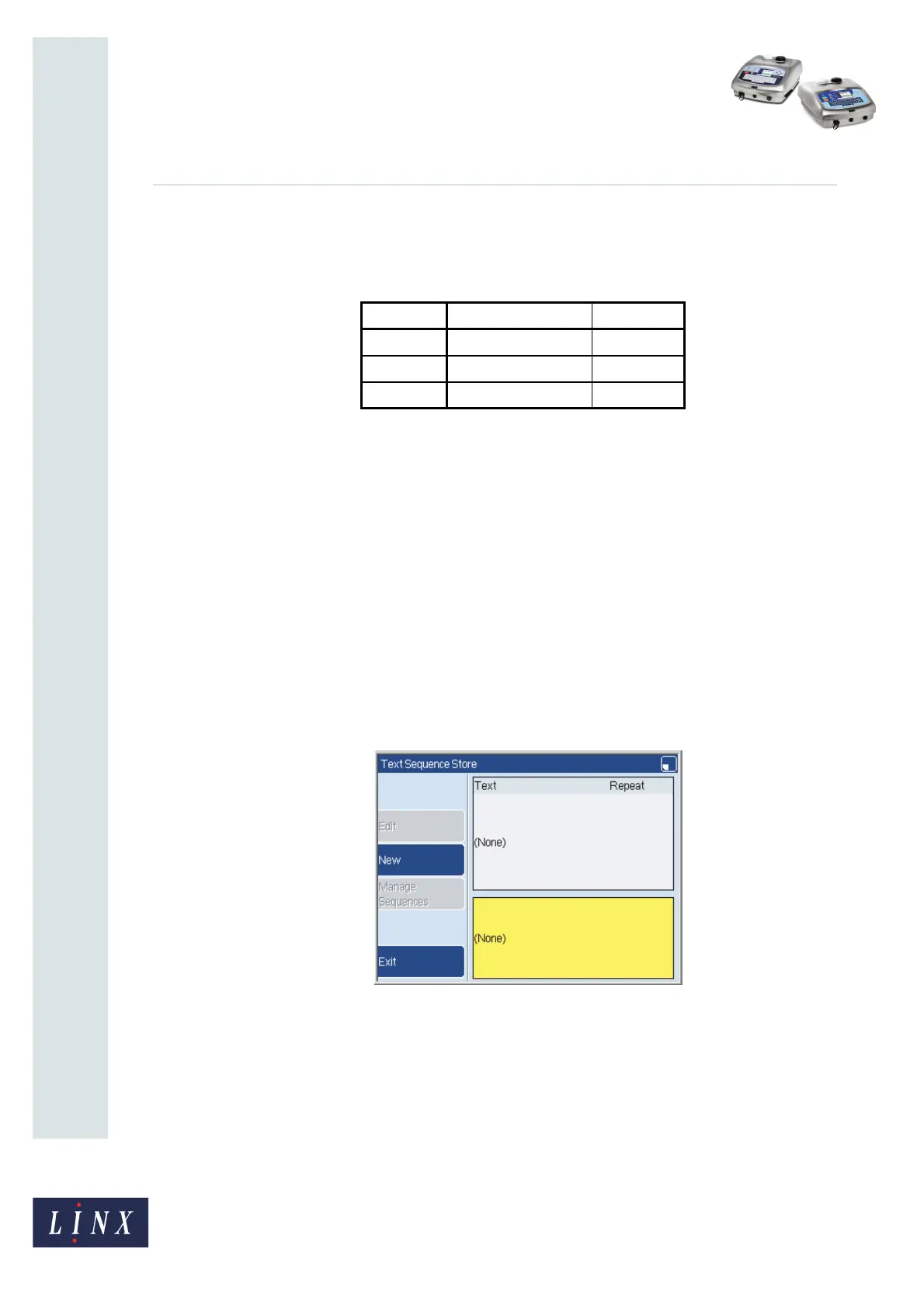Page 4 of 23 FA69362–2 English
Jun 2013
23
How To Create Text and Orientation
Sequences
Linx 5900 & 7900
You can use this type of sequence if the printhead changes its direction during the print
process (this process has the name ‘traversing’). The following example prints a message on
15 items. The items are in a box that has three rows with five items in each row. The
printhead changes direction after each row.
Figure 2. Orientation sequence
The printer reverses the message on the second set of five items because the printhead
direction is reversed. The sequence automatically restarts when the sequence of
15 messages is complete.
Normally the printer updates the counter when it prints a message. You can use an external
trigger signal to update the counter.
NOTE: For details of how to use these orientations in traversing applications for the 5900
Dairy Coder printer, refer to How To Use Dynamic Message Orientation.
2.3 Create a sequence
To create a Text sequence:
At the Print Monitor page select Menu > Stores > Text Sequence Store to display the Text
Sequence Store page.
Figure 3. Text Sequence Store page
Step Orientation Quantity
1 Normal 5
2 Horizontal Flip 5
3 Normal 5