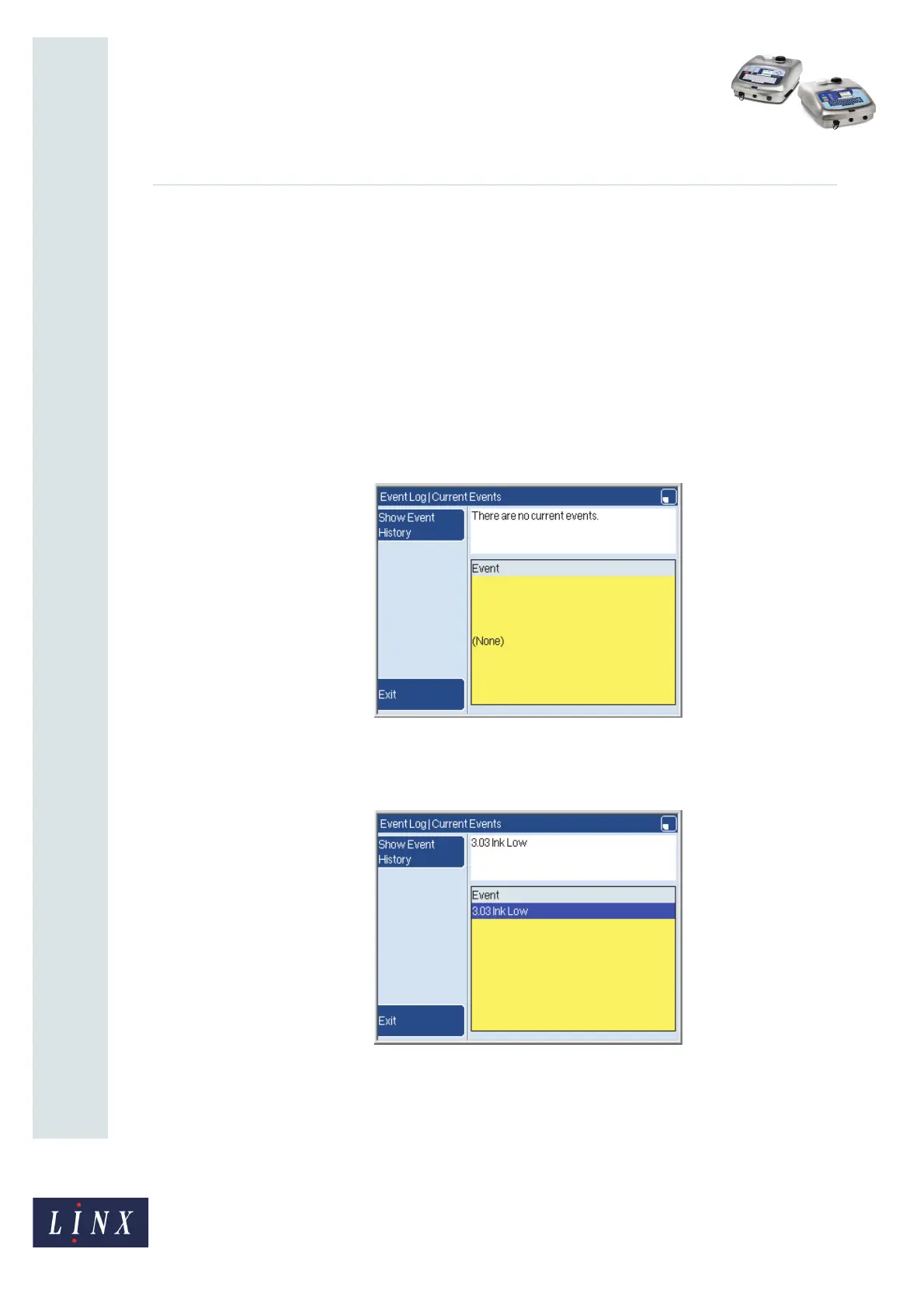Page 5 of 20 FA69365–3 English
Sep 2014
20
How To Diagnose Problems
Linx 5900 & 7900
3 Event Log
The printer maintains a list of events that occur during the operation of the printer. The list
can include all these events, or you can apply a filter, so that some events are not included in
the list.
You can use the list of events to check the operation of the printer. The list tells you if one
event occurs many times (for example “3.20 No Time of Flight”).
3.1 Use the Event Log
At the Print Monitor page, press the Menu key to access the Menu page. Then select the
Event Log option to display the Current Events page.
Figure 4. Current Events page
If there is an active event (for example “3.03 Ink Low”), the event is displayed in the
Current Events page.
Figure 5. Current Events page: Ink Low event
69251
69255