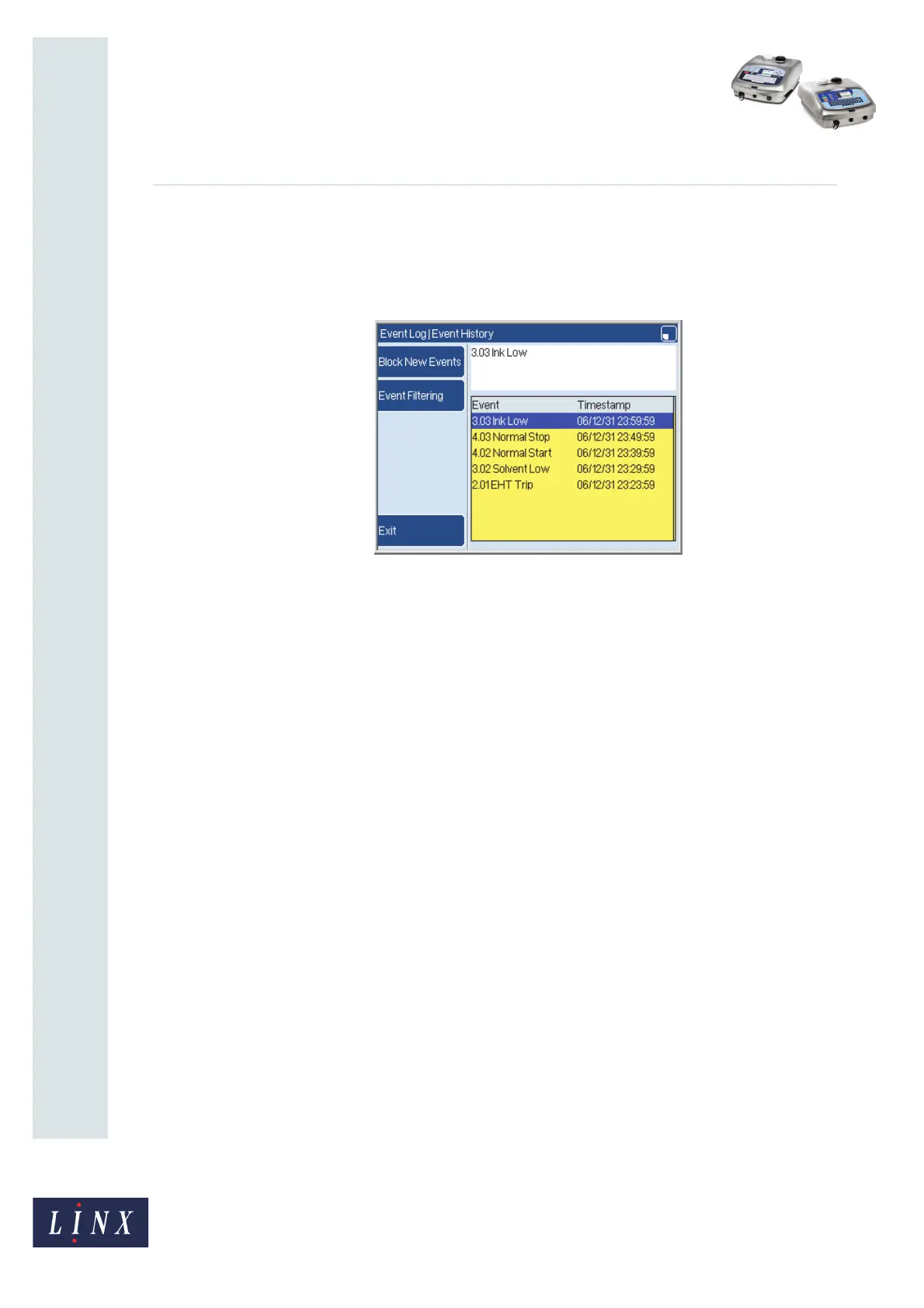Page 6 of 20 FA69365–3 English
Sep 2014
20
How To Diagnose Problems
Linx 5900 & 7900
3.1.1 Event History
Press the Show Event History key to display the Event History page. This page contains a
list of all failures and warnings that occurred. The newest events are shown at the top of the
list.
Figure 6. Event History page
You can use the Event History page to see any events that occur many times.
Block New Events
If you select this option, new events do not appear in the list while the Event History page
is displayed. You can use this option to prevent any changes while you inspect the list.
When you return to the Menu page the printer cancels this option and records new events.
If you select the Block New Events option, the soft key label changes to Track New Events.
Track New Events
This option cancels the Block New Events action (described above) and the soft key label
changes to Block New Events. The list changes to include any events that occurred (but
were not shown) while the Block New Events action was in use.
69250