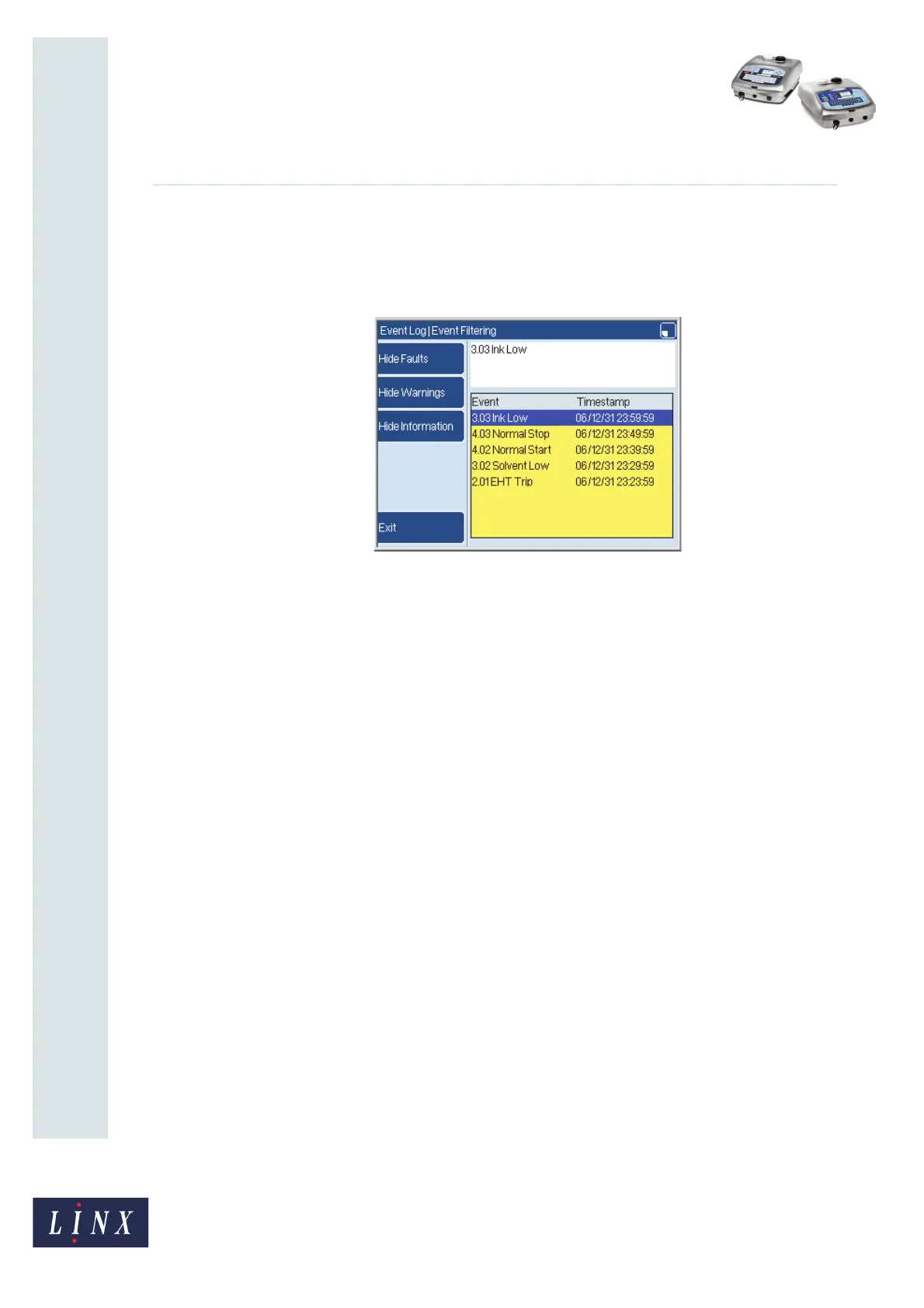Page 7 of 20 FA69365–3 English
Sep 2014
20
How To Diagnose Problems
Linx 5900 & 7900
Event Filtering
If there is a large number of items in the list and the length of the list causes a problem, you
can hide some items. The items remain in the list but are not shown. To hide some events,
press the Event Filtering key. The printer displays the Event Filtering page.
Figure 7. Event Filtering page
There are three types of event that you can hide, as shown below:
Hide Faults
Use this option to hide any Print Failure events (events that begin with the number “2”). For
example, the printer removes the event “2.01 EHT Trip” from the list that is shown in
Figure 7.
If you select the Hide Faults option, the soft key label changes to Show Faults.
Hide Warnings
Use this option to hide any Warning events (events that begin with the number “3”). For
example, the printer removes the “3.03 Ink Low” event and the “3.02 Solvent Low” event
from the list that is shown in Figure 7.
If you select the Hide Warnings option, the soft key label changes to Show Warnings.
Hide Information
Use this option to hide any Information events (events that begin with the number “4”). For
example, the printer removes the “4.03 Normal Stop” event and the “4.02 Normal Start”
event from the list that is shown in Figure 7.
If you select the Hide Information option, the soft key label changes to Show Information.
69252