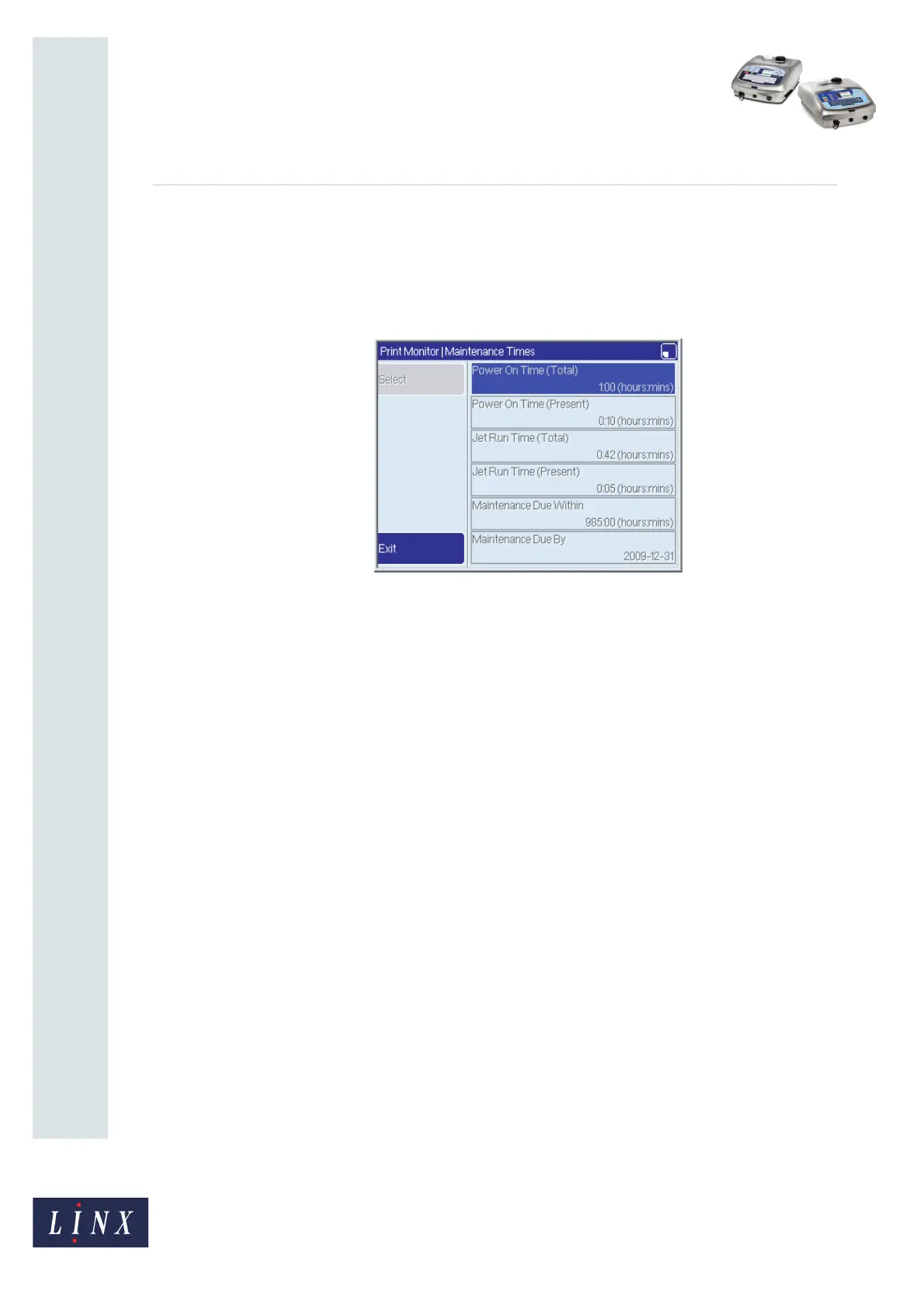Page 13 of 20 FA69365–3 English
Sep 2014
20
How To Diagnose Problems
Linx 5900 & 7900
5 Maintenance Times
The printer maintains a record of the times during which the printer is used or turned on.
This record allows the printer to calculate the date of the next Scheduled Maintenance, for
example. The Maintenance Times page shows you the information in the record.
Figure 10. Maintenance Times page
5.1 Maintenance Times page
The menu options on this page are for display only. You cannot select the options or change
the values.
5.1.1 Power On Time (Total)
This item shows you the total number of hours and minutes that the printer power was
turned on (from the date of the printer installation).
5.1.2 Power On Time (Present)
This item shows you the number of hours and minutes that have passed after the last time
that the printer power was turned on.
5.1.3 Jet Run Time (Total)
This item shows you the total number of hours and minutes during which the jet was active
(from the date of the printer installation).
5.1.4 Jet Run Time (Present)
This item shows you the total number of hours and minutes during which the jet was active
(from the last time that the printer power was turned on).
5.1.5 Maintenance Due Within
This item shows you the number of hours and minutes that remain before the next
Scheduled Maintenance.
69646