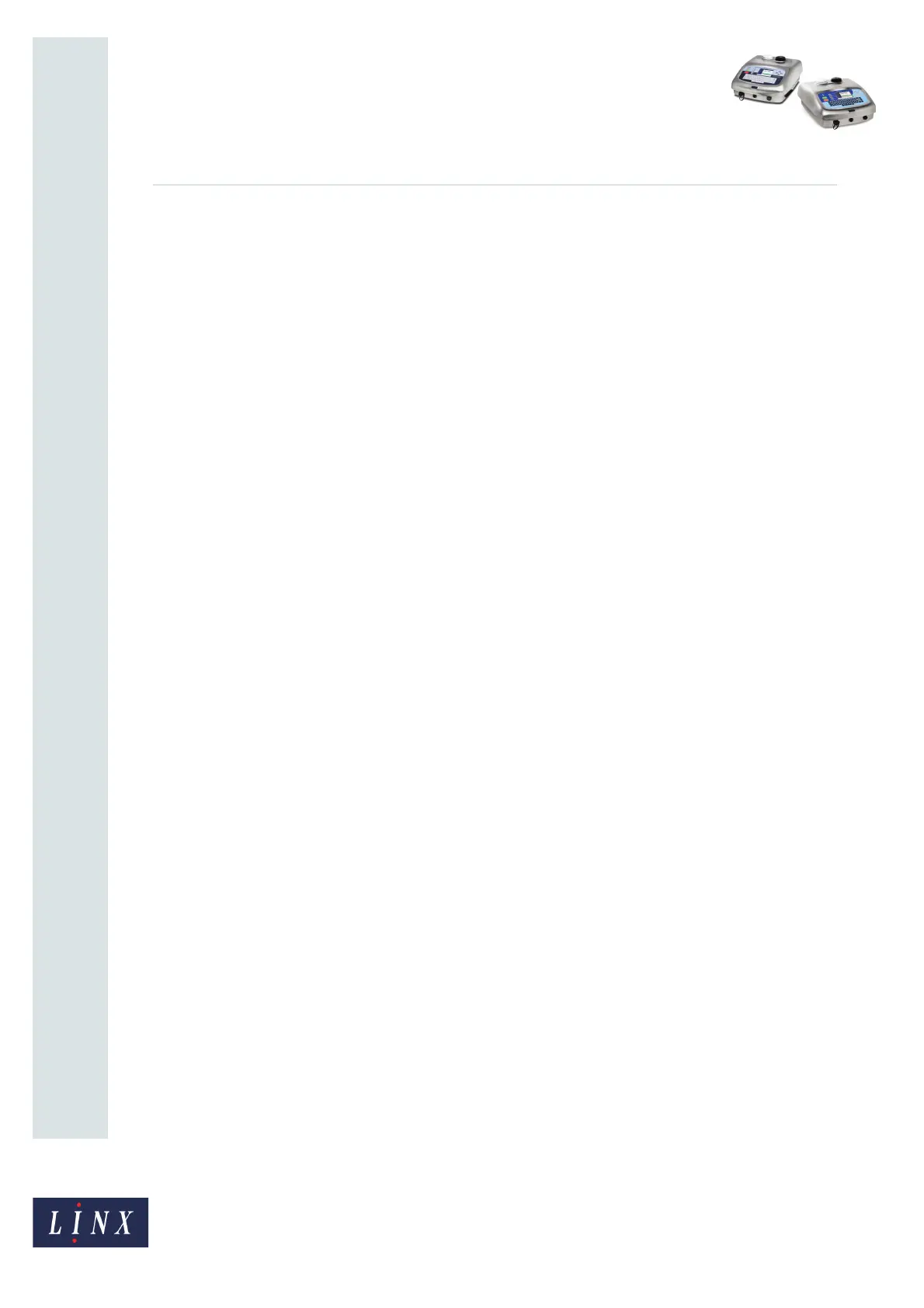Page 12 of 20 FA69365–3 English
Sep 2014
20
How To Diagnose Problems
Linx 5900 & 7900
Off
The printer does not monitor TOF or Phase. The printer is in this mode while the jet does
not run (the printer is in the “IDLE” state).
TOF (REF)
The box in the REF column shows the reference value for the TOF measurement. The
measurement units are microseconds. The value depends on the printhead type.
TOF (ACT)
The box in the ACT column shows the current value of the TOF measurement. While the jet
runs, the printer updates this value continuously.
4.2.4 Phase
This box shows the current value of the Phase. While the jet runs, the printer updates this
value continuously. There is no value displayed when the TOF mode is set to “TOF Only”.
4.2.5 Solvent Add Count
When the printer adds some solvent to the ink tank, the value in this box increases by 1. The
value is reset to 0 when you start the jet.
4.2.6 Temp (
o
C)
This box shows the internal temperature of the printhead.
4.2.7 Pressure key
Use this key to change the units of measurement for the four boxes in the Pressure group.
When you change the units, the key label changes to show the next available units of
measurement (for example “Pressure in bar”).
The following measurement units are available:
• p.s.i.
• bar
• Bits
If the units of measurement are “Bits”, each value is displayed as a number in the range 0
to 255.