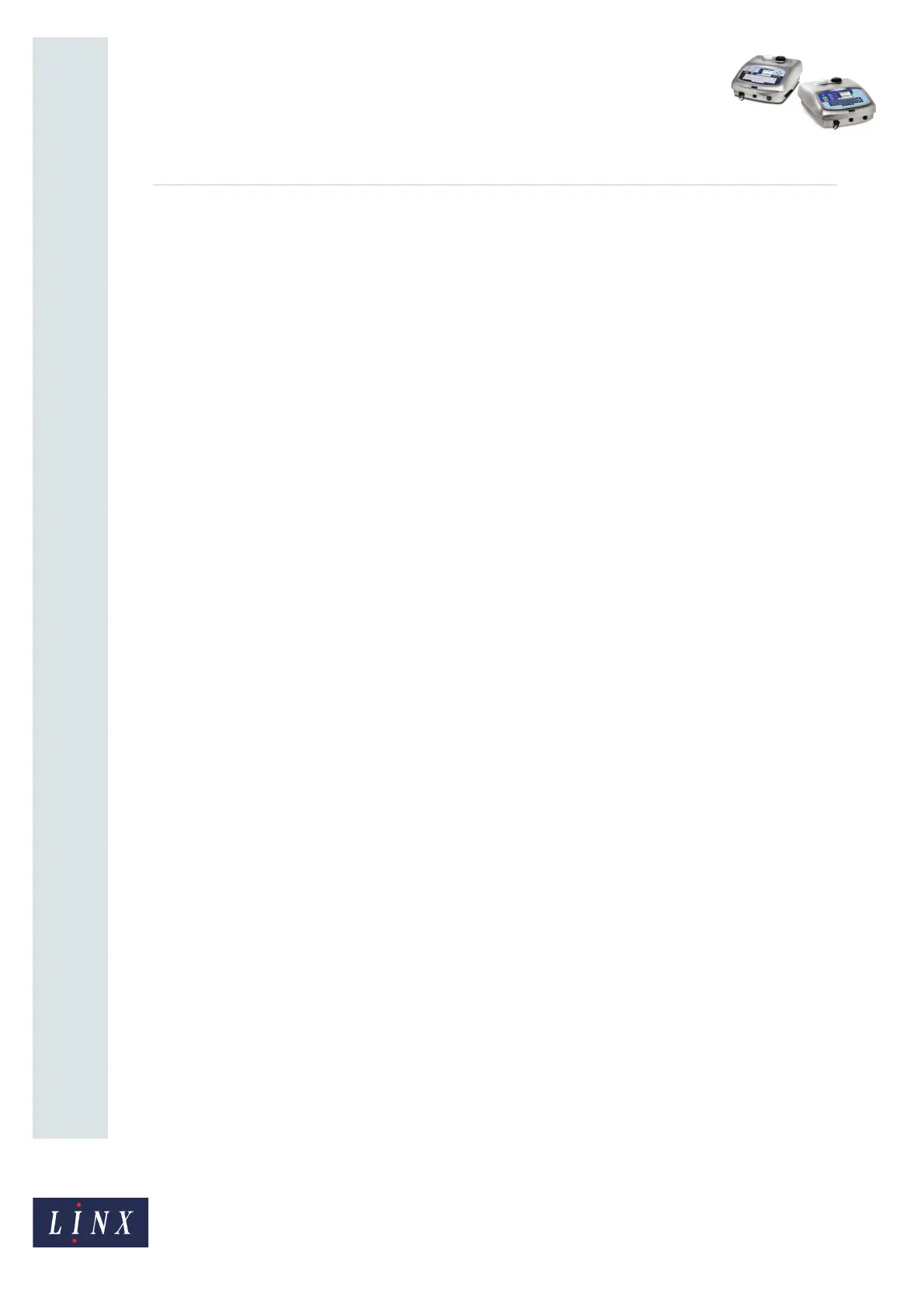Page 11 of 20 FA69365–3 English
Sep 2014
20
How To Diagnose Problems
Linx 5900 & 7900
SET
This value is the calculated ink pressure that is required to make sure that the drop speed is
correct. The printer monitors the TOF value and updates the SET value continuously.
REF
This pressure value is a fixed number that depends on the printhead type and the ink type.
The printer uses this value in the calculation for the SOLV Pressure.
ACT
This value is the current pressure in the ink system. There can be a small difference between
the SET value and ACT value.
Fault Diagnosis
When the printer operates normally, the SOLV, SET, REF, and ACT boxes show about the
same values. If the values are different, there can be a problem in the printer.
4.2.2 Modulation (V)
The modulation value is the voltage of the signal that separates the ink jet to make a
continuous series of ink drops.
• The box in the REF column shows the reference value for the Modulation voltage. The
reference value depends on the type of printhead and on the ink type. The printer uses
the reference value in the calculation of the current value.
• The box in the ACT column shows the current value of the Modulation voltage. The
printer adjusts the current value to maintain the best print quality if the operating
parameters change when you print.
4.2.3 TOF (µs)
(See ‘Time of Flight (TOF)’ on page 8.)
TOF mode
The first box in the TOF group shows which parameters are monitored. The printer can
measure both the TOF value and the Phase value, or only the TOF value (see ‘Technical
description’ on page 8). The box displays one of the following modes:
TOF/Phase
The printer monitors the TOF value and the Phase value. This mode is used after the jet
startup is complete.
TOF only
The printer monitors only the TOF value. This mode allows the printer to monitor the TOF
parameter of the ink jet when the phase value is not set. The printer uses this mode for a
short period when the jet starts until the pressure is adjusted to generate the correct TOF.