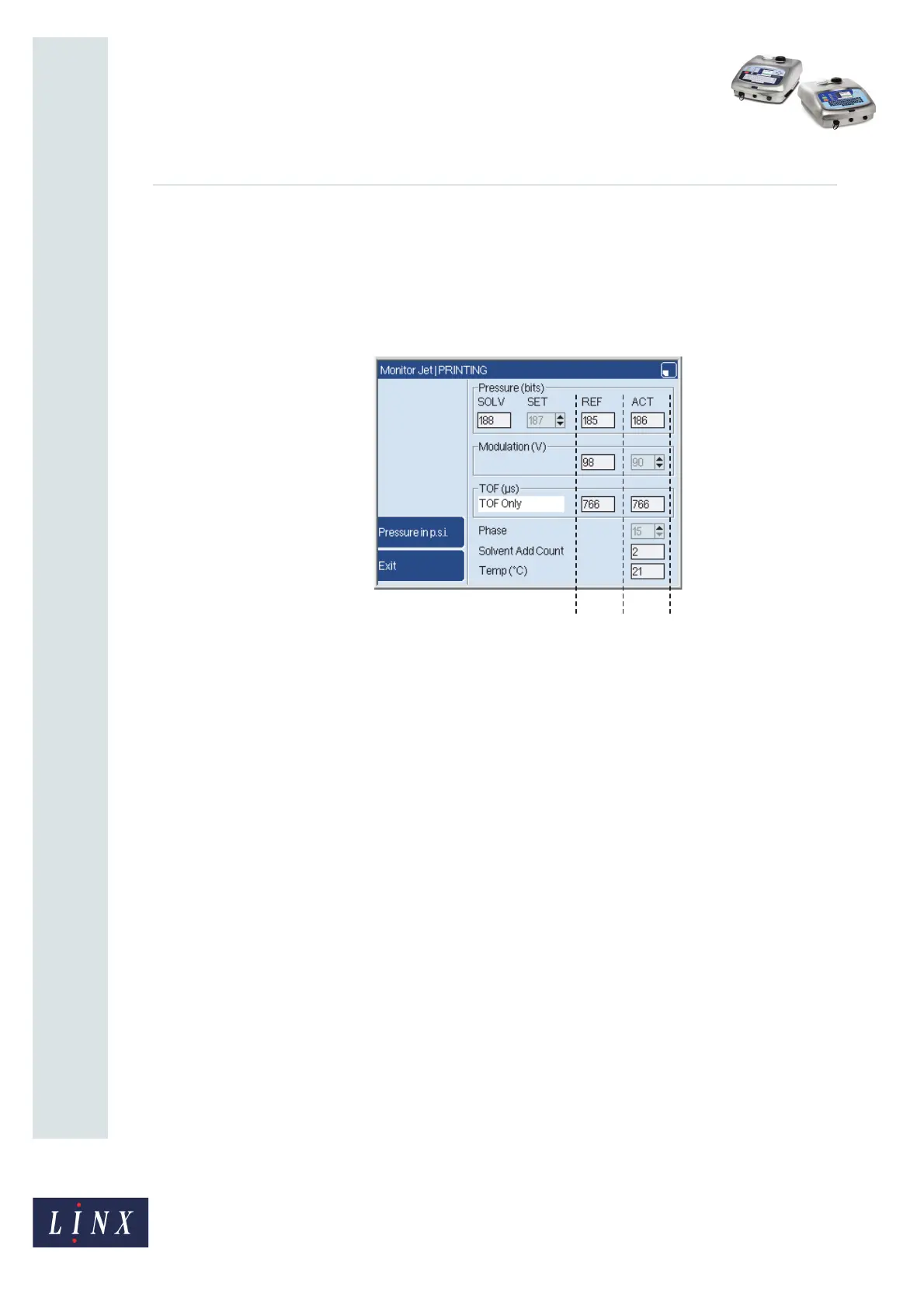Page 10 of 20 FA69365–3 English
Sep 2014
20
How To Diagnose Problems
Linx 5900 & 7900
4.2 Monitor Jet page
To understand the parameters displayed on the Monitor Jet page, make sure you read the
previous section (‘Technical description’ on page 8).
To access the Monitor Jet page from the Print Monitor page, press the Menu key to display
the Menu page. Then select Maintenance > Monitor Jet to display the Monitor Jet page.
Figure 9. Monitor Jet page
The Monitor Jet page contains a number of boxes that display a value.
Figure 9 shows three boxes in the column (A) that has the label “REF”. These boxes contain
fixed “reference” values that the printer uses in its calculations. These values are set when
the printer is installed.
There are six boxes in the column (B) that has the label “ACT”. These boxes are updated
continuously and contain the current values of the parameters.
NOTE: The values shown in the Monitor Jet page are for display only. You cannot change
these values.
4.2.1 Pressure
There are four boxes in this group and each box contains an ink pressure value. The units of
measurement are shown in the brackets that follow the label “Pressure” (for example “bits”
in Figure 9).
(See also ‘Pressure key’ on page 12.)
SOLV
(See ‘Control of ink viscosity’ on page 8.)
When the ink pressure reaches the value in this box, the printer adds some solvent to the
ink tank. The solvent causes a decrease in the ink viscosity and lowers the pressure. A
number of minutes passes before you see a change in the displayed value.
69256
AB