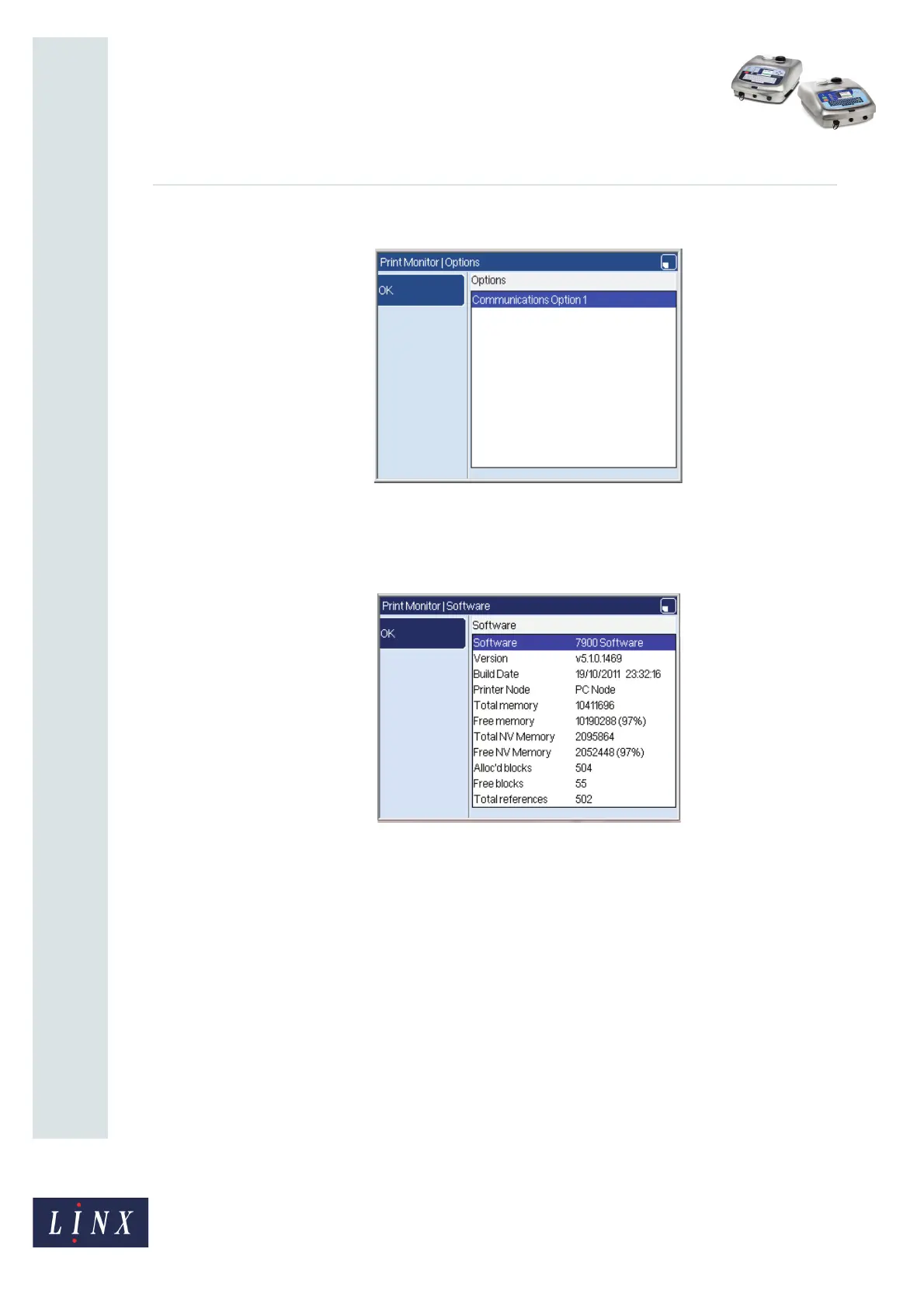Page 16 of 20 FA69365–3 English
Sep 2014
20
How To Diagnose Problems
Linx 5900 & 7900
The Options page shows you which optional features are installed in the printer.
Figure 13. Options page
The Software Information page shows additional information about the printer software
and the storage capacity for messages and other data. The service technician can use this
page to check the status of the data storage capacity of the printer.
Figure 14. Software information page
The Print and Consumables Data page is described on page 20.
69401