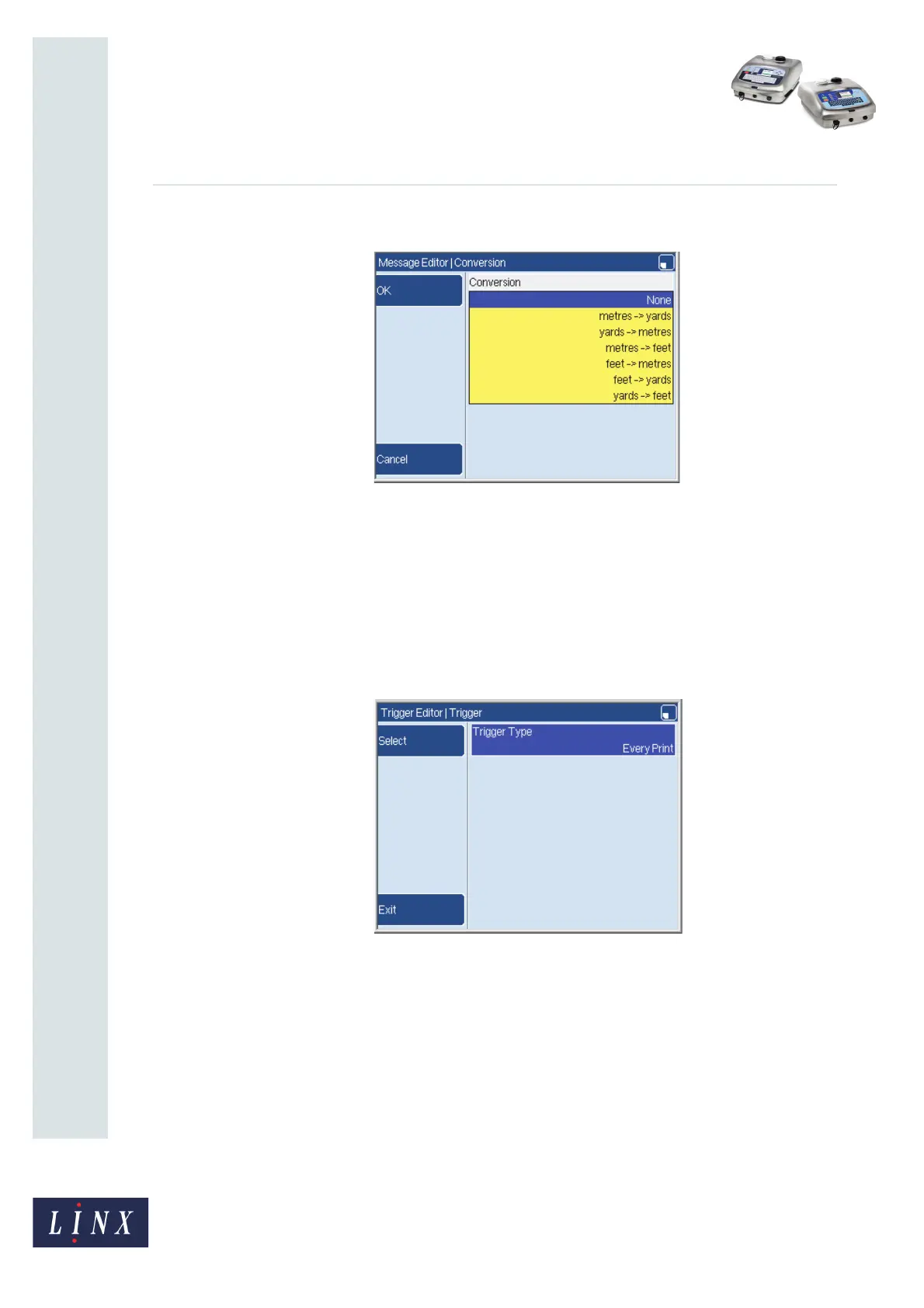Page 14 of 18 FA69352–2 English
Jun 2013
18
How To Create a Sequential Number
Linx 5900 & 7900
The available conversion options are shown in Figure 15.
Figure 15. Conversion page
4.2 Trigger types
You can define the trigger event that tells the printer to update the sequential number (Next
Trigger) or reset the sequence to the start (Reset Trigger). The trigger setup is the same for
both the Next Trigger option and the Reset Trigger option.
When you select either the Next Trigger option or the Reset Trigger option, the printer
displays the Trigger page.
Figure 16. Trigger page: Every Print