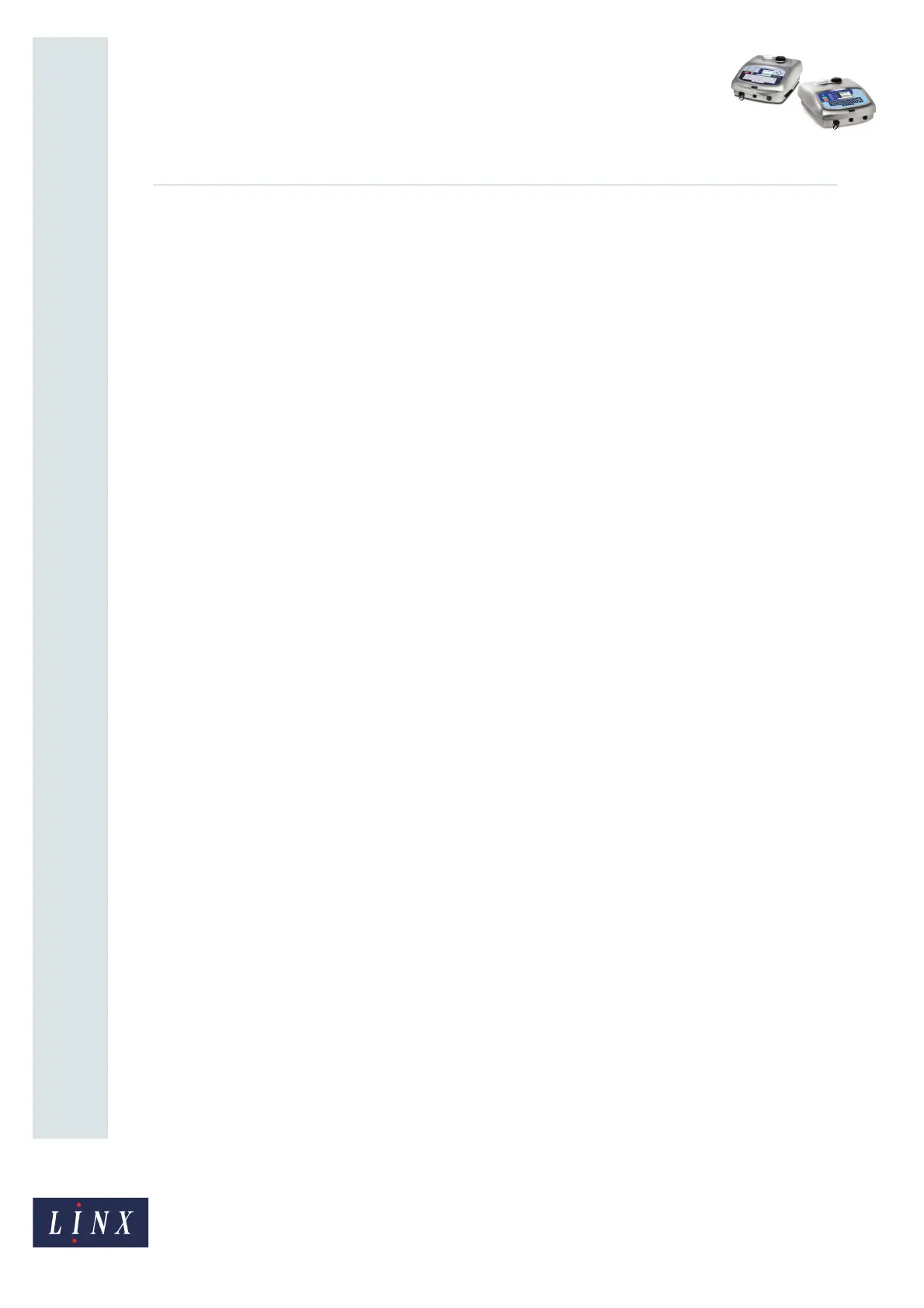Page 1 of 12 FA69351–2 English
Jun 2013
How To Create a Remote Field
Linx 5900 & 7900
Contents
1 Introduction................................................................................................................................... 2
1.1 Health and Safety ................................................................................................................... 2
2 About remote fields ...................................................................................................................... 3
2.1 Data transmission ................................................................................................................... 3
2.2 Create a remote field .............................................................................................................. 3
2.3 Edit the field ............................................................................................................................ 6
2.3.1 Field Name ..................................................................................................................... 6
2.3.2 Maximum Number of Characters.................................................................................... 7
2.3.3 Auto Reload.................................................................................................................... 7
2.3.4 Options ........................................................................................................................... 7
3 Remote Fields Editor.................................................................................................................... 8
3.1 Remote Fields Editor page ..................................................................................................... 8
3.1.1 Edit the field.................................................................................................................... 9
3.1.2 Default key.................................................................................................................... 11