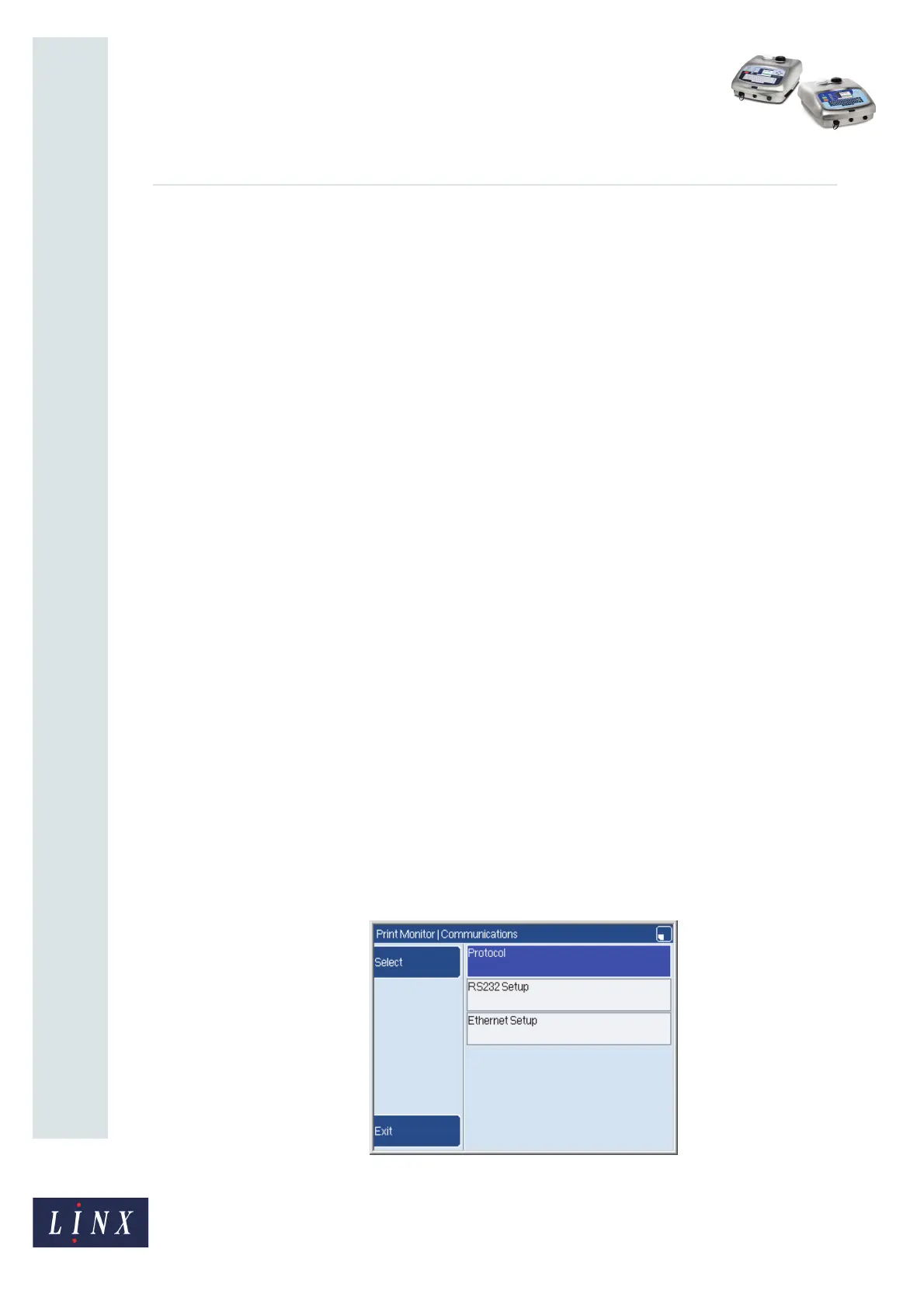Page 3 of 19 FA69386–2 English
Jun 2013
19
How To Use the Communications
Options
Linx 5900 & 7900
2 Remote communications
The 5900 and 7900 printers uses protocol to enable communications with remote devices
like bar code scanners, programmable logic controllers (PLCs), and PCs.
The protocols used are as follows:
• Remote Communication Interface (RCI) protocol—a standard feature on the 5900 and
7900 printers for communication with RS232 compatible devices. This protocol enables
communication with remote devices that allow you to control the printer and to
download messages and data for printing. For example, you can download data into
buffered remote fields. Refer to the Linx Remote Communications Interface Reference
Manual (MP65969) for more information about the RCI protocol.
• QuickSwitch— a simple ASCII protocol for either message selection or to download
data into remote fields from RS232 compatible devices. QuickSwitch is a standard
feature on the 7900 printer and a configurable option on the 5900 printer.
• Remote Procedure Calls (RPC) protocol—a default protocol for the 7900 printer. This
protocol enables communication with remote devices that allow you to control the
printer and to download messages and data for printing. For example, you can use this
protocol with the Message Saver program that allows you to save and restore printer
messages.
NOTE: The RPC protocol is not available on the 5900 printer.
You can configure remote communication in a network with the RCI protocol through an
Ethernet connection.
NOTE: You cannot download messages that contain unsupported field types to the 5900
printer. Refer to the Linx 5900 & 7900 Quick Start Guide for more information about
unsupported field types.
2.1 Select communications protocol
The Communications page allows you to select available protocols, and configure the
RS232 and Ethernet parameters.
1 At the Print Monitor page, select Menu > Setup > Communications. The printer
displays the Communications page.
Figure 1. Communications page