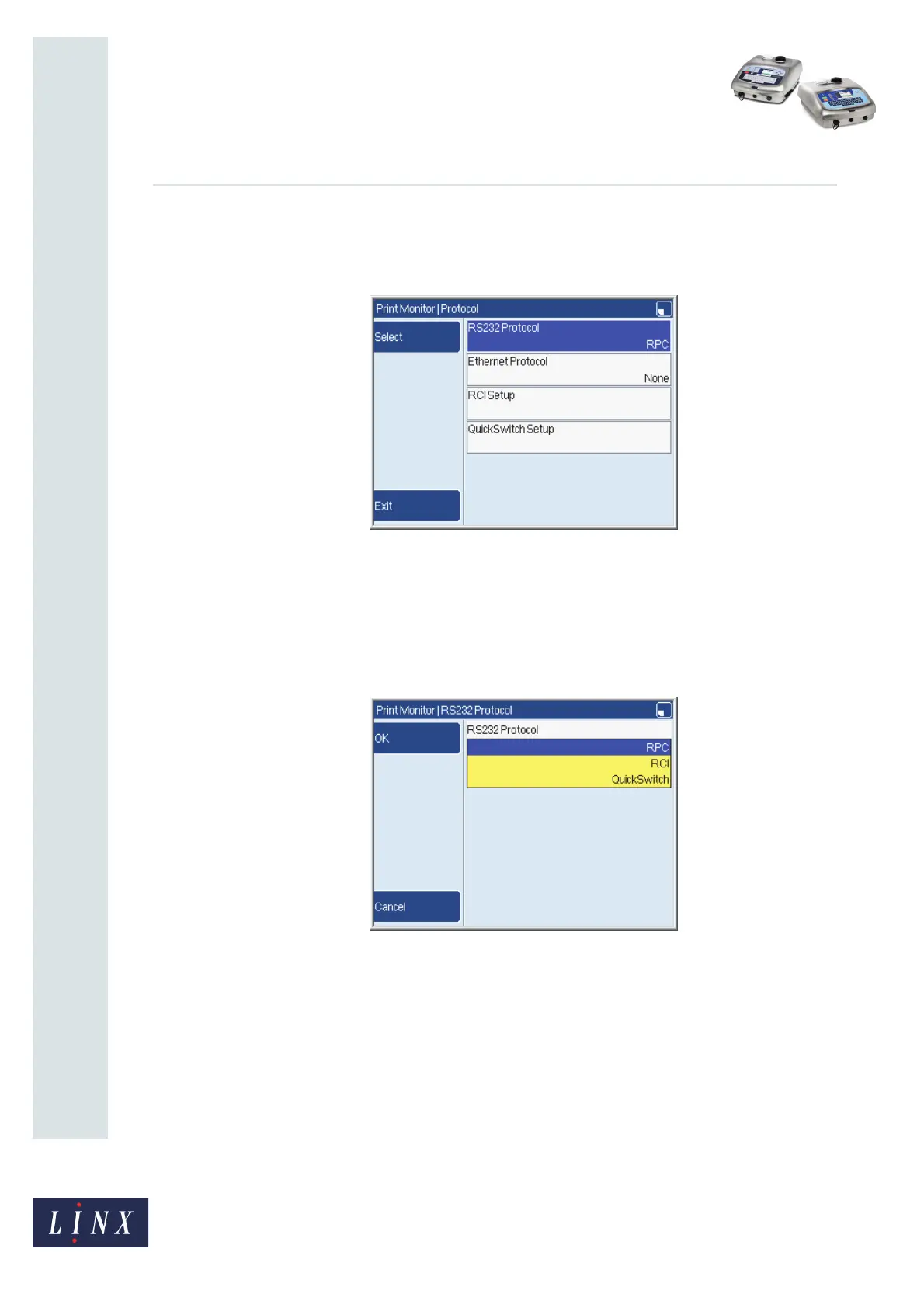Page 4 of 19 FA69386–2 English
Jun 2013
19
How To Use the Communications
Options
Linx 5900 & 7900
See page 16 for a description of the RS232 Setup option and page 17 for a
description of the Ethernet Setup option.
2 Select the Protocol option to display the Protocol page.
Figure 2. Protocol page
2.1.1 Configure the RS232 Protocol
The RS232 Protocol option allows you to select the following protocols. To select the
required protocol:
1 Select the RS232 Protocol option to display the RS232 Protocol page.
Figure 3. RS232 Protocol page
The three protocol options are as follows. See page 3 for more information about
each option:
• RPC (Remote Procedure Calls) (7900 only)
• RCI (Remote Communications Interface)
• QuickSwitch
2 Highlight the required protocol and press the OK key to return to the Protocol
page.
73046
73056