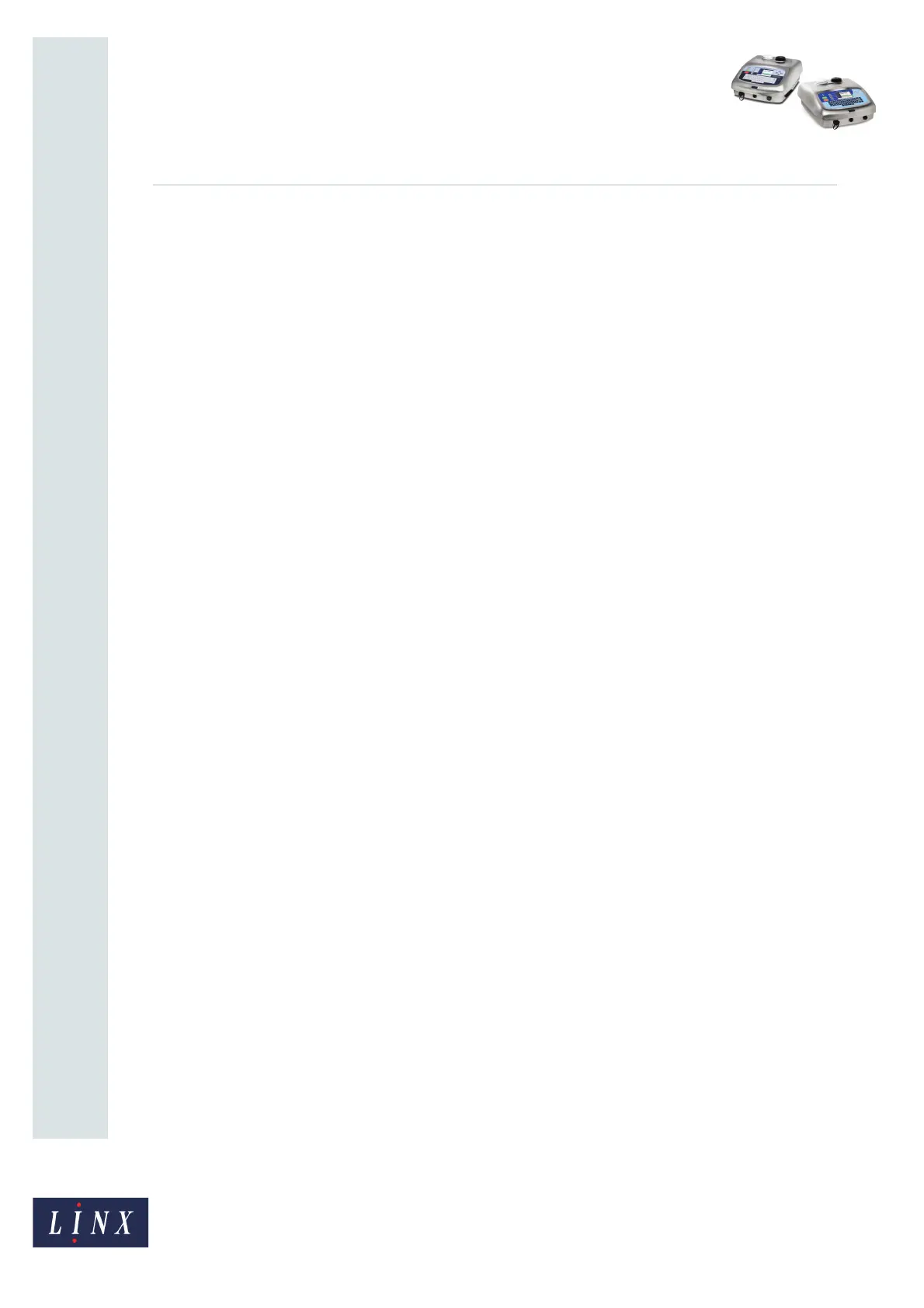Page 3 of 32 FA69381–2 English
Jun 2013
32
How To Use a Different Keyboard
Linx 5900 & 7900
2 Use a different keyboard
The keyboard that is fitted to the 5900 and 7900 printers depends on the country where the
printer is used. The 5900 and 7900 printers allow you to use the following keyboards:
• European
• Japanese
• Greek
• Russian
• Simplified Chinese
• Traditional Chinese
• Korean
• Hebrew
• Arabic
• Farsi
• Vietnamese
• Thai
• Bulgarian
See ‘Keyboard layouts’ on page 19 for more information about the layout of the keyboards,
and their character sets.
You can set the language defaults that the printer uses, the type of keyboard that is fitted,
and change the keyboard options.
2.1 Language and keyboard options
The following language and keyboard options are available:
• Language—This option sets the language that the printer software uses in all of the
pages that are displayed. For example, menus, dialog boxes, and system messages. See
‘Language’ on page 4 for more information about this option.
• Keyboard—This option tells the printer the type of hardware keyboard that is fitted
and controls the characters that appear when you press a key on the keyboard. See
‘Keyboard’ on page 4 for more information about this option.
• Secondary Keyboard—This option allows you to select a secondary keyboard layout
that is different from the primary keyboard. For example, you can change between
European and Japanese keyboards, which allows you to use a European keyboard to
generate Japanese characters. See ‘Secondary Keyboard’ on page 5 for more
information about this option.
• Extended character set—You can access an extended set of characters from the keys on
the keyboard of the printer. See ‘Extended keyboard character sets’ on page 6 for more
information about how to select these characters from the keyboard.