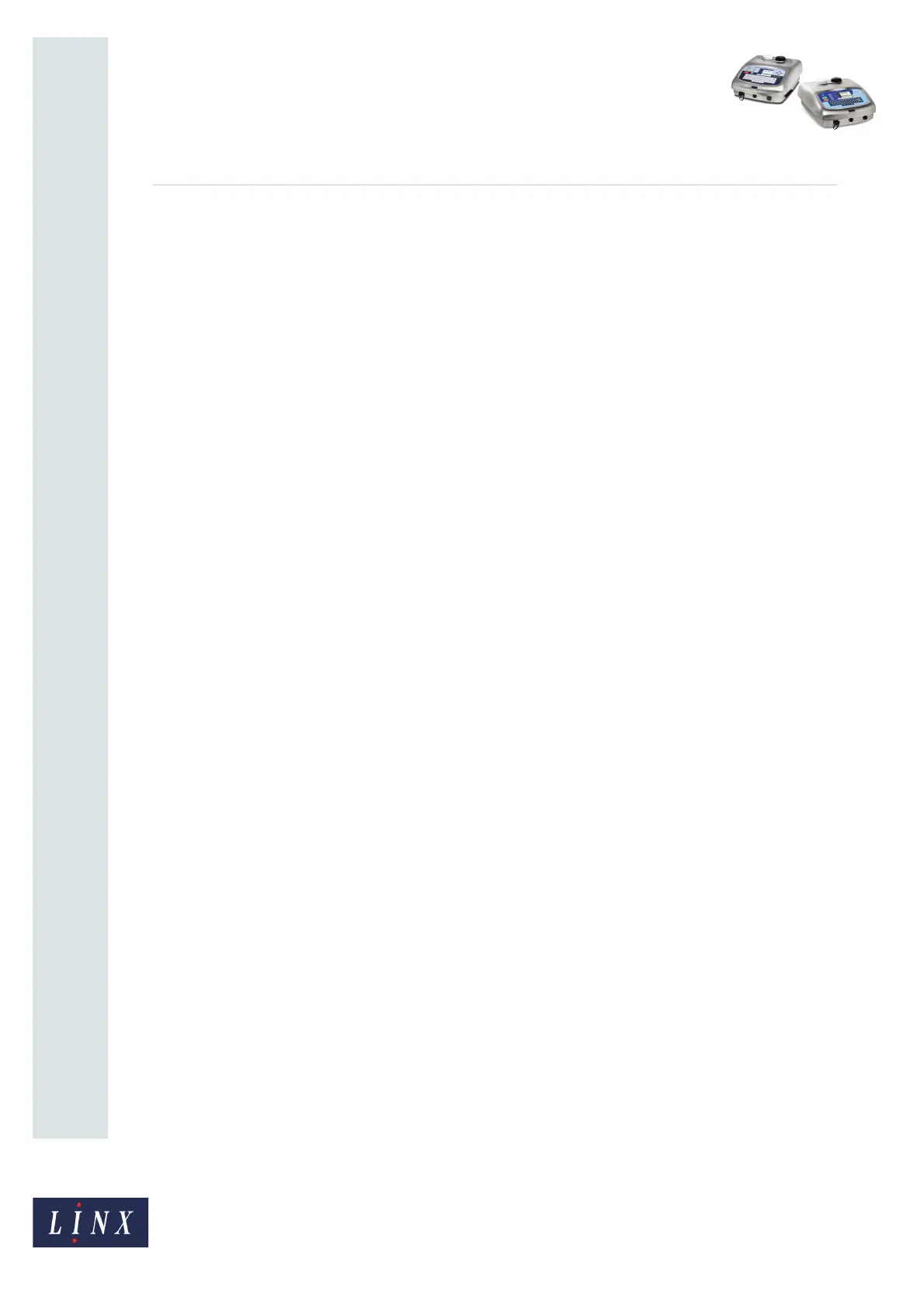How To Use a Prompted Field
Linx 5900 & 7900
Page 2 of 21 FA69402–2 English
Jun 2013
21
1 Introduction
This document describes how to create and use a prompted field for the Linx 5900 and 7900
printers.
You need a User Level C password to perform all the tasks that are described in this
document. Any user with a User Level A password can select a message that contains a
prompted field.
1.1 Health and Safety
Make sure that you read and understand the Health and Safety information in the ‘Safety’
section of the Linx 5900 & 7900 Quick Start Guide.