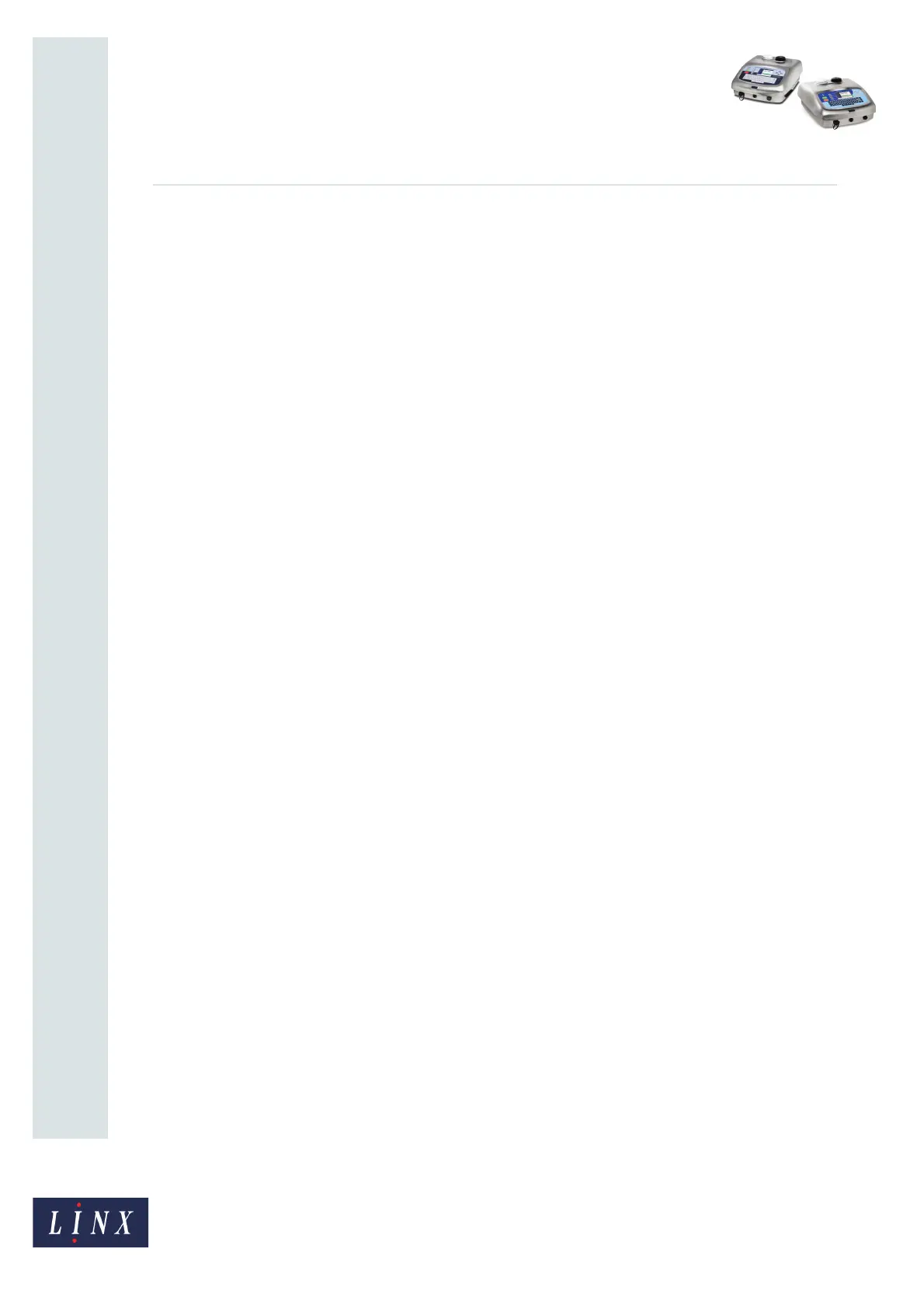How To Use a Prompted Field
Linx 5900 & 7900
Page 3 of 21 FA69402–2 English
Jun 2013
21
2 About prompted fields
A prompted field in a message is a text field that, when you select the message, prompts
you to enter the text for the field before the message is printed. This reduces the need to edit
a message by reusing common message content, and makes sure that all the message data is
entered before the message is printed.
A single message can have more than one prompted field.
When you select a message that contains one or more prompted fields, the printer displays
a sequence of one or more operator-entry pages. These pages prompt you to enter text, or
select an entry from a list, or accept the most recent entry. You must respond to each of the
prompts before you can print the message. To follow an example sequence, see page 16.
The 5900 and 7900 printers have two types of prompts—User Prompt and Prompt List. The
type that you use controls how you input the text for the field when the message is selected.
• For a User Prompt, you must enter some text, up to a maximum number of characters.
• For a Prompt List, you must select existing text from a predefined list, which you create.
When a remote host device selects a message that contains a prompted field, the printer
automatically uses the most recent entry to update the field, and does not display any
prompt page.
NOTE: You can use a keyboard shortcut to update a prompted field in the current message
(you do not need to stop the print). At the Print Monitor page, press the [Alt] key
and the [P] key together. The printer displays each prompt in sequence.