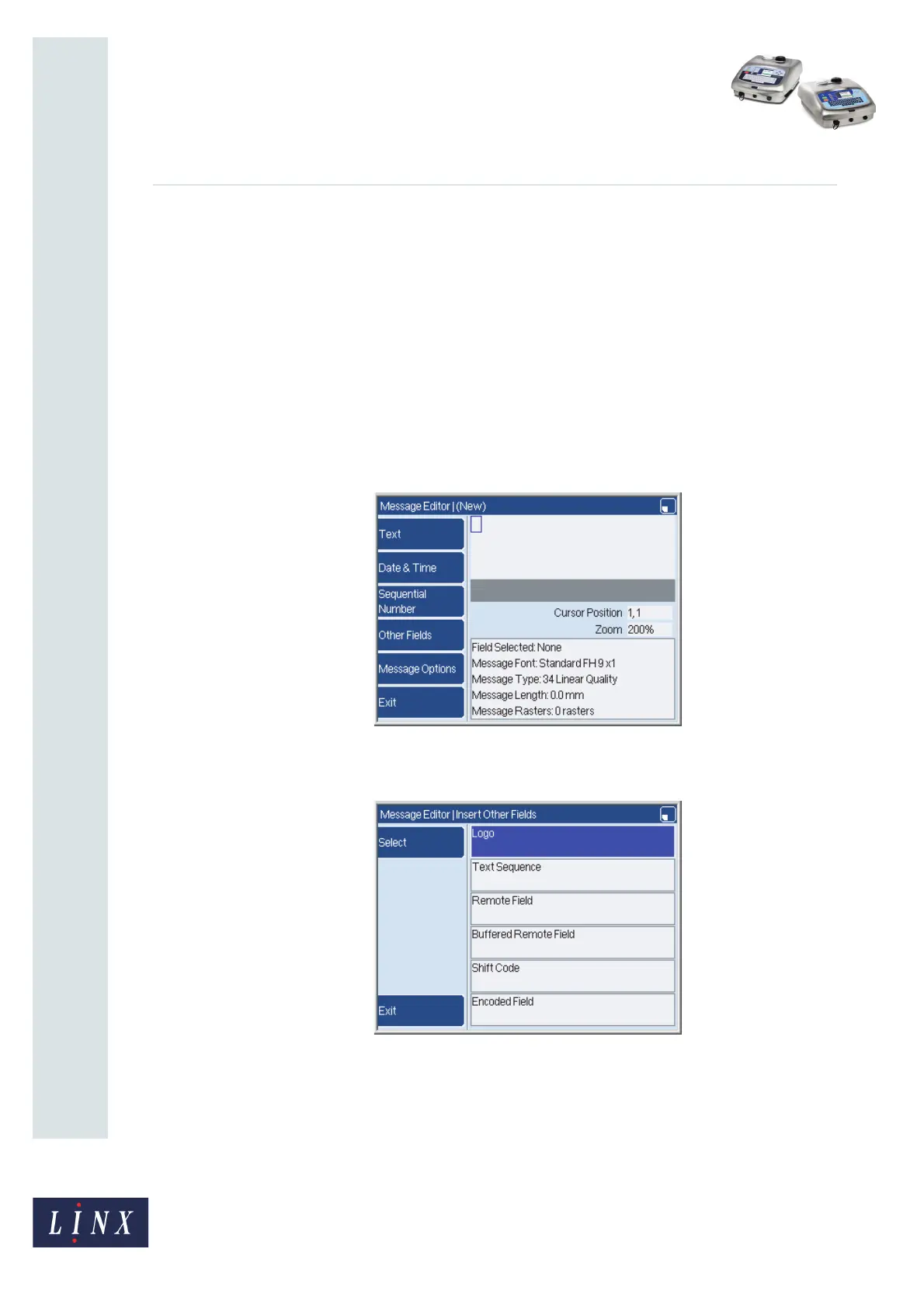How To Use a Prompted Field
Linx 5900 & 7900
Page 4 of 21 FA69402–2 English
Jun 2013
21
3 Create a prompted field
This section shows you how to create a prompted field. The following examples describe
the two types of prompts.
3.1 User Prompt
This example shows you how to create a prompted field with a User Prompt. The example
uses the default values for the field, and the prompt text is “ENTER FLAVOUR”.
To create a prompted field with a User Prompt, perform the following steps:
1 Go to the Print Monitor page and select Message Store > New to display the
Message Editor page with a new, blank message.
Figure 1. Message Editor page
2 Press the Other Fields key to display the Insert Other Fields page.
Figure 2. Insert Other Fields page