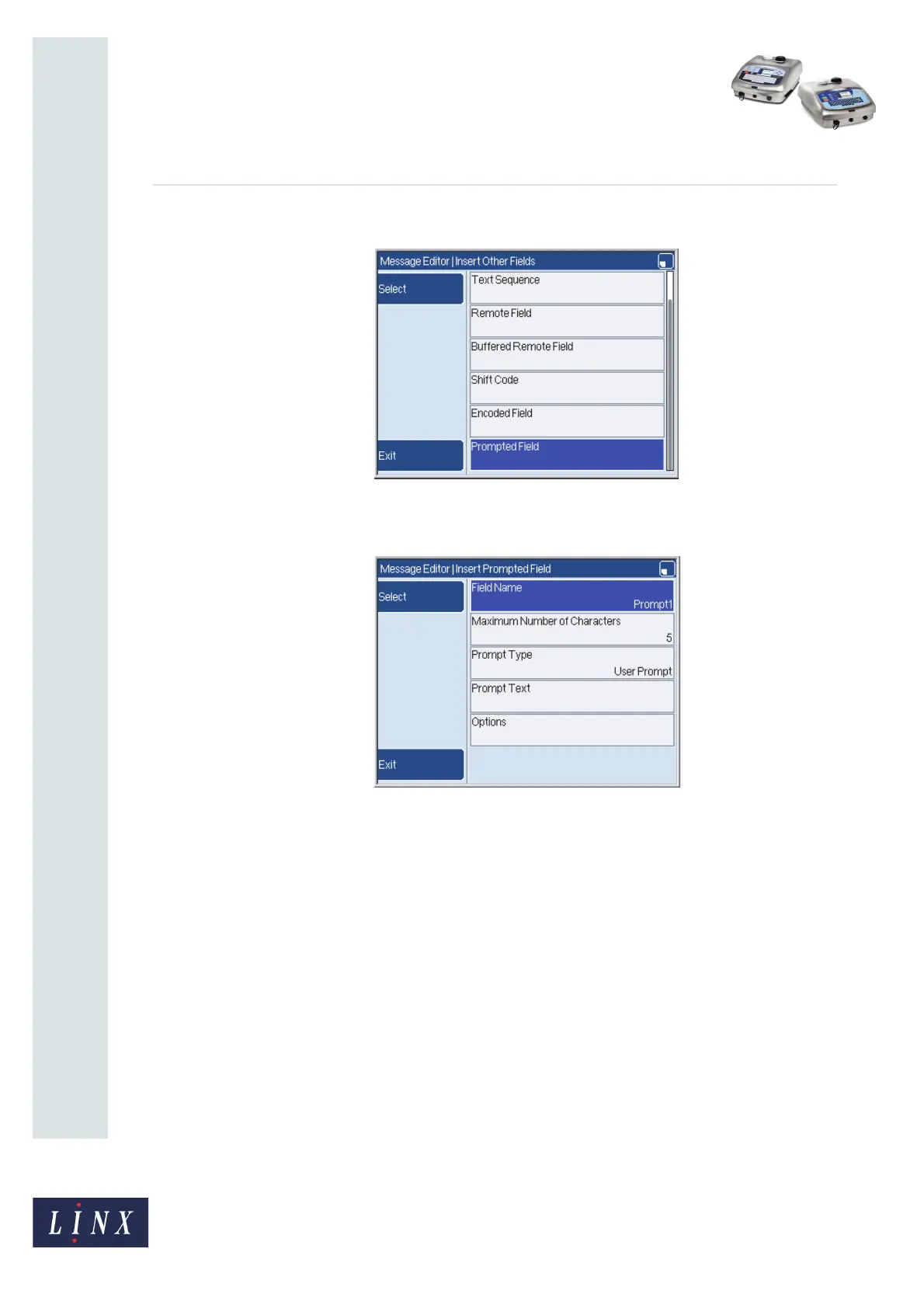How To Use a Prompted Field
Linx 5900 & 7900
Page 5 of 21 FA69402–2 English
Jun 2013
21
3 Press the Down arrow key until the Prompted Field option is highlighted.
Figure 3. Insert Other Fields page: Prompted Field option
4 Select the Prompted Field option to display the Insert Prompted Field page.
Figure 4. Insert Prompted Field page
This page shows the default values for the new field (the name of the field is
“Prompt1”, the field has a maximum of 5 characters, and the prompt type is “User
Prompt”).
NOTE: Only the Prompt Text option is used in this example. (See the example
‘Prompt List’ on page 8 for a description of the Field Name option and the
Prompt Type option. See ‘Edit a prompted field’ on page 13 for a
description of the other options on this page.)