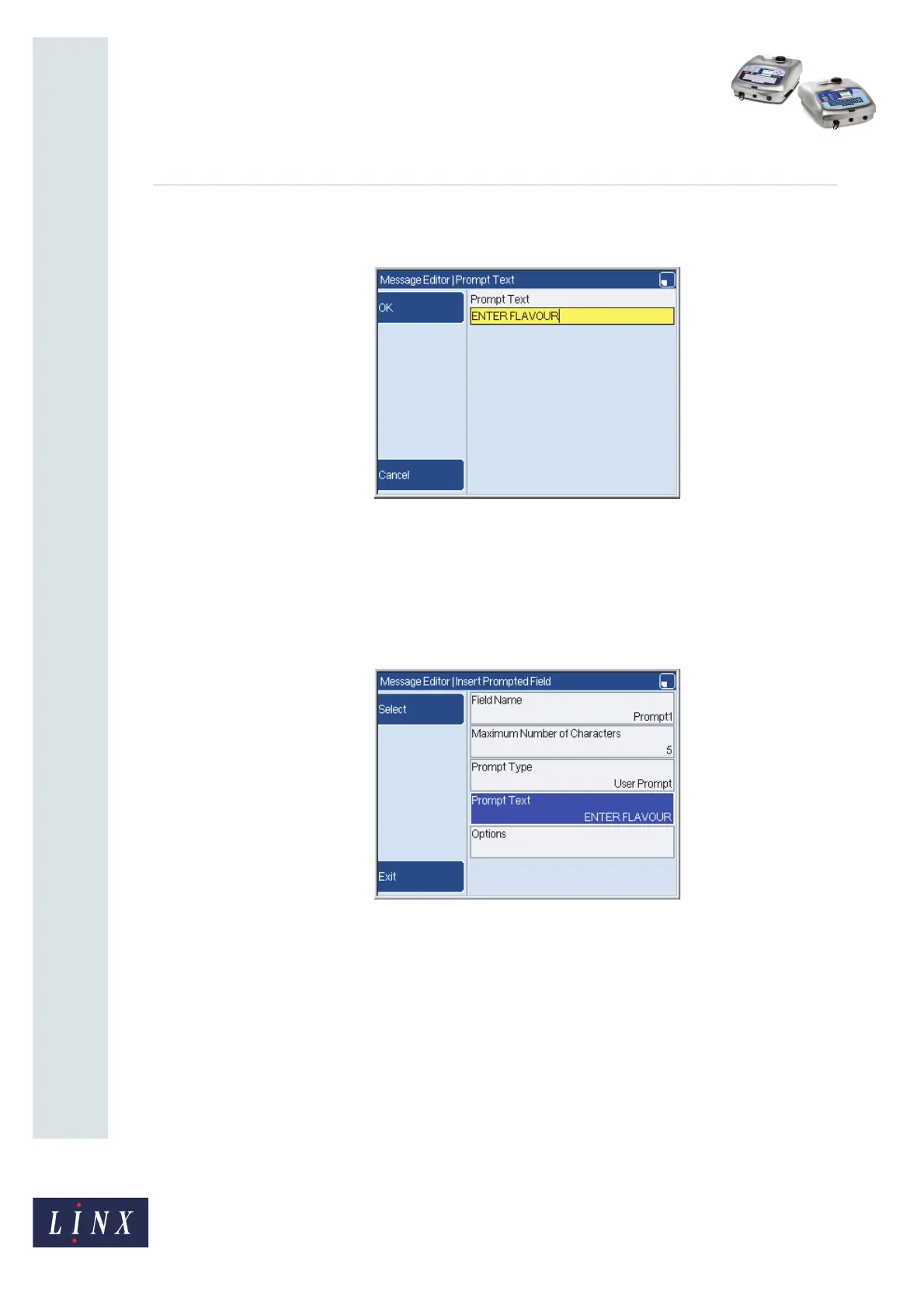How To Use a Prompted Field
Linx 5900 & 7900
Page 6 of 21 FA69402–2 English
Jun 2013
21
5 Select the Prompt Text option and enter the prompt text “ENTER FLAVOUR”, as
shown in Figure 5.
Figure 5. Prompt Text page
When you select a message, the printer displays the text that you enter here as a
prompt ‘reminder’.
NOTE: The prompt text can contain a mixture of lowercase letters, uppercase
letters, numbers, and punctuation symbols.
6 Press the OK key to return to the Insert Prompted Field page.
Figure 6. Insert Prompted Field page
The Prompt Text option shows the new text that you entered.