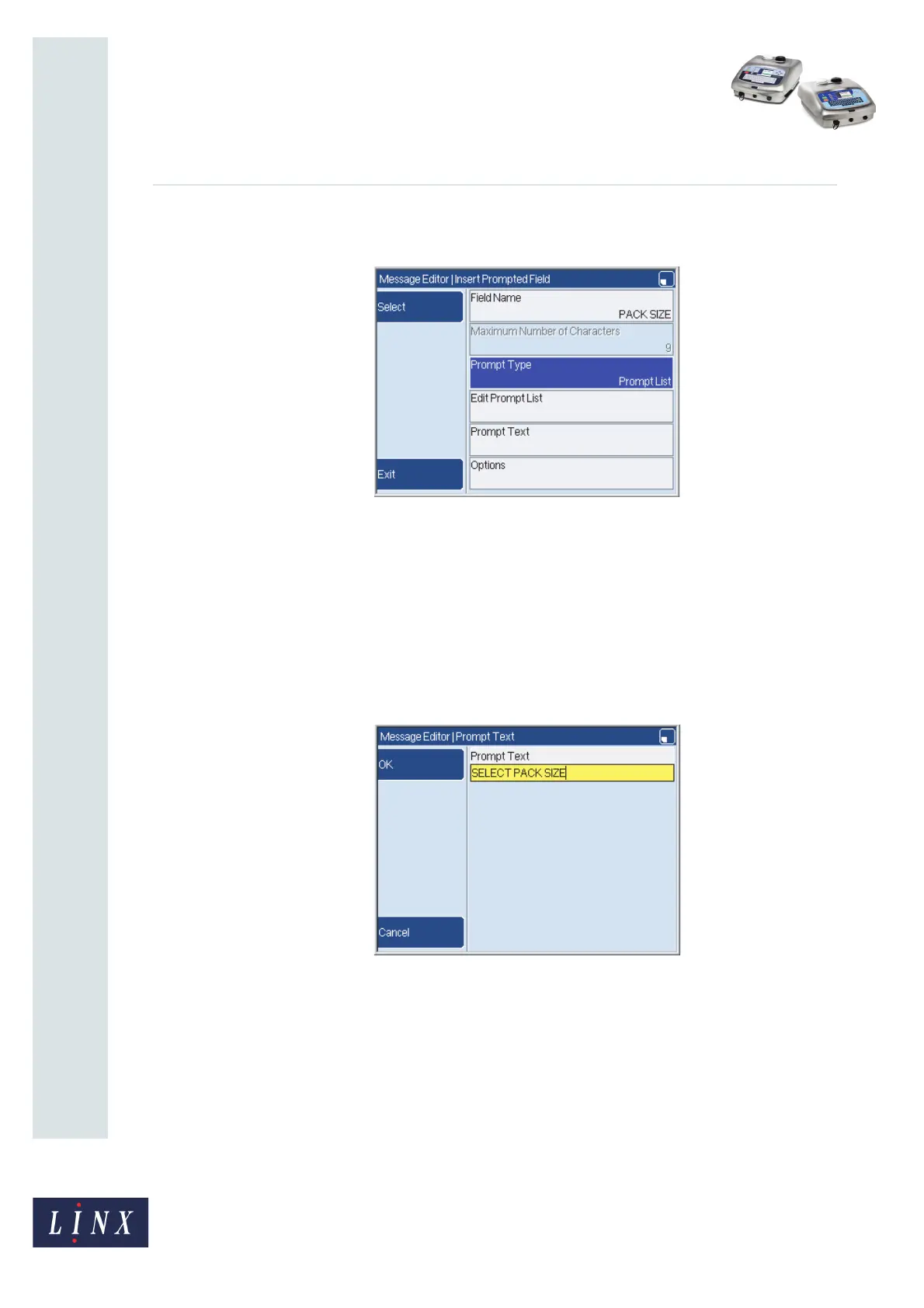How To Use a Prompted Field
Linx 5900 & 7900
Page 11 of 21 FA69402–2 English
Jun 2013
21
7 Press the OK key to save the prompt list and return to the Insert Prompted Field
page.
Figure 15. Insert Prompted Field page
The Prompt Type option displays the prompt type that you selected, and the Edit
Prompt List option is now displayed.
NOTE: The printer calculates the Maximum Number of Characters value
automatically, as shown in Figure 15. This value is the length of the prompt
list item that has the largest number of characters. The longest item in this
example is “24 X PACK”, which has 9 characters.
8 Select the Prompt Text option and enter the letters “SELECT PACK SIZE”, as
shown in Figure 16.
Figure 16. Prompt Text page
When you select a message, the printer displays the text that you enter here as a
prompt ‘reminder’.