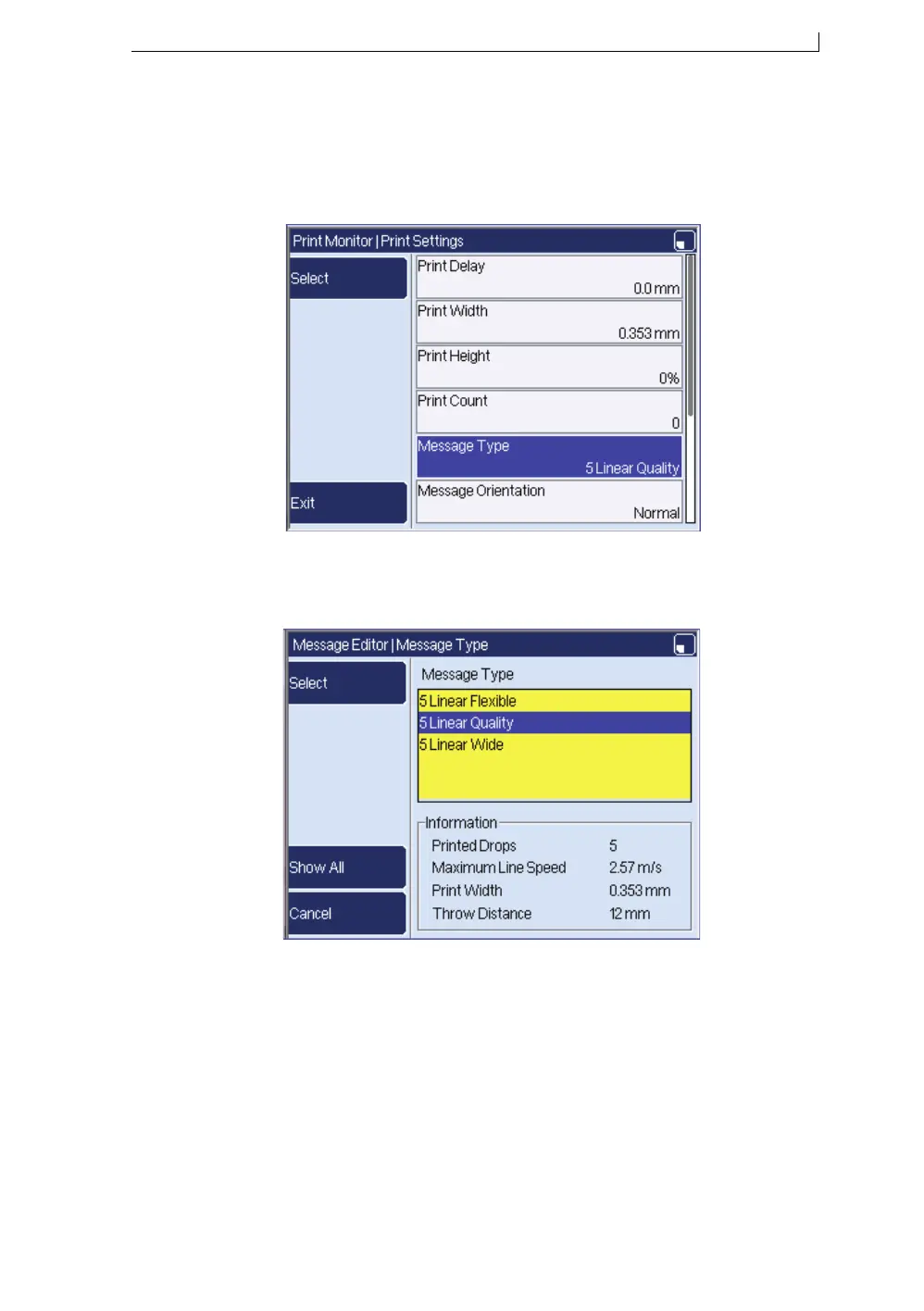Chapter 2: Get started
FA69315–5 English 21 Linx 5900 & 7900 Quick Start Guide
2.3.3 Message Type option
The Message Type option on the Print Settings page (accessed from the
Print Settings key on the Print Monitor page) allows you to change the
current raster for a selected message.
Figure 2-10. Print Settings page: Message Type option
Select the Message Type option to display the Message Type page.
Figure 2-11. Message Type page
Because the selected message has previously been saved, the short list of
rasters is displayed. Press the Show All key to expand the list.
Highlight the required raster, press the Select key, and then the Exit key to
return to the Print Monitor page.
NOTE: This option is not available in the ‘Printing’ state.