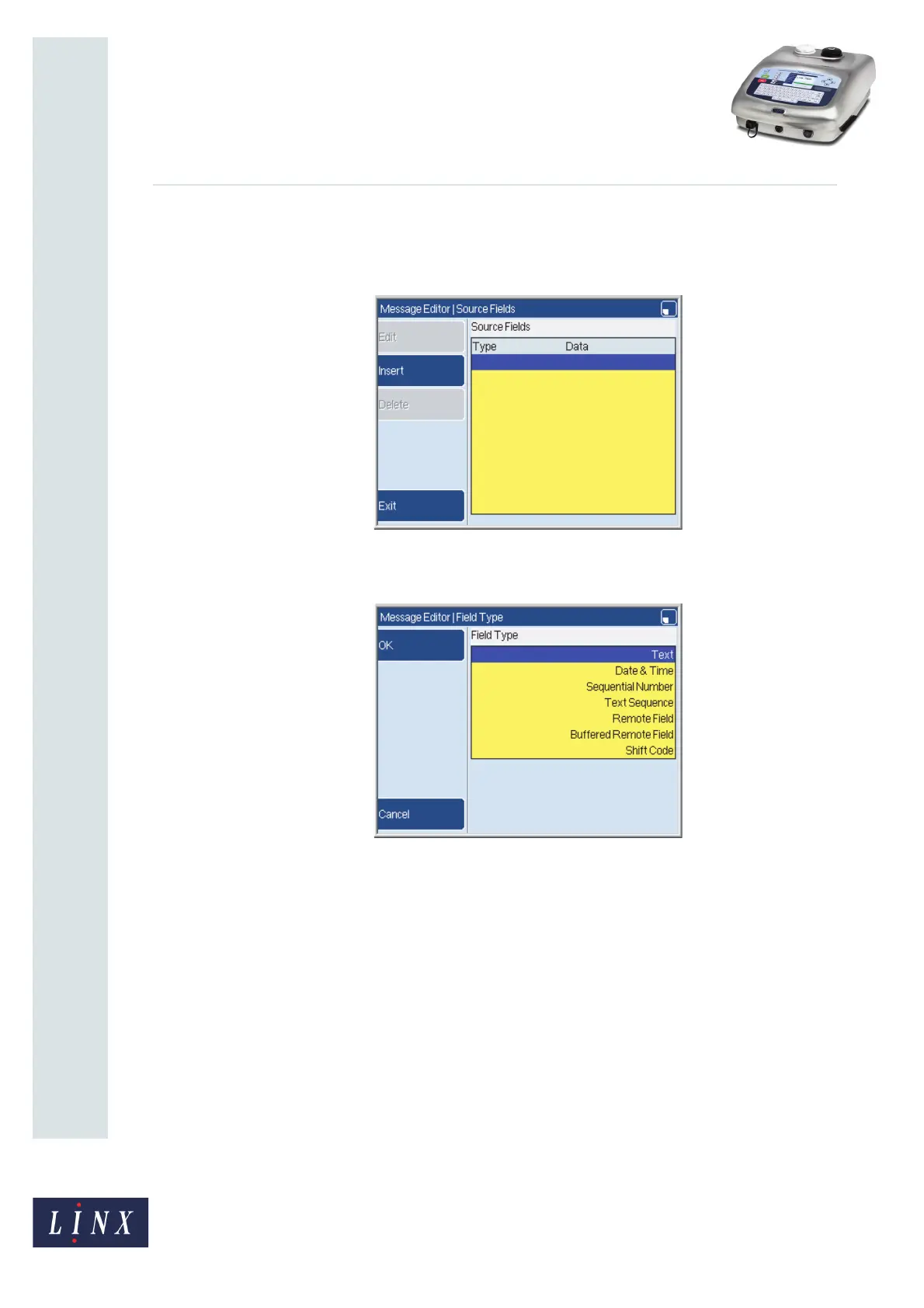Page 8 of 24 FA69354–2 English
Jun 2013
24
How To Create Bar Codes
Linx 7900
For descriptions of the other items in the Encoding page (Setup and Options), see
‘Encoding Setup page’ on page 11 and ‘Encoding Options page’ on page 15.
7 Select the Source Fields option to display the Source Fields page.
Figure 13. Source Fields page
8 Press the Insert key to display the Field Type page.
Figure 14. Field Type page
You can use this page to select any field format from the stores (except Text), or
create a new format. To enter some text for the source data, select the Text option.
Some bar codes (see Figure 1 on page 2) cannot include any alphabetical or lower
case characters. For these formats, the text must contain only numeric characters.
9 Use the arrow keys to highlight the required field type, then press the OK key. The
printer displays an ‘Insert’ page that depends on the field type that you selected.
69309
69310